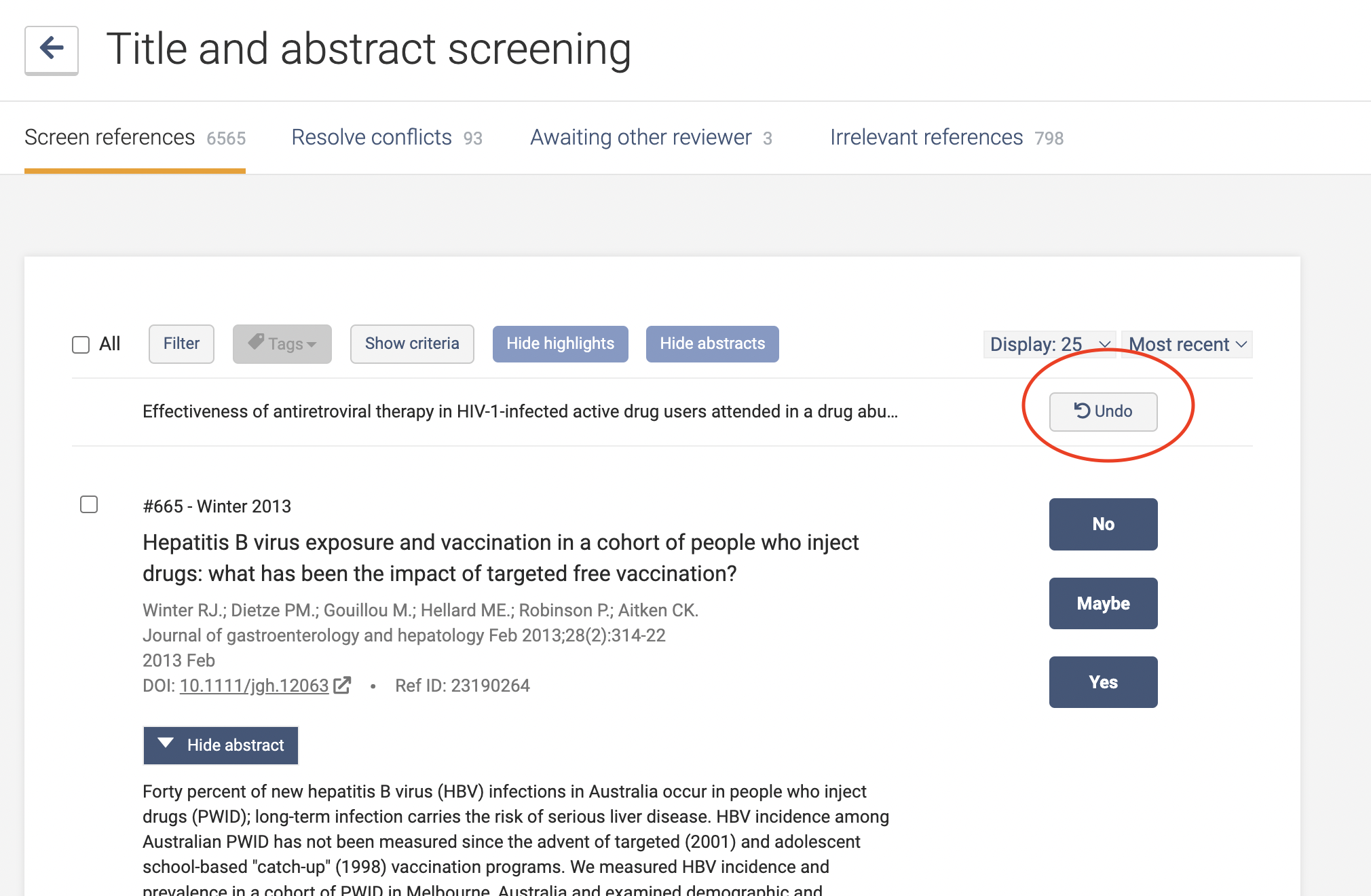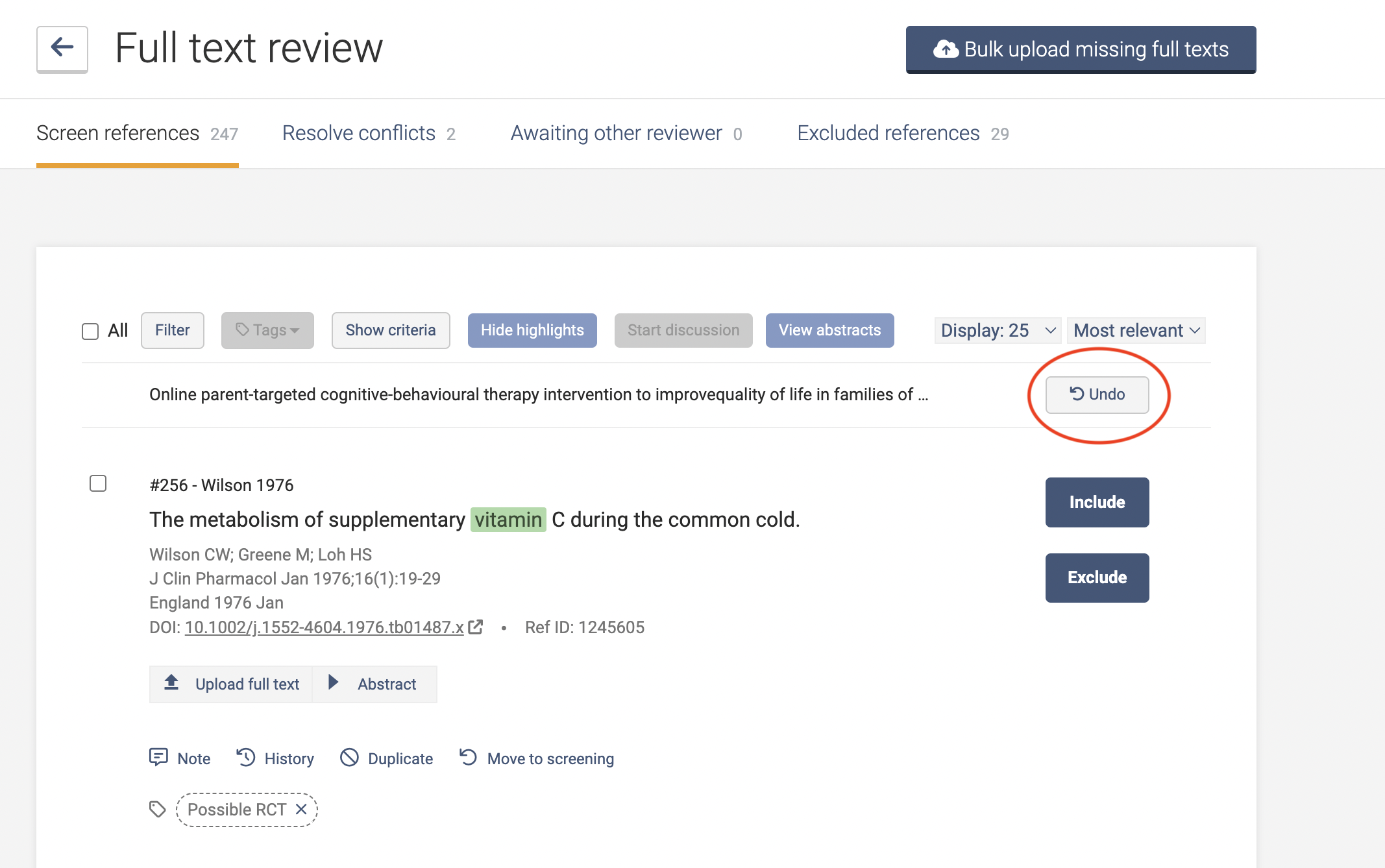Screening studies
How to undo a screening vote
Updated 4 weeks ago
If you'd like to change a vote after you've voted but before it's received a second vote, you can change your own vote from within the 'Awaiting other reviewer' list. Just click on 'change vote to _____'; your current vote shows in dark grey.
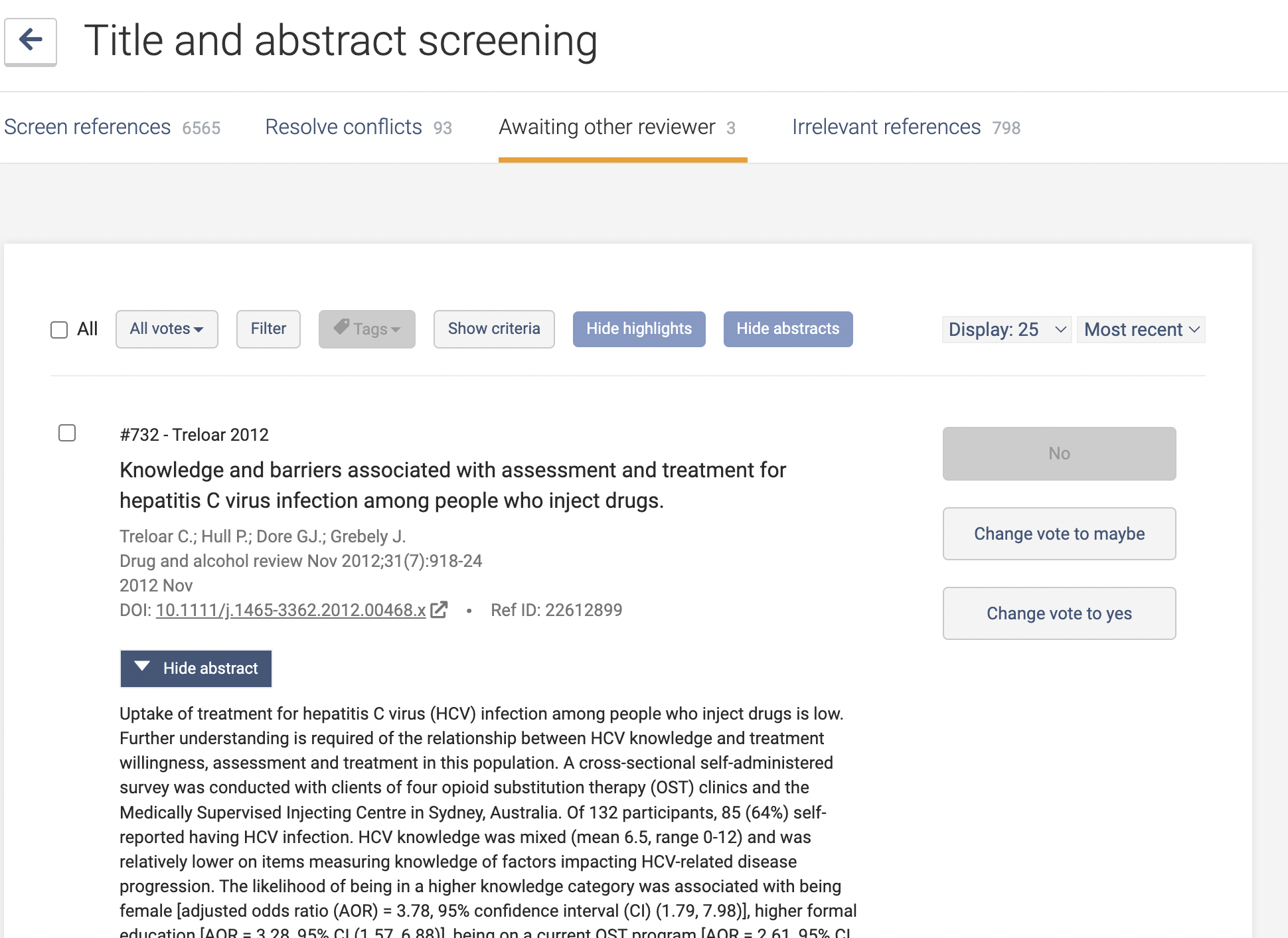
If a reference has been moved forward and you would like to move it back to be voted on again, click the "Move to _____" button below the reference. If in included/excluded studies, this will return it to full text review. If in full text review, this will return it to title/abstract screening.
Tip! Use the "Most recent" sorting option to bring the most recently moved articles to the top of your list.
Note: this undoes all of the votes associated with the reference from that stage (i.e. not only one reviewer's judgements!).
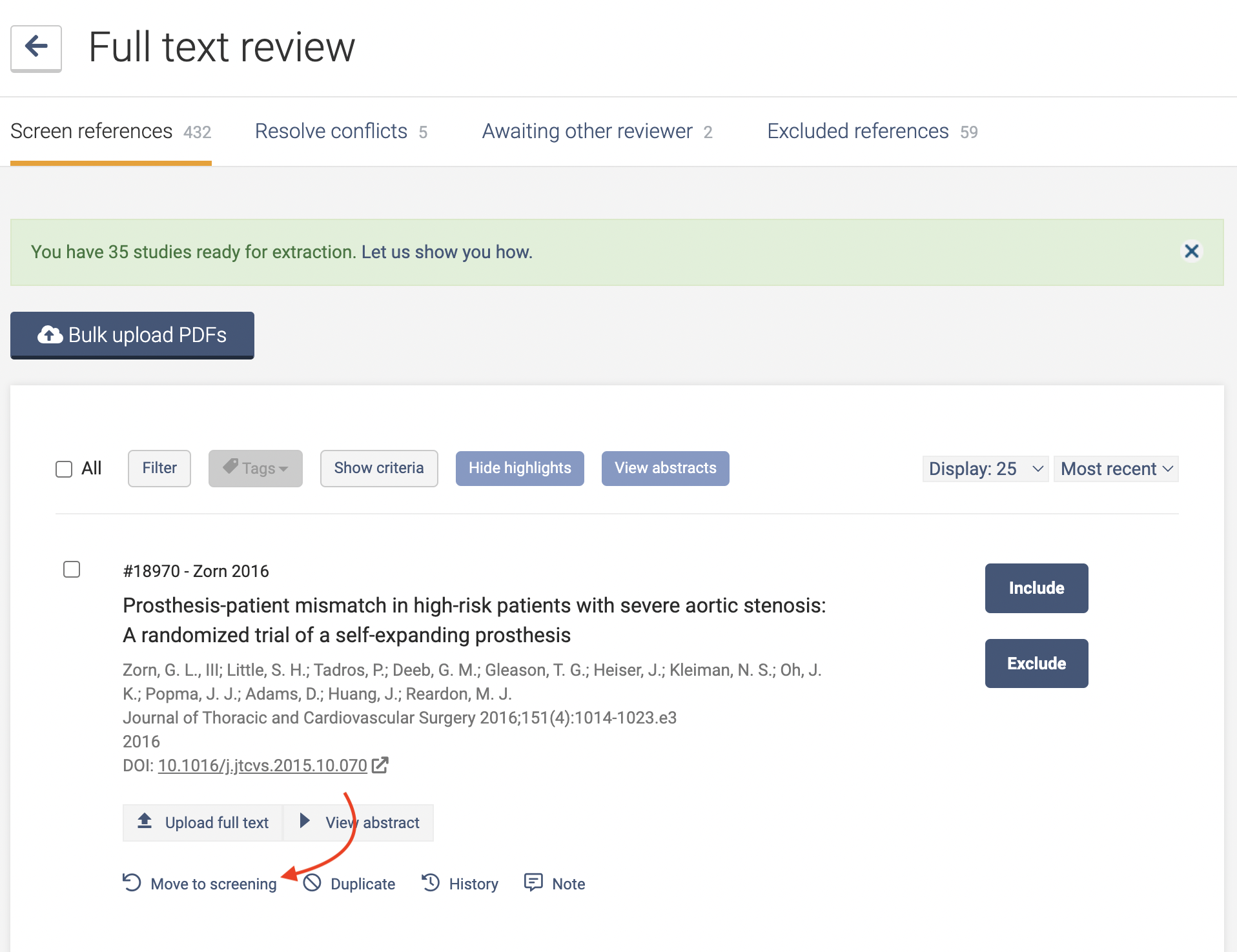
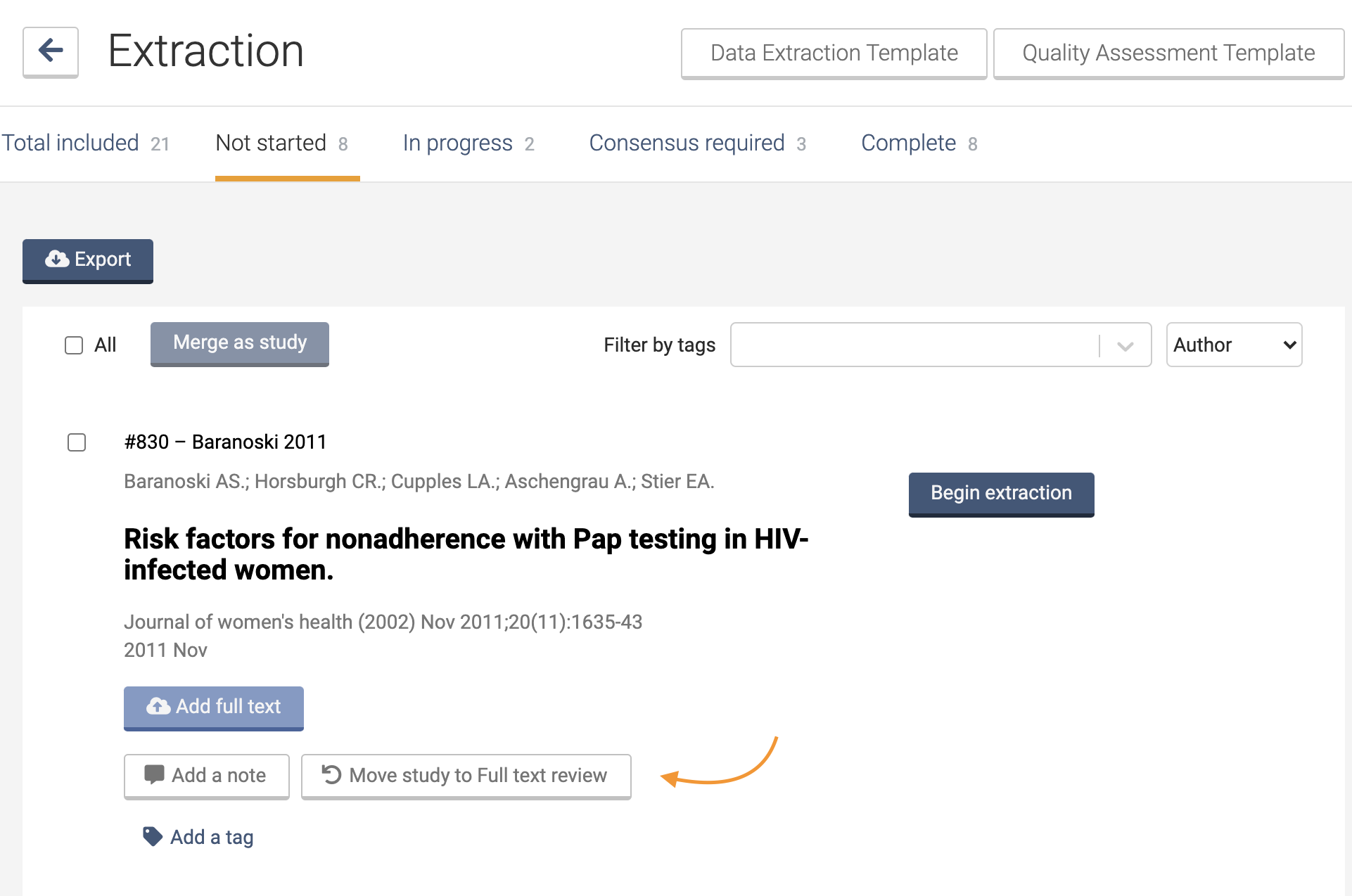
The short video below demonstrates how you can reverse your voting decisions:
When screening on mobile, you can undo a vote by clicking "Undo last vote"
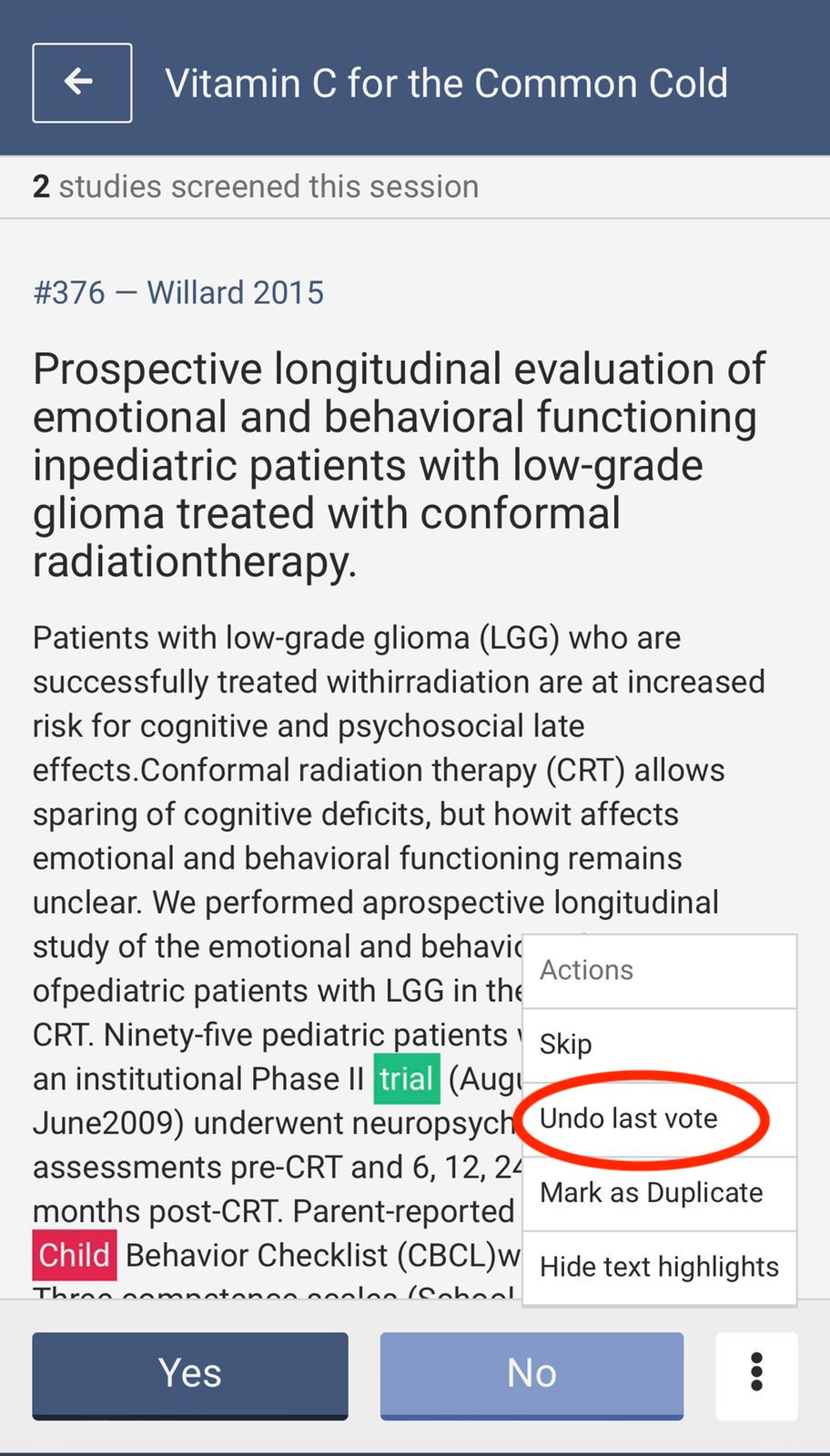
NEW!
We’ve also aligned the desktop version to our mobile version and it’s now possible to undo your vote during title and abstract screening and full text review. You can quickly undo your vote if you have made a mistake and easily re-cast your vote by clicking on the new 'Undo' button.