Screening studies
FAQ: Does Covidence have a mobile app?
Updated 4 weeks ago
While there is not a separate app for Covidence right now, there is a mobile-optimised version of title and abstract screening! This can be accessed by navigating to Covidence from any mobile browser. You will be able to screen title and abstracts using the 'Yes' or 'No' buttons only. There is no 'Maybe' option when screening on a mobile device.
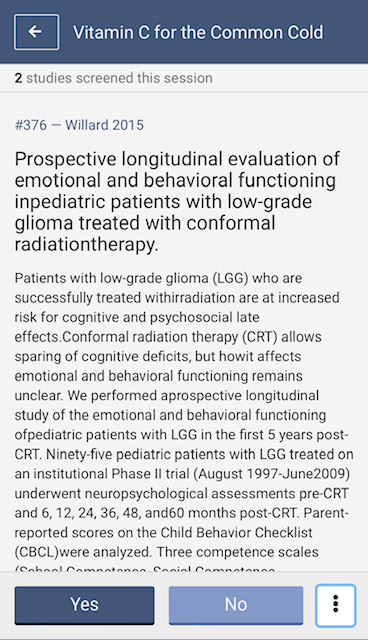
Here are some of the available features while screening on the mobile version:
1. An option to undo your last vote is available from the expanded menu, accessible by clicking the three dots at the right.
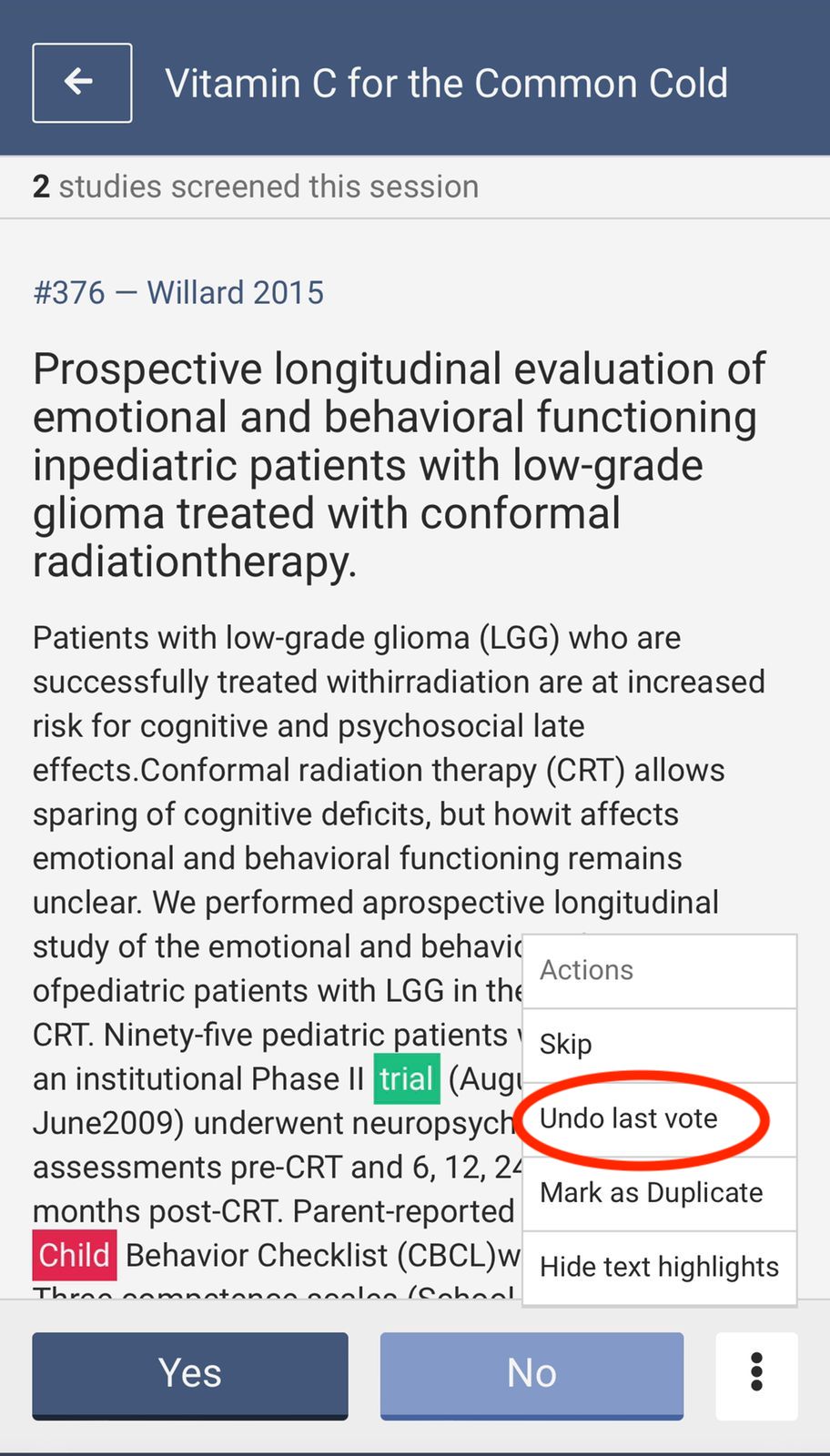
2. Keyword highlights are available by selecting "Hide highlights" or "Show highlights" under the gear icon at the top right.
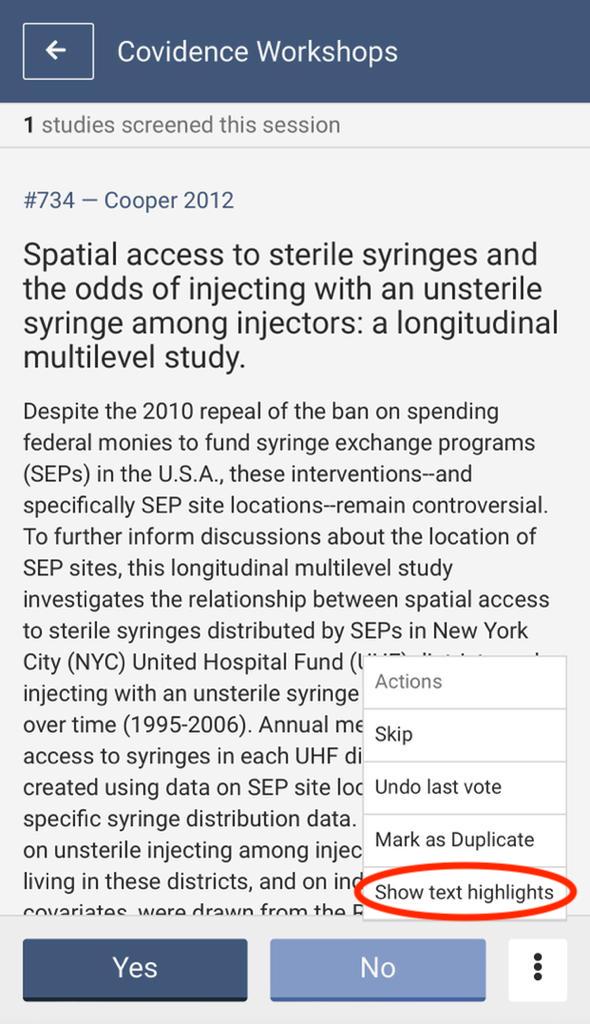
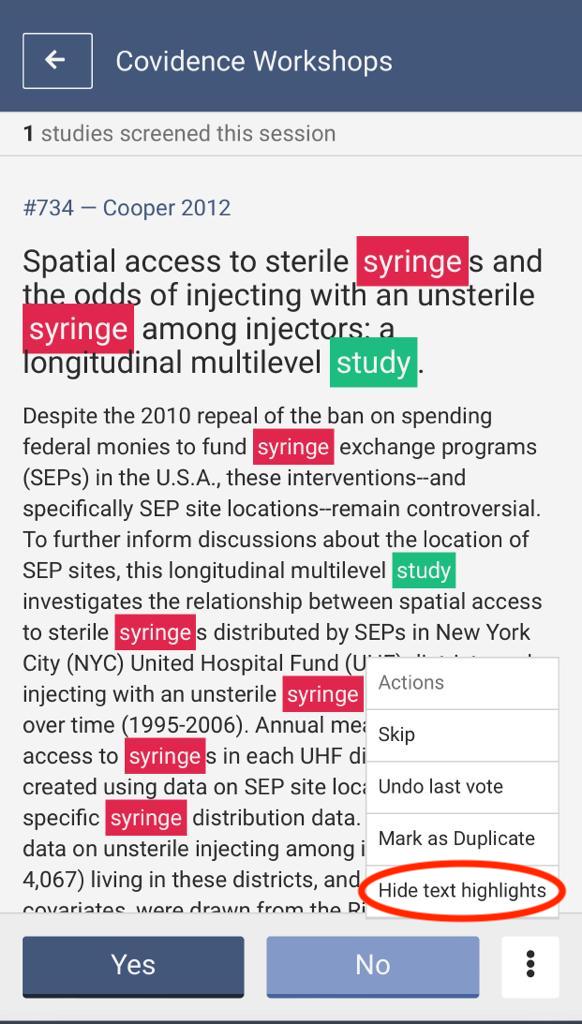
3. You can now manually mark a reference as a duplicate while screening on your mobile!
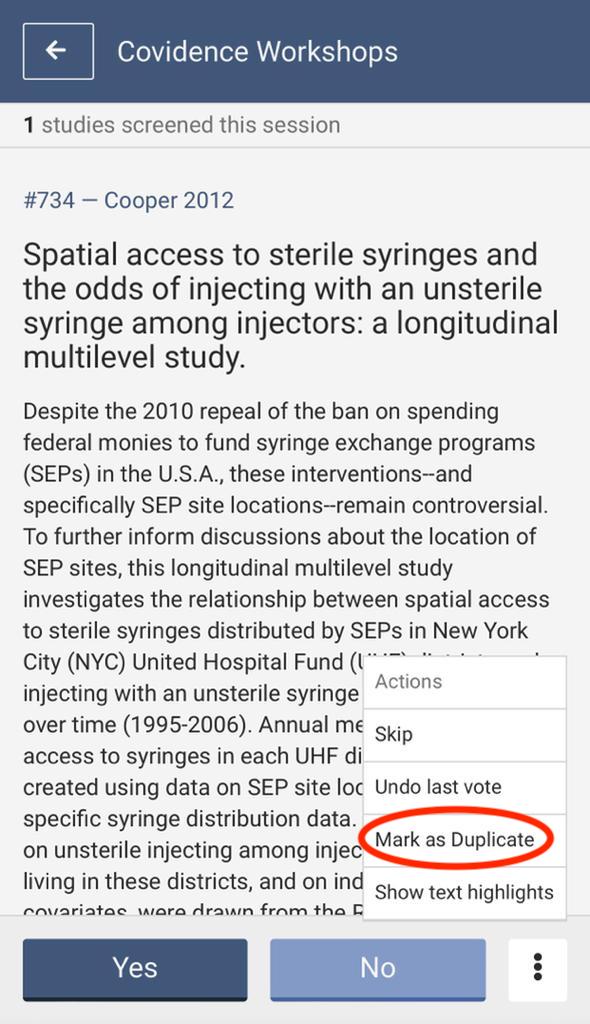
4. Also, in this menu you can skip an abstract and it will be presented to you later.
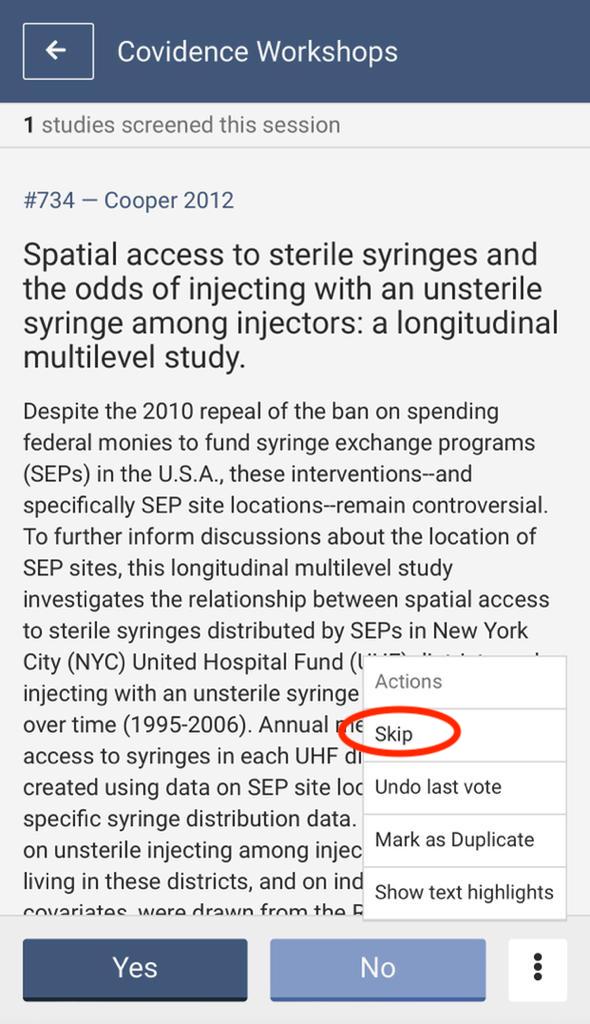
Please note that full text screening is not currently available in the mobile-optimised version. For full functionality, including full text screening, please use the desktop version of Covidence.

