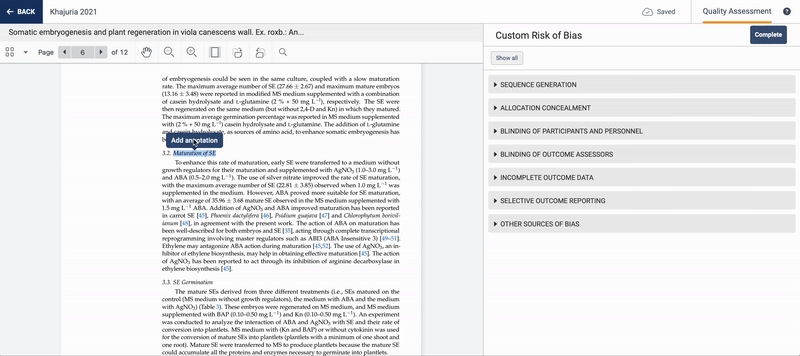Extraction 1 - Quality Assessment
How to annotate the PDF in Extraction 1
Updated 4 weeks ago
Document your rationale behind a quality assessment judgement by highlighting and linking quotes to domains in Extraction 1.
When you come across a sentence or phrase in the full-text that relates to a quality assessment domain, you can select the text and create an annotation:
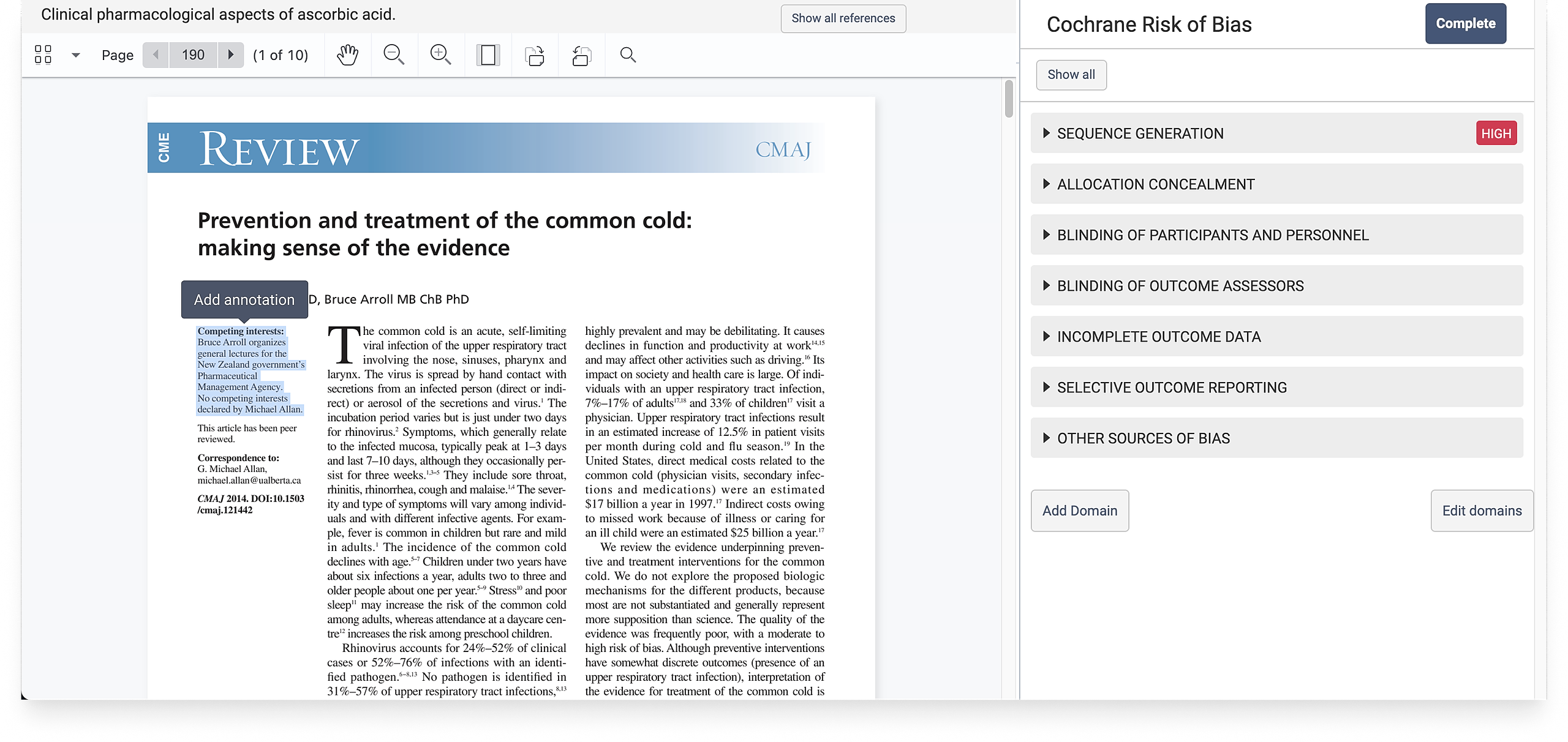
When creating an annotation, you will be prompted to select a domain and add a optional comment:
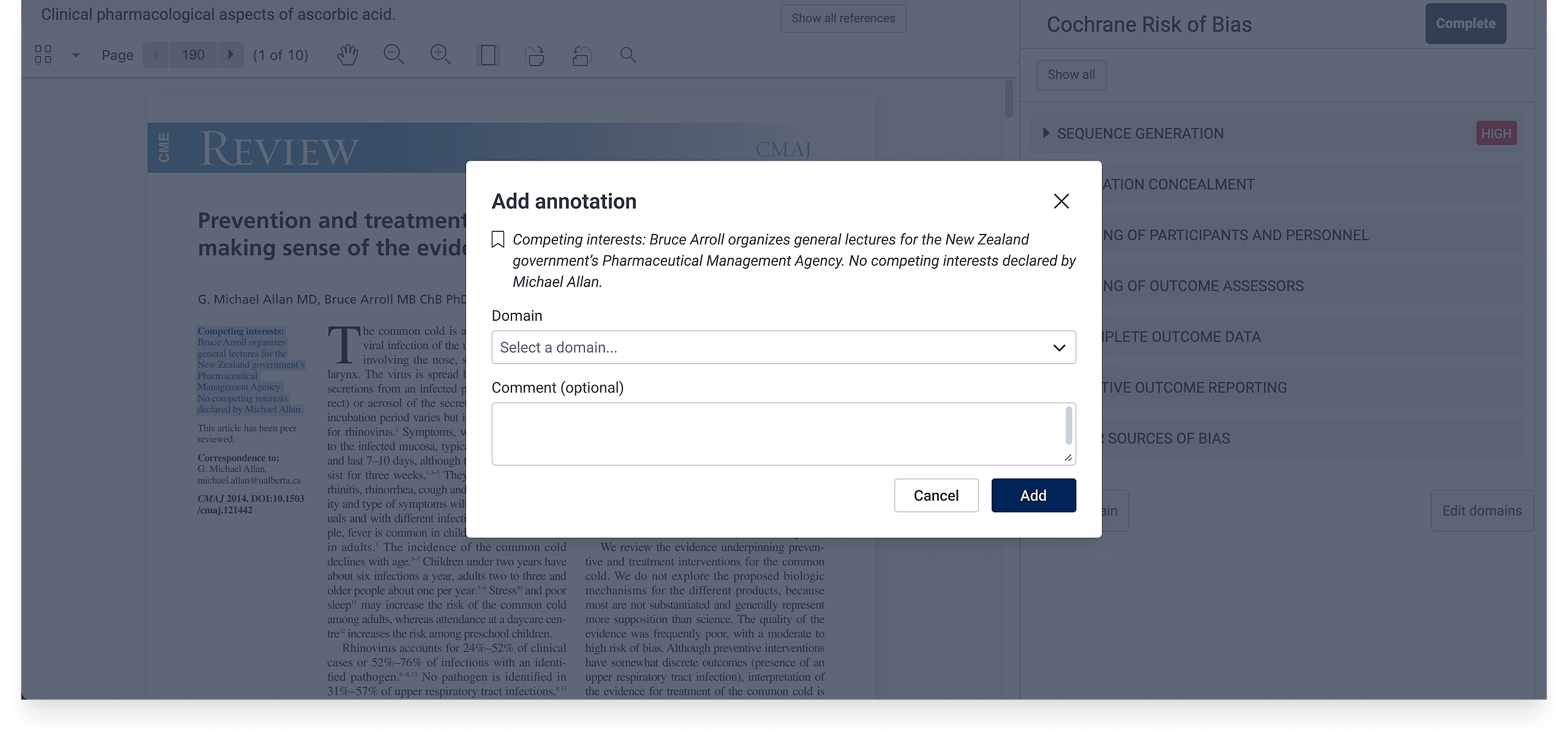
The annotation will be linked to the corresponding domain within your risk of bias form. You'll notice the sidebar opens, displaying the quote, where you can promptly assign a bias level and save your judgement. You have the flexibility to add multiple annotations for a specific domain:
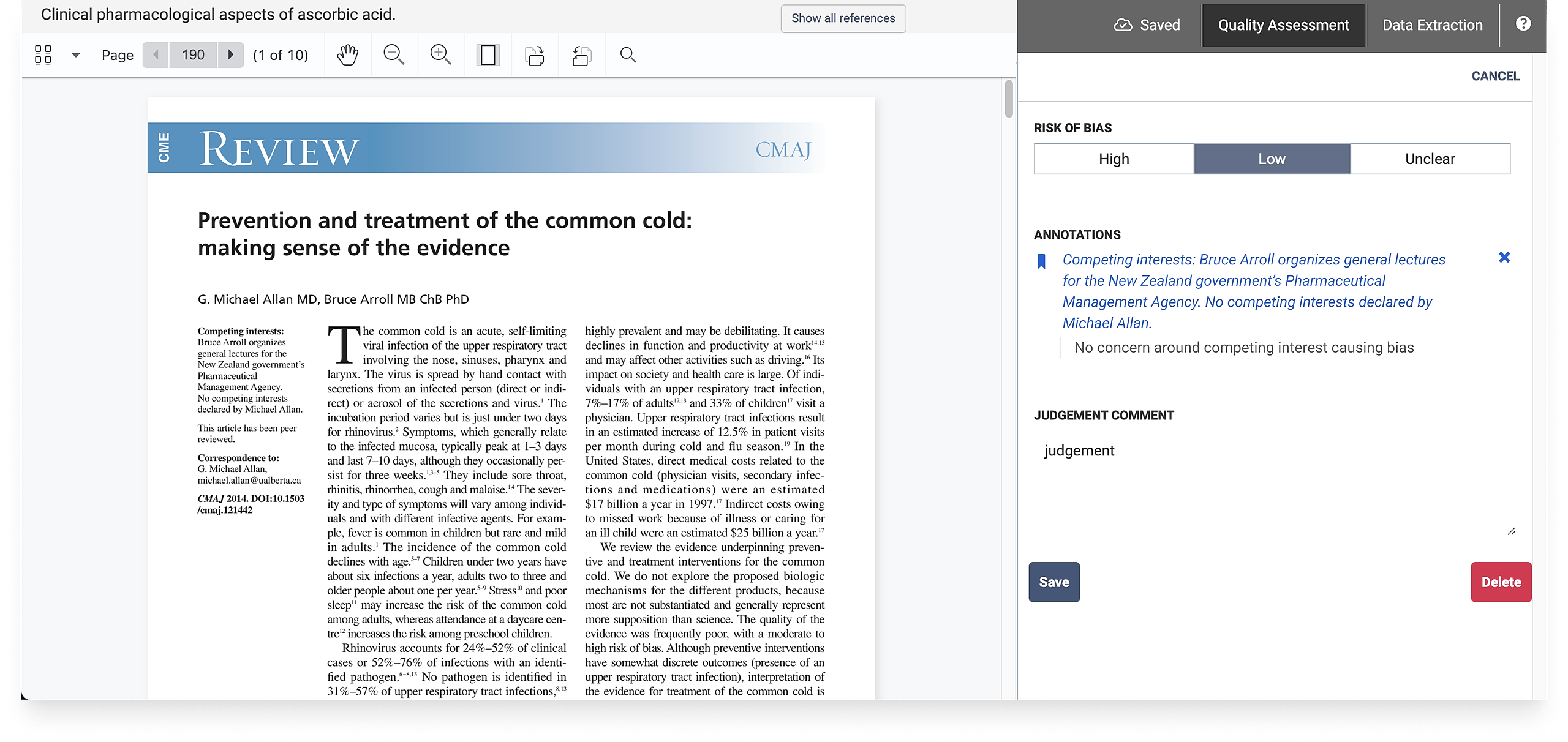
If you are assessing a specific outcome group in the quality assessment domain, link annotations by selecting the outcome group in the sidebar. If you don’t select a specific outcome group the annotation will be linked to all outcome groups: