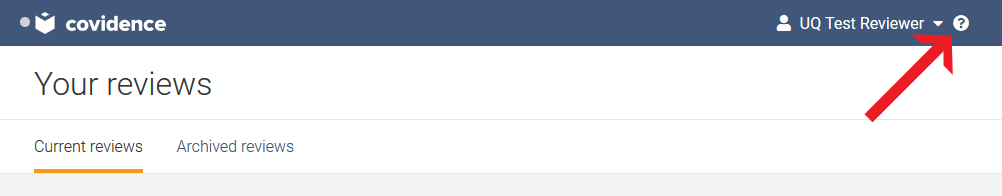Institutional subscriber information
The University of Queensland
Updated 4 weeks ago

Systematic reviews support
Librarians at The University of Queensland (UQ) can assist with planning your systematic review. To learn more about conducting systematic reviews at UQ, visit the Systematic Reviews How-To Guide or contact the UQ Librarians.
Covidence institutional licence at The University of Queensland Library
Covidence is a web-based system that helps manage each step of your systematic review. To access the UQ Library institutional account in Covidence, you must use your [student account user name]@student.uq.edu.au email address (e.g. sXXXXXXX@student.uq.edu.au). The institutional account will also accept @uq.edu.au email addresses.
Go to the UQ Library Covidence page
Enter your name and email address and click the “Request Invitation” link
Accept the invitation in your email
Log in to your existing Covidence account or sign up for a new account
Create a Review using the UQ Library institutional account
Login to Covidence
Click “Start a new review”
Name your review
Select the University of Queensland Library account
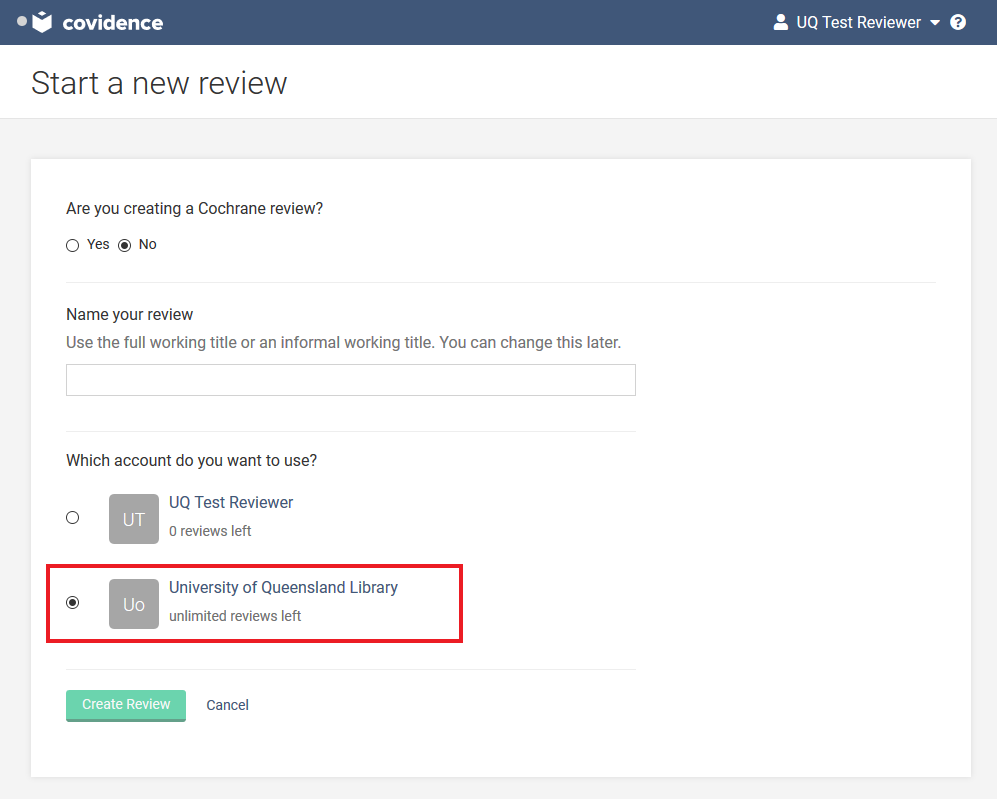
Reviews created under the institutional license will be visible to the administrators of the UQ Library Covidence account. Any personal account reviews you create will appear in a separate section of your homepage and can only be seen by you.
Invite Reviewers
After creating a review, click “Settings”
Click “Add/remove reviewers”
Click “Invite another reviewer”
Additional reviewers do not have to be affiliated with the University of Queensland.
Help with Covidence
View the Covidence Knowledge Base or YouTube Channel
When logged in, click the question mark next to your name to contact support