Importing references
Background to the Bulk PDF upload tool
Updated 1 week ago
Covidence’s bulk PDF upload tool has been redesigned based on your feedback. It's now more streamlined and easier to use.
What’s new
It’s faster. Covidence now exports a list of only the studies that are missing full texts. This saves time because review teams no longer need to compile this list themselves.
The design is clearer and more intuitive.
The workflow is split into stages and user guides are available with step-by-step instructions for the different reference managers.
What hasn’t changed
The basic process is the same. A list of references is exported from Covidence. The references are imported into a reference manager, which is used to search for and retrieve PDFs. The PDFs along with their XML file are then exported from the reference manager and uploaded into Covidence to enable full text review.
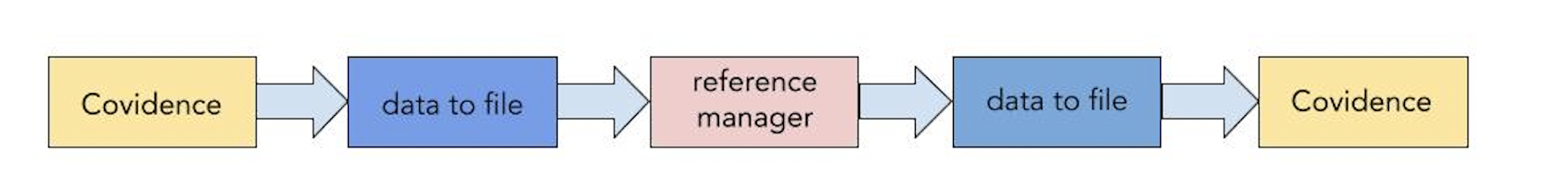
Use your institution’s reference manager
The bulk PDF upload tool will not find a PDF for every reference and its performance will vary depending on the access you have to the articles. The tool works best if you have access to a reference manager through your institution because this will allow you to retrieve PDFs via your library. If you are using a reference manager via your institution and still not retrieving as many PDFs as you would expect, we recommend checking in with your librarian. In some instances, although the library has access to an article, the reference manager cannot link successfully with the institution’s proxy system in order to retrieve the PDFs.
Access to the articles in the full text section of a review is highly individual. Once the PDFs are uploaded into Covidence, however, they will be visible to everyone on the review team. Access to research papers is dynamic and fast moving field. The aim of our new tool is to make retrieval as fast, easy and comprehensive as possible given constraints such as paywalls, proxy URLs, and system interoperability.
In addition to the new bulk PDF upload tool, we recently launched the following features to make full-text retrieval easier in Covidence:
Automatic retrieval of open access PDFs when they enter the full text review stage
Drag and drop PDFs onto the full text screening list
Open your uploaded full texts in one click
Improved experience when uploading and managing full text
Support
If you have any issues with using the tool, please check out our FAQs. If your query is not covered, please write to support@covidence.org and one of our experts will be happy to help you. When you write in, please include as much of the following information as possible:
The name of your review
Your browser name and version
A screenshot of your reference manager account
A screen recording of the steps you are taking
