Institutional subscriber information
Brock University Library
Last updated on 22 Oct, 2025
Support
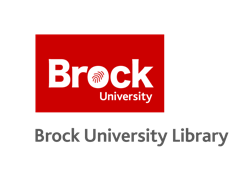
Librarians at Brock University Library can assist with planning, conducting, and reporting systematic reviews and scoping reviews. Find out more and request support from the Library. Covidence Academy is also a great resource containing useful ‘How to’ guides, step-by-step videos on Covidence features, and helpful links to additional resources.
How to join Brock University Library’s Covidence institutional license
You can create your personal sign in information with Covidence before or after joining the institutional subscription. To request access to the institutional account in Covidence, you must use your current Brock email address (@brocku.ca).
1. Go to https://www.covidence.org/organizations/Q0Kx7/signup
2. Enter your information (using your @brocku.ca email address) and click “Request Invitation” link
3. Accept the invitation in your email
4. Log in to your existing Covidence account or sign up for a new account
5. If you have already joined the Brock University Library’s Covidence account, then you can log into Covidence and log in with your email and password and proceed to use Covidence
Questions about your Covidence Account?
Contact Covidence customer support directly - support@covidence.org.
Creating a review using the Brock University Library’s unlimited license
After clicking the link “Create new review” you will have the option to use your personal account license or select the Brock University Library’s account.
Reviews created under the institutional license will be visible to the administrators of the Brock University Library’s Covidence account. Your personal account review(s) will only be seen by you.
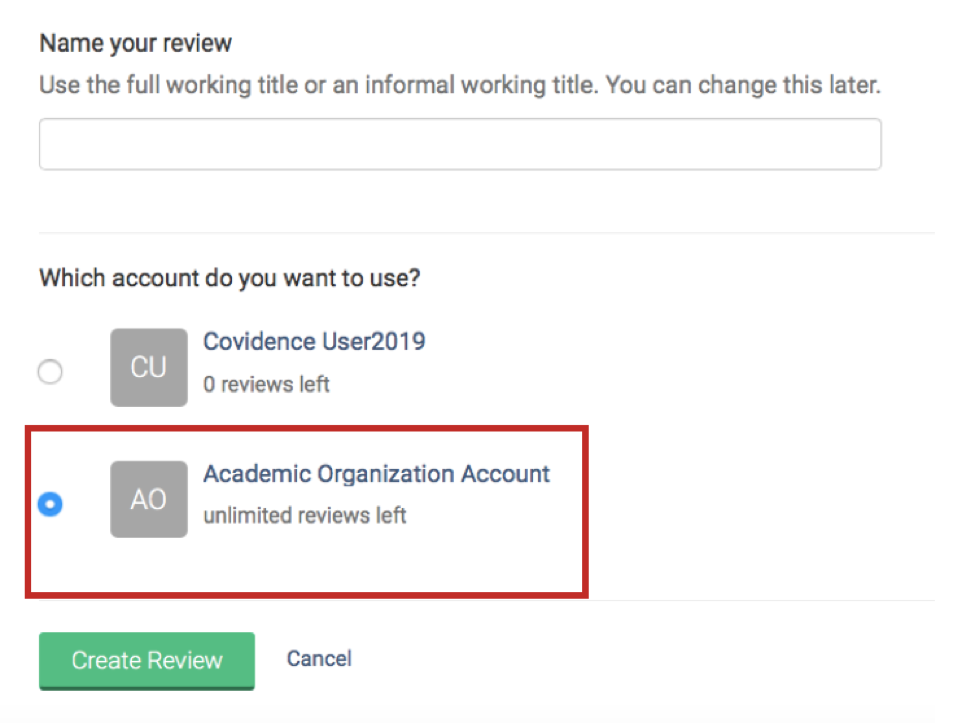
Once you have created a review or accepted an invitation to another Brock University account review, the title will appear in a separate section on your account homepage:
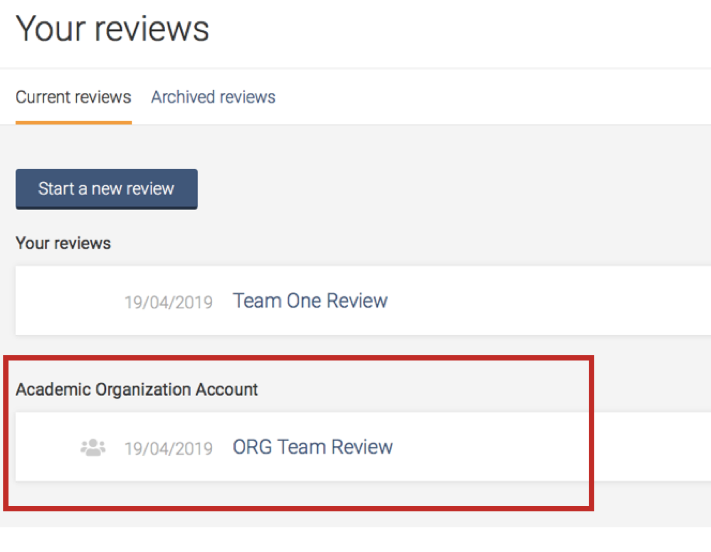
Getting started with Covidence
Covidence offers short video tutorials in their Knowledge Base to help you get started. See Getting Started with Covidence and Main steps in Covidence.
Logged into your Covidence account and need help? Click the question mark in the upper right-hand corner to access support.

Working with review team members from other institutions?
Any Brock person connected to the Brock University Library’s institutional account may create new reviews and invite unlimited reviewers from anywhere in the world. However, due to copyright laws and licensing restrictions, there are restrictions on sharing full text of articles with individuals who are not affiliated with Brock University.

