Setting up a review
FAQ: Can I copy my references to another review?
Last updated on 27 Oct, 2025
Export studies
If you would like to take a set of references from one Covidence review and use them in another review, you can do this using the following steps.
From the Export page, select the references you would like to export and pick a format (do not select .csv format because these files cannot be imported to Covidence).
Download the .txt file to your computer.
Create a new review.
Import the .txt file to your new review.
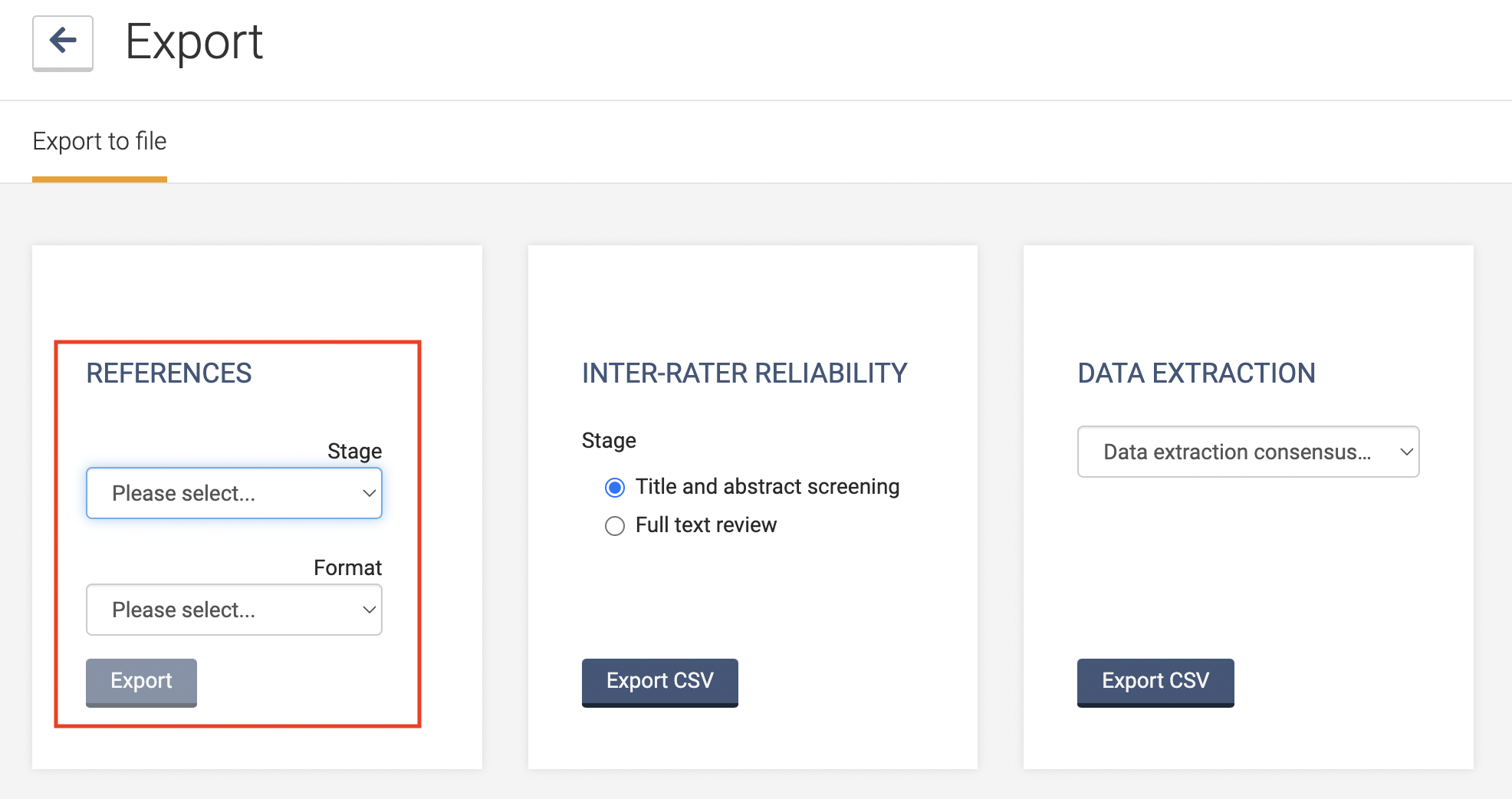
If the references you need are at different stages in the review (title and abstract, full text, included, excluded, irrelevant), you will need to repeat the above steps until you have exported and imported all the references you need.
Tags and notes
The tags and/or notes that were attached to the references in the original review will not import into Covidence at step 4. You can retrieve them by running a separate .csv export. Tags and notes will each display in a separate column in the .csv file but attaching this information to the references in the new review would need to be done manually.
Full text articles
PDFs attached to articles that were in full text screening will not import into Covidence at step 4. You can use the bulk upload missing full text option to import the PDFs you have previously saved into the new review.
Data extraction and quality assessment templates
The DE or QA templates and data extracted in the original review will also not import. You need to manually re-create a similar QA or DE template into the other review and repeat extraction. You can however export the data of the included studies from the original review in CSV format and manually copy it into the new review.

