How to do comparison and consensus in Extraction 2
Extraction 2 - Data Extraction
How to do comparison and consensus in Extraction 2
Last updated on 28 Oct, 2025
Accessing consensus
Once both reviewers have sent their forms to Consensus, a Begin consensus button will appear next to the study in the study list. Select Begin consensus to begin consensus for that study.
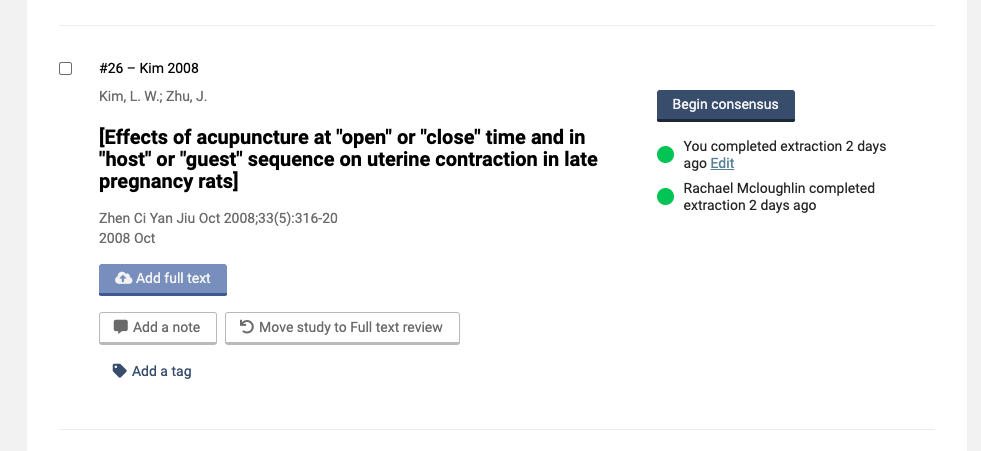
Once you've selected Save on the consensus screen, then you are assigned to consensus for that study and no other reviewers will be able to access it until you've completed it.
You can still edit the data if you are a reviewer by clicking the Edit link next to your name and the status of your progress as a reviewer.
Completing consensus
For items where there is a conflict, the consensus form will display a Decision required label in the Final Decision column. To make a decision, either select the most accurate response or select Decision required and you can type in the final decision.
If both reviewers have left a field blank then a conflict will not be raised.
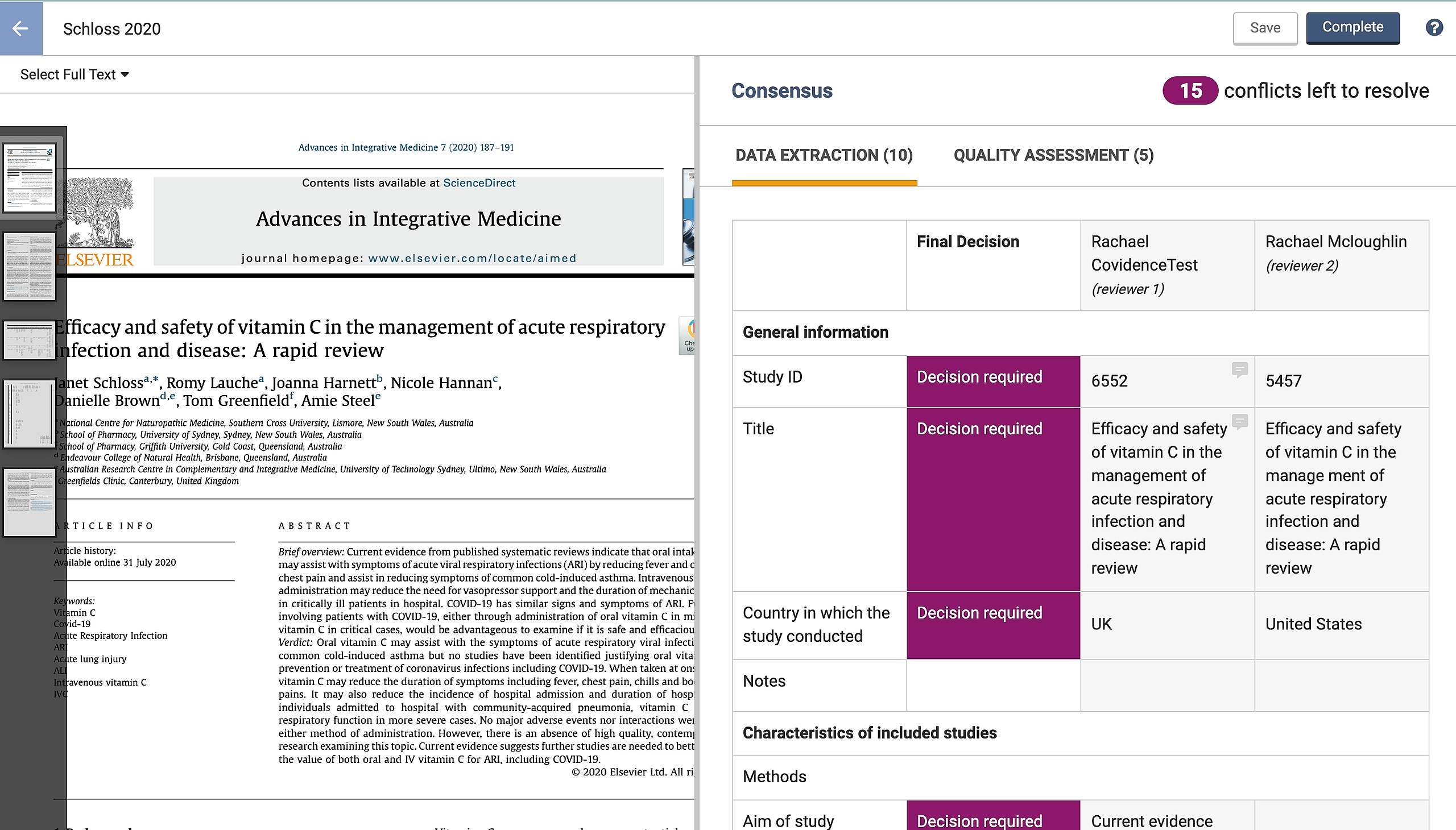
In the screenshot above, you'll notice that there are 15 conflicts to resolve, 10 of them in data extraction and 5 of them in quality assessment. Use the tabs to switch between data extraction and quality assessment. You display more or less of the study's PDF by clicking and dragging the dividing line between the PDF and consensus form.
If either the first or second reviewer added comments to their forms during data extraction or quality assessment, these will also be visible in the Consensus view, as shown here:
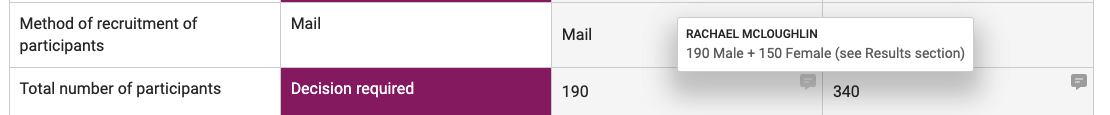
These comments can be viewed during the consensus completion process, to help inform completion of the Final Decision fields.
Save and Complete
Press Save periodically to save your consensus. Once you've resolved all the conflicts in the Data extraction and Quality assessment tabs and you're happy with the state of the data, press Complete. Once you have completed consensus, you can still edit the data if you are a reviewer by clicking the Edit link next to your name and the status of your progress as a reviewer, and the study will move back to the Consensus required section. If you are the consensus reviewer, you can click Edit to make further changes if needed.
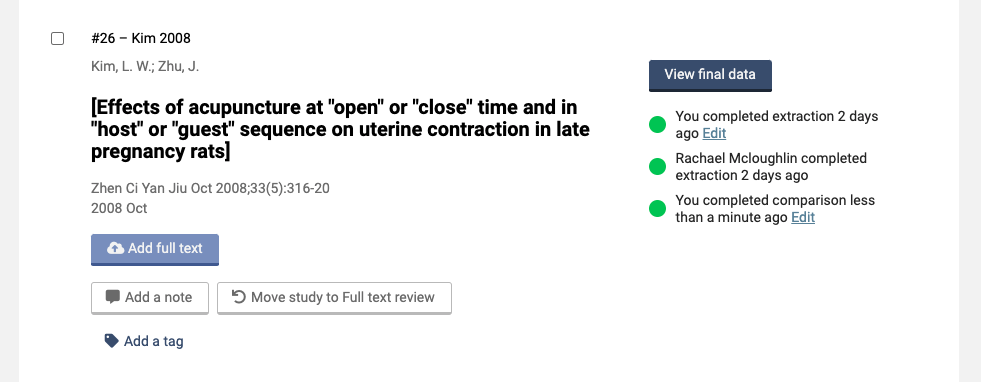
Please note that, if you move the study back to either In progress or Consensus required, it will be necessary to complete the consensus process again.
Attention!
If a study is in “Consensus required” or “Complete” and you decide to make changes to either the data extraction or quality assessment template and re-publish them, the study will return to "In progress." You will be advised how many studies this will impact. This enables the team to extract data for any new fields added to the template and re-do consensus. Previous consensus data will be preserved.
When a reviewer saves changes to either the data extraction or quality assessment template, the system will flag the following message:
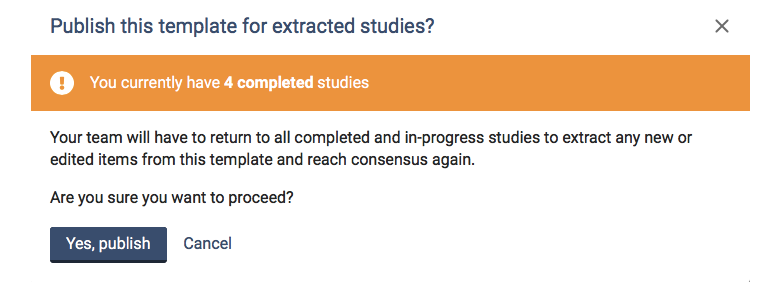
We recommend exporting the consensus data using the Export tool prior to making any changes to the data extraction or quality assessment templates.

