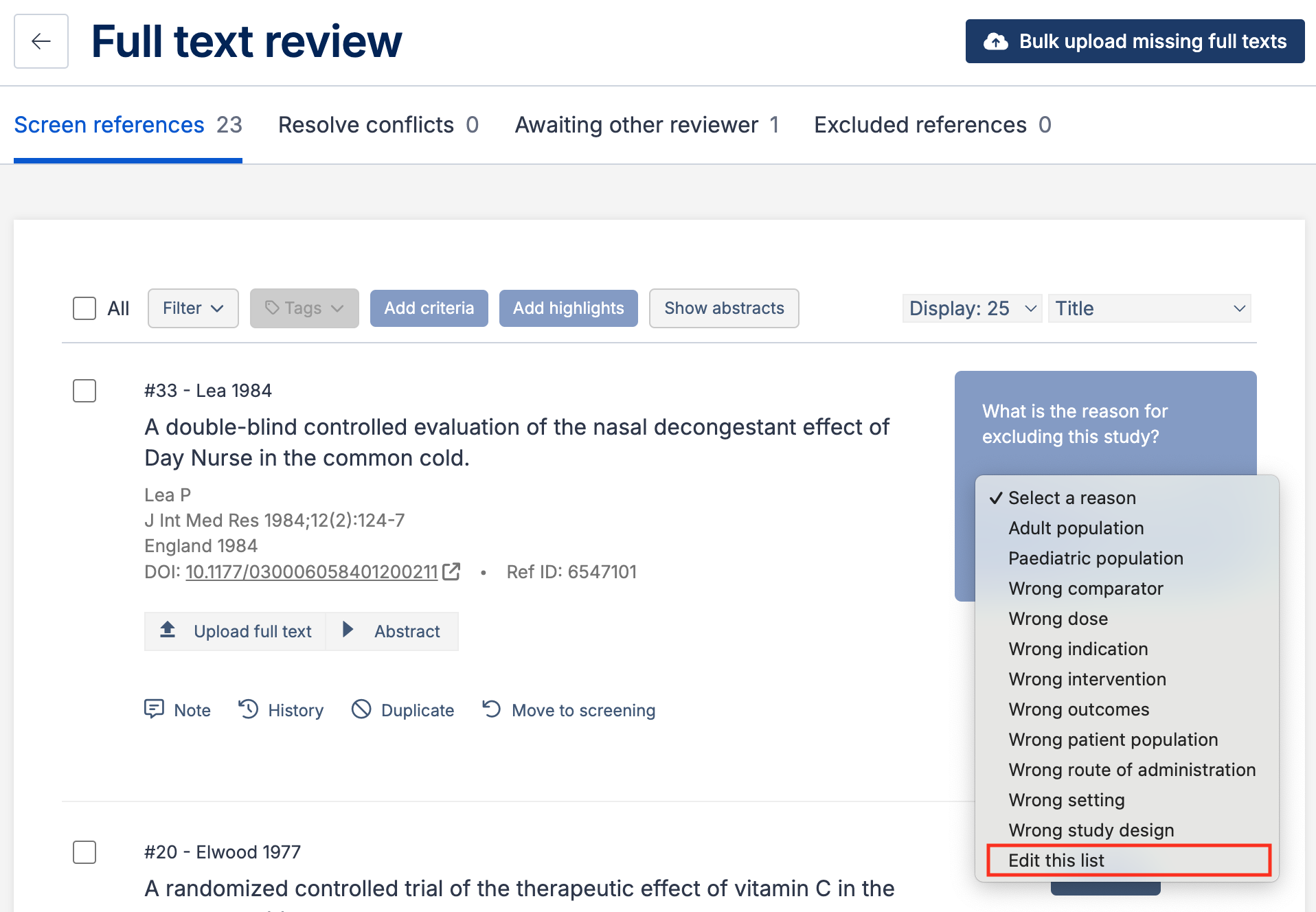Screening studies
How to create and manage full text exclusion reasons
Updated 3 weeks ago
You have complete control over your exclusion list. Covidence currently has two ways to customize the list of exclusion reasons.
Edit the list from the Settings area
Click the Settings tab, then click Eligibility Criteria. Click the Full-text exclusion reasons reasons button located on the top right of the screen.
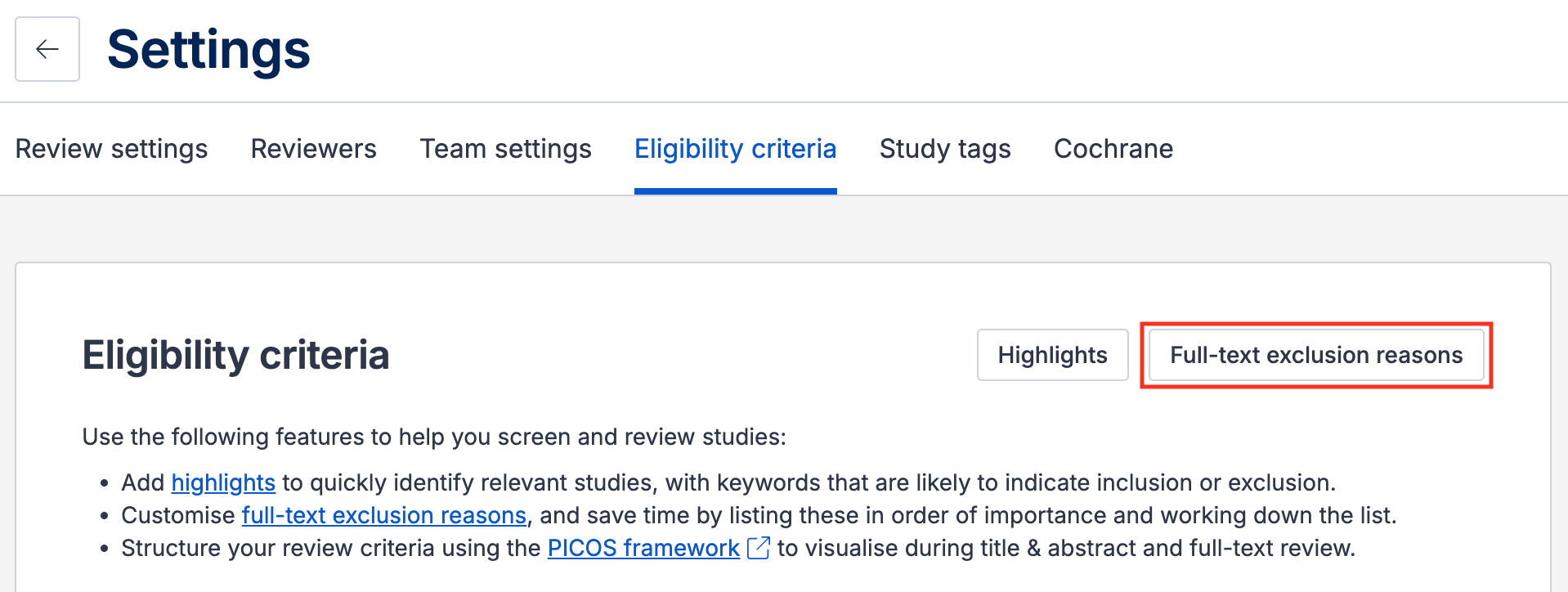
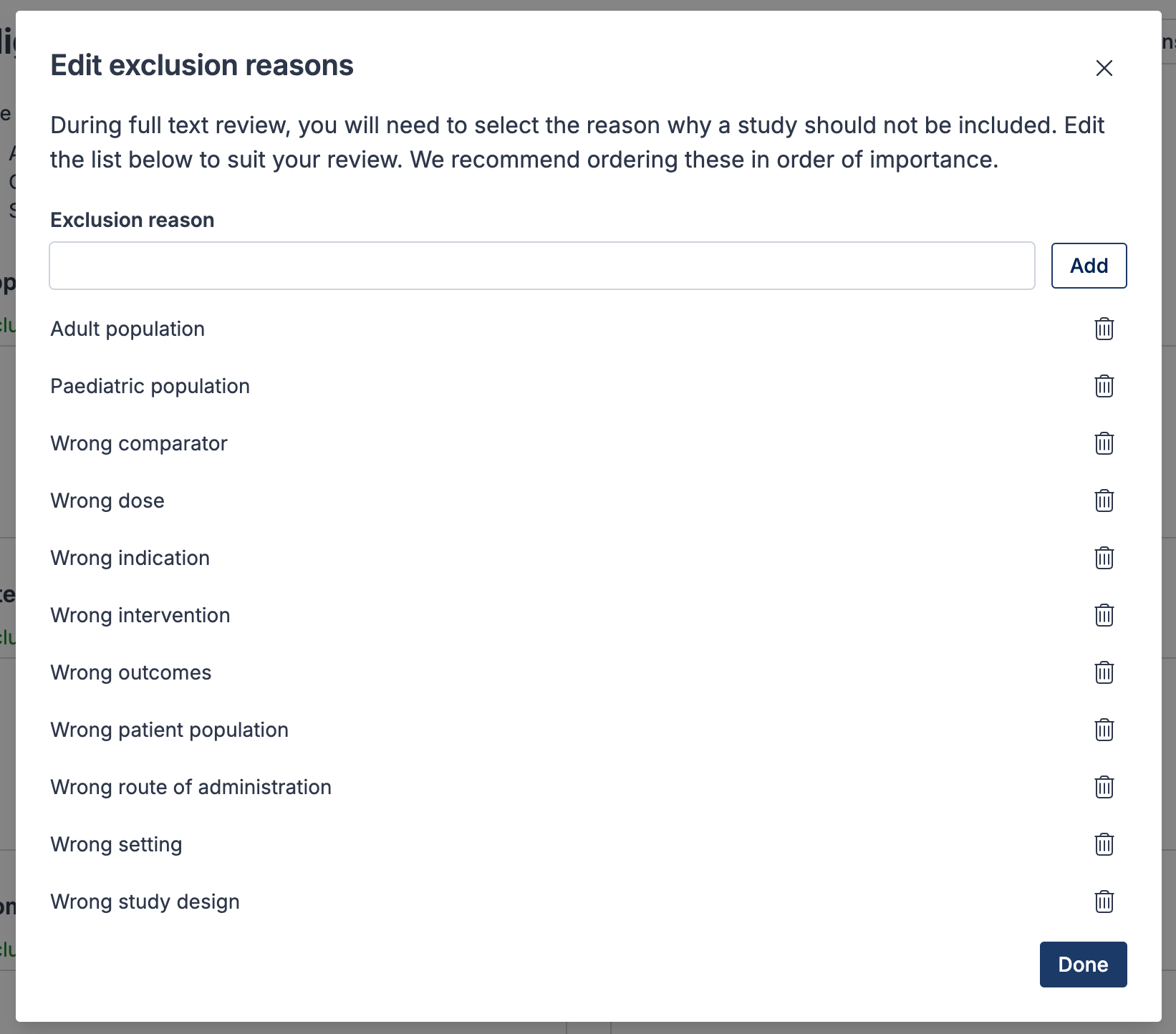
Edit the list whilst performing full text review
When you vote to exclude a study you will have to select the reason why you feel this study should be excluded.
To do this, first click the Exclude button for the study you want to exclude. This action will reveal a dropdown menu asking you to specify your reason for excluding the study.
Select the Edit this list option from the dropdown. You'll then see a pop-up prompting you to add an exclusion reason. Enter your exclusion reason in the text box provided and click the Add button. Your new exclusion reason will appear at the top of the list below. Once you've added all of your exclusion reasons, click Done to save your work, dismiss the pop-up and return to Covidence full text screening.