Institutional subscriber information
Duquesne University
Last updated on 22 Oct, 2025

Support
Librarians at Gumberg Library can help with planning, conducting, and reporting systematic, scoping, and integrative reviews and other research projects. To get started, take a look at one of our guides:
If you would like to request librarian collaboration on a review, please use our Contact Form.
How to join Duquesne University’s Institutional License
To request access to Duquesne’s Covidence account, you must have an active duq.edu email address:
Go to this page
Enter your information and click "Request Invitation"
Accept the invitation via your email
Check your junk folder if you don’t see it in a few minutes
The link in the email is one-time use and will expire in 30 days
Log in to your existing Covidence account or sign up for a new account, which will automatically link you to Duquesne
Creating a Review Using Duquesne’s License
After clicking “Create new review” you will have the option to use your personal account license or select the Duquesne account.
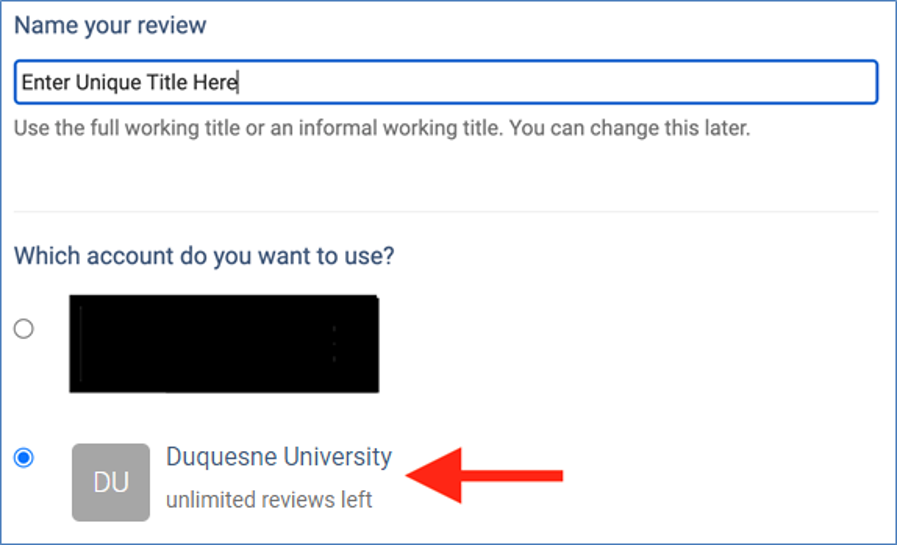
Reviews created under the institutional license will be visible to the administrators of the Duquesne Covidence account. Your personal account review(s) will only be seen by you.
Once you have created a review or accepted an invitation to another Duquesne account review, the title will appear in a separate section on your account homepage.
Invite Reviewers
After creating a review, click “Settings.”
Click “Add/remove reviewers.”
Click “Invite another reviewer.”
Additional reviewers do not have to be affiliated with Duquesne.
Help with Covidence
Visit Gumberg Library’s Covidence guide.
View the Covidence Knowledge Base or YouTube Channel.
When logged in, click the question mark next to your name to contact support.

