FAQ: What does Extraction 2 data look like when exported to Excel?
Extraction 2 - Data Extraction
FAQ: What does Extraction 2 data look like when exported to Excel?
Last updated on 28 Oct, 2025
When Extraction 2 data are downloaded from Covidence and opened in Excel, the study IDs (Author last name, year) appear in rows. The extracted data will be exported in separate columns. Custom table rows and columns appear in separate columns.
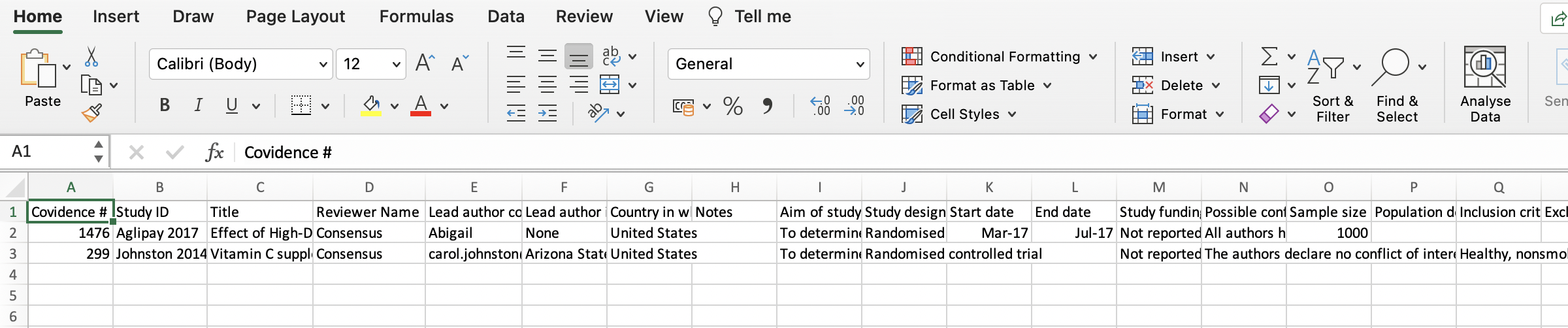
Data can be exported at any stage in the extraction process in Extraction 2. We always recommend piloting the DE template on a few studies and attempting to export individual + consensus data to see how they will look in the spreadsheet. Note that comments are not exported.
Further information on this can be found in our knowledge base.

