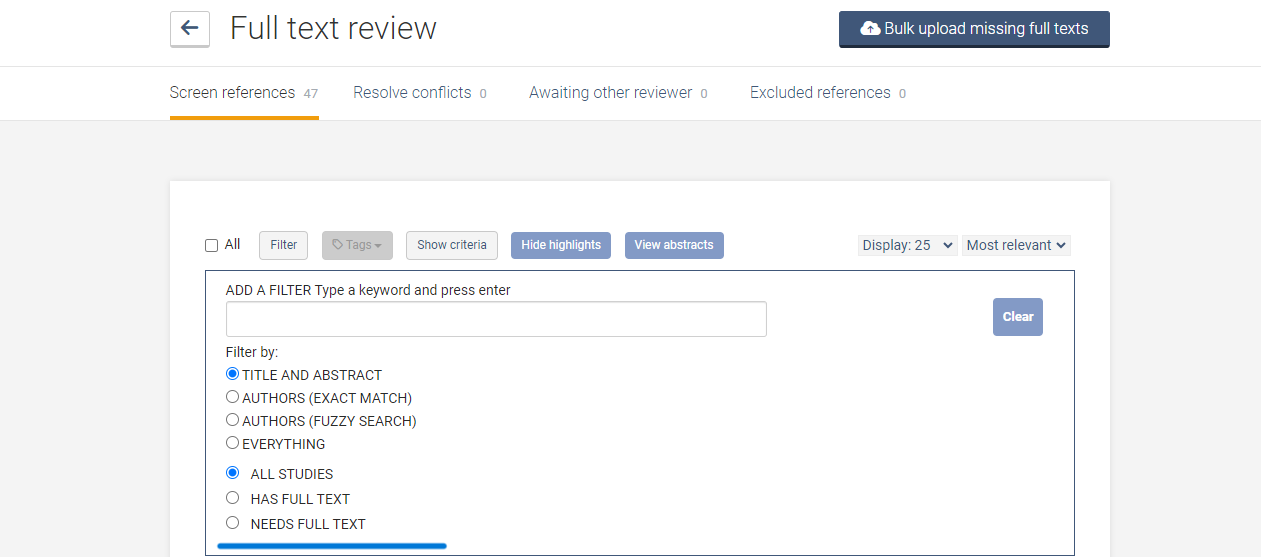Screening studies
How to filter studies during screening
Last updated on 27 Oct, 2025
If you're trying to find a particular study while screening within Covidence, you can narrow down the results returned in the study list screen by clicking the "Filter" button.
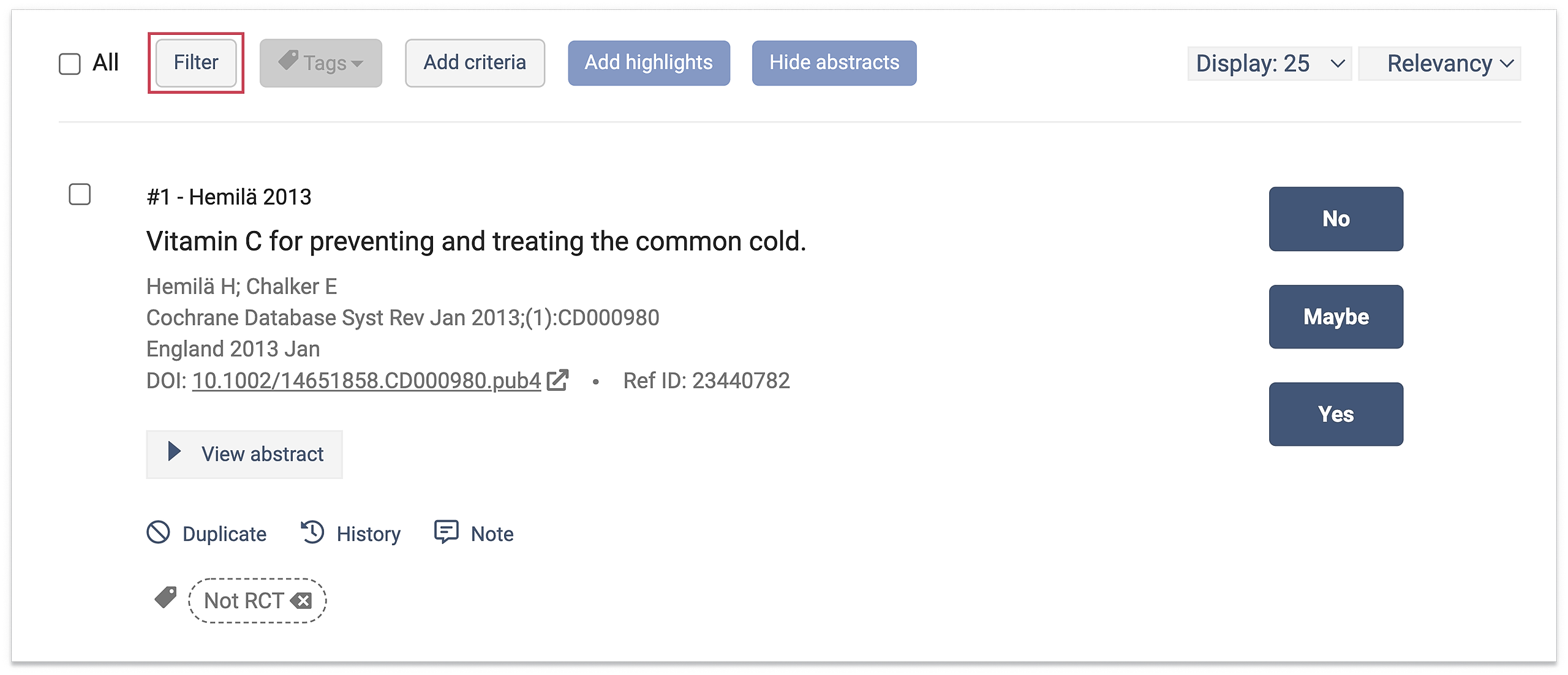
Clicking "Filter" here will bring up the filtering form:

This form allows you to filter by keywords that your studies may contain. The "Filter by" buttons allow you to narrow down your searches:
Title and Abstract: Searches for keywords in either the title and abstract only.
Authors (exact match): Searches for author names that match a keyword exactly.
Authors (fuzzy search): Searches for author names that match a part of a keyword. Helpful if you have author names like "Ngoyi Ngongo", "de Jonge", "St-Jean" or "O'Neil".
Everything: Searches for keywords in title, abstract and author names.
On top of this, if you include a publication year in your keywords for the search, all of the above "Filter by" options will rank studies with that publication year higher than ones without. For example "Hemilä 2013" will rank studies from the author "Hemilä" published in 2013 higher than studies that were not published in that year.
The studies list can also be filtered by tags that have been applied to studies. To filter by tags, select the tag you wish to filter by in the dropdown that appears when you click into the keyword field:

Filtering by tags can be done in conjunction with keyword filters.
Now, at the FULL TEXT STAGE of the review you can also filter by ALL STUDIES this feature will display all references. You can also filter by HAS FULL TEXT, here all references that have PDFs attached will be displayed. Last, you can filter by NEEDS FULL TEXT, here all references without PDFs will be displayed.