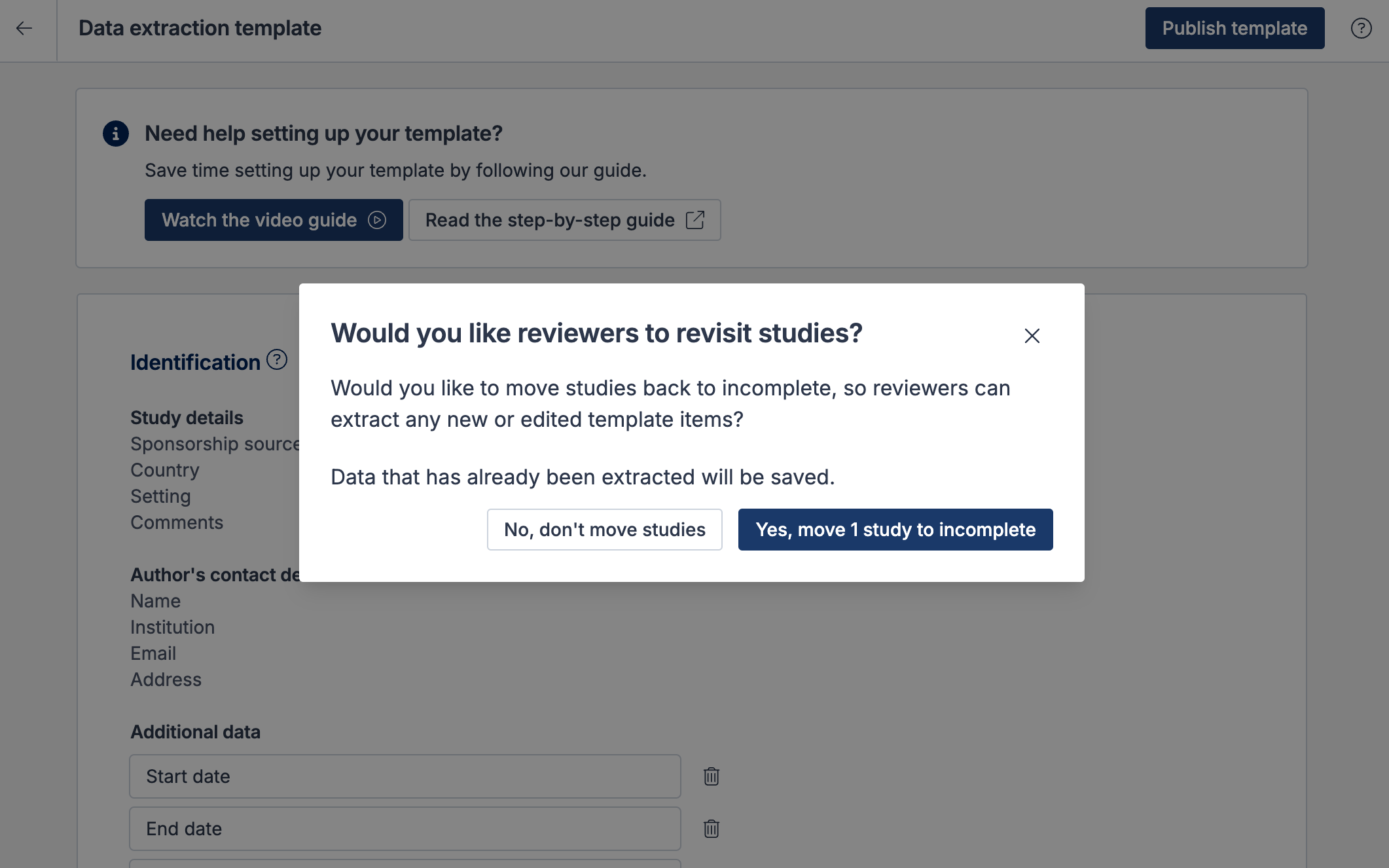Extraction 1 - Data Extraction
How to update a data extraction 1 template
Last updated on 22 Oct, 2025
When you update the template, all changes will be promoted to all studies in Extraction 1. This is so consistent data can be collected against all studies.
If you have started data extraction for any study and you delete a field, then you’ll see a warning. This is to ensure that you don’t accidentally delete data that has been extracted.
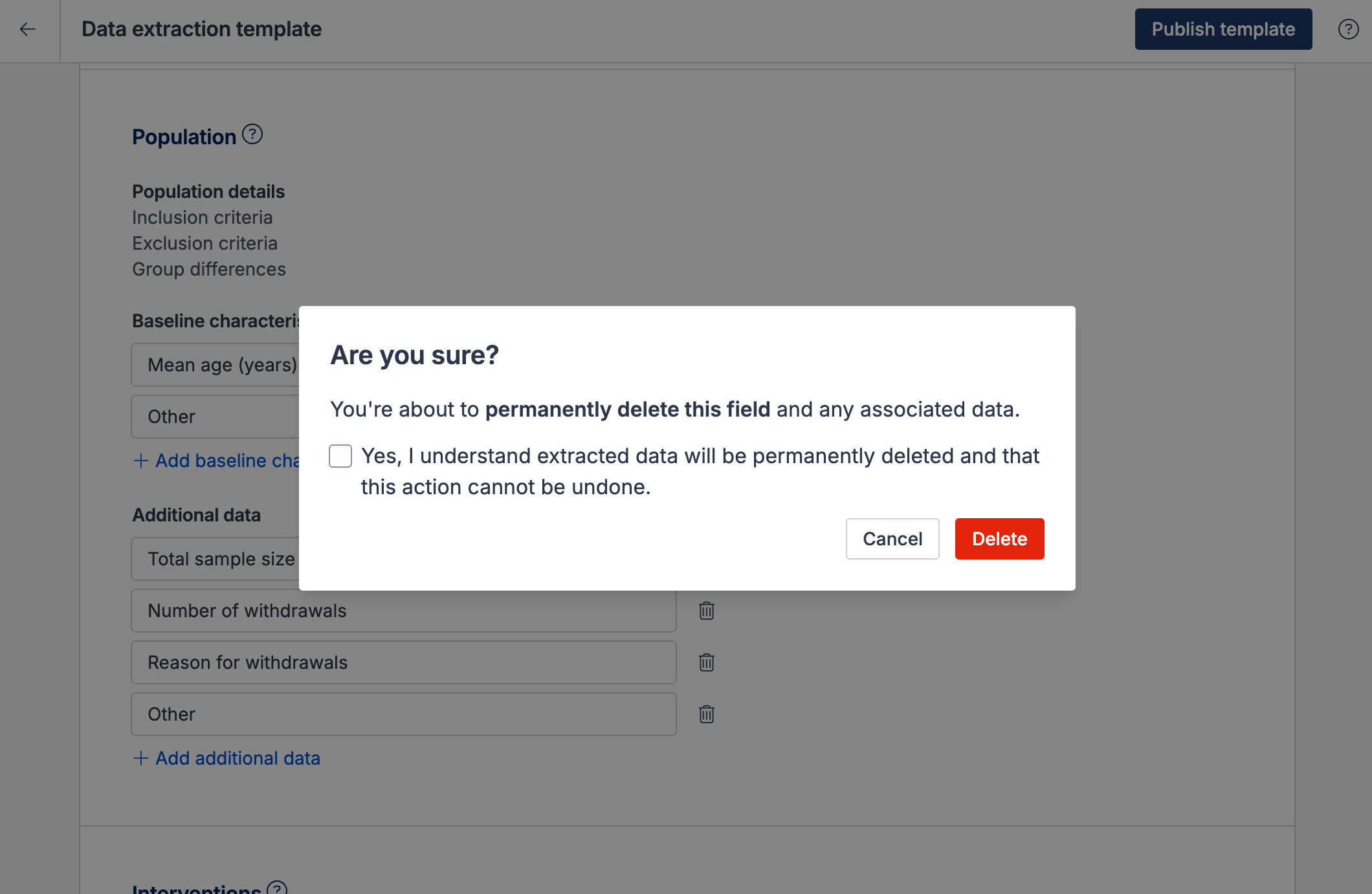
When you publish an update to the template, you will have the option of moving any "Done" studies back to "Incomplete" status. This can be useful if reviewers need to revisit studies again after the template has been updated.
Or you can choose to not move studies, so those with status of "Done" will remain as "Done" after you hit publish.