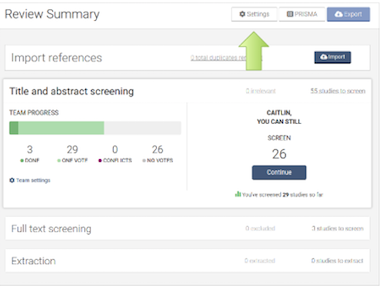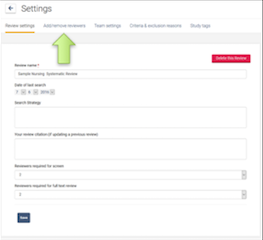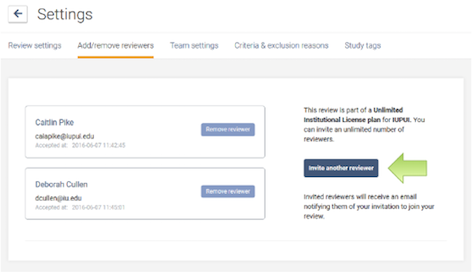Indiana University - Purdue University Indianapolis
Institutional subscriber information
Indiana University - Purdue University Indianapolis
Last updated on 22 Oct, 2025
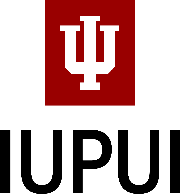
Support
Librarians at IUPUI University Library and the Ruth Lilly Medical Library can assist with planning, conducting, and reporting research reviews. To learn more about using Covidence for research reviews, email caiapike@iupui.edu to request individual or group training.
How to join IUPUI/Indiana University’s Covidence institutional license:
You can create your personal sign in information with Covidence before or after joining the institutional subscription. To request access to the institutional account in Covidence, you must use your current IU email address (@iu.edu).
Enter your information (using your @iu.edu email address) and click “Request Invitation”.
Accept the invitation which will be sent to your email.
Once on the “Accept Your Invite” page, you will need to already have, or newly create, a Covidence account using an @iu.edu email address.
If you already have a personal Covidence account using an IU email address, enter your email and password and click “Sign In”.
If you don’t already have an account, click the “Sign Up” link underneath the "Sign in with Cochrane" button. Enter your information and click “Create Account”.
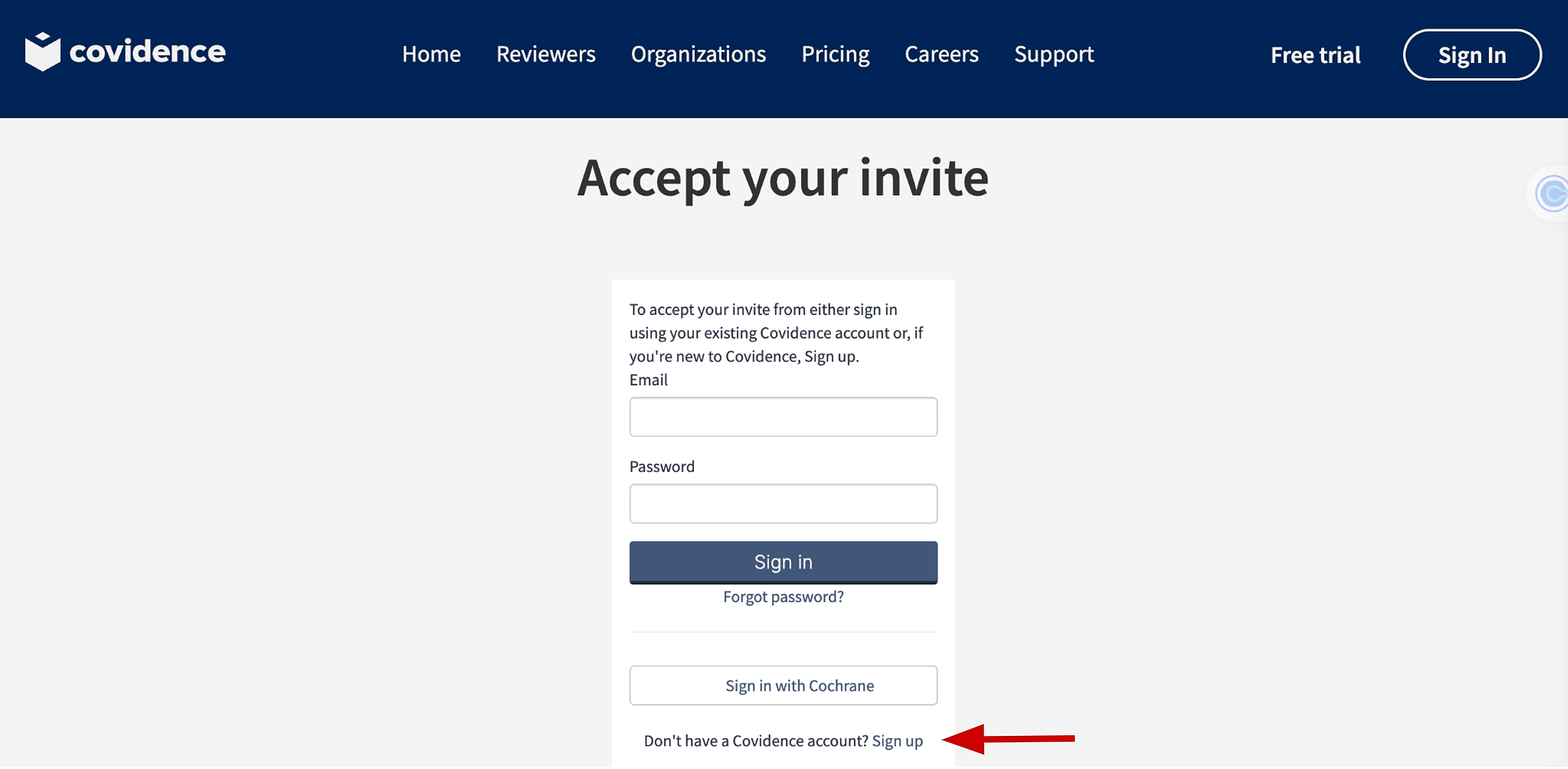
Creating a review using the ORGANIZATION Libraries’ unlimited license
After clicking the link “Create new review” you will have the option to use your personal account license or select the Indiana University/IUPUI institutional account.
Reviews created under the institutional license will be visible to the administrators of the IU Covidence account. Your personal account review(s) will only be seen by you.
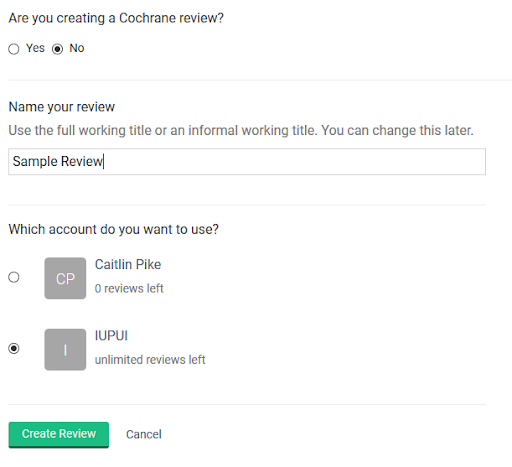
Once you have created a review or accepted an invitation to join another review, the title will appear in a separate section on your account homepage.
Getting started with Covidence
Covidence offers short video tutorials in their Knowledge Base to help you get started. See Getting Started with Covidence and Main steps in Covidence.
Logged into your Covidence account and need help? Click the question mark in the upper right-hand corner next to your name to access support.
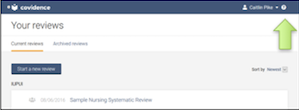
Working with review team members from IU or other institutions?
Follow the steps below to invite other team members to join once you have created your review.