Institutional subscriber information
McMaster University
Last updated on 22 Oct, 2025

Welcome!
McMaster University Health Sciences Library is excited to offer current faculty, staff and students an unlimited institutional license to Covidence.
What is Covidence?
Covidence is a web-based software platform that streamlines the production of systematic reviews. It supports citation screening, full text review, risk of bias assessment, extraction of study characteristics and outcomes, and the export of data and references.
The interface is intuitive and is suitable for students and experienced reviewers. Covidence can save time on repetitive review tasks, enabling faster review production and more time for analysis and interpretation.
Why join the McMaster University institutional access to Covidence?
Unlimited records for each review
Unlimited number of reviewers for each review
Unlimited number of reviews
How to join the McMaster University institutional account:
Request an invitation to McMaster’s Covidence subscription using your McMaster email address (email@mcmaster.ca or email@medportal.ca) at:
https://www.covidence.org/organizations/7Kv9Q/signupAn invitation will be emailed to you: click Accept this invitation
Log in to your existing Covidence account or sign up for a new account (using your McMaster email address) - https://www.covidence.org/sign_in
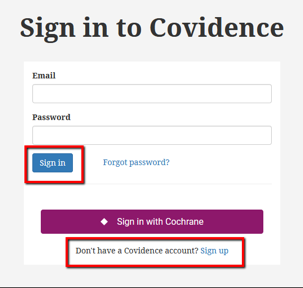
After creating a personal Covidence account and joining the McMaster University subscription, you will be able to sign in from anywhere by visiting: https://www.covidence.org/sign_in
Starting a review using McMaster University Libraries unlimited license
Sign in to Covidence - https://www.covidence.org/sign_in
Select “Start a new review”
Select 'Which account...", - McMaster University
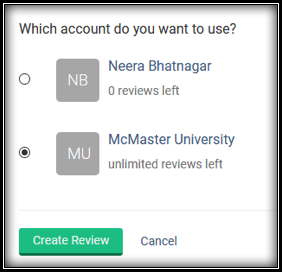
Reviews created using the McMaster University institutional account will be visible to Covidence subscription administrators at the university. Reviews created using your personal account are only visible to you.
Once you have created a review or accepted an invitation to another McMaster account review, the title will appear in a separate section on your account homepage:
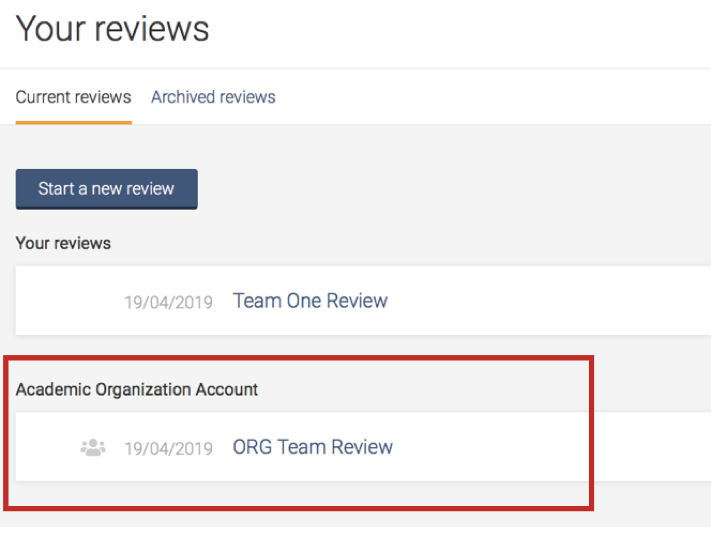
Getting started with Covidence
Covidence offers short video tutorials in their Knowledge Base to help you get started. See Getting Started with Covidence and Main steps in Covidence.
When logged into your Covidence account, you can easily access support and help guides within Covidence by clicking the question mark in the upper right hand corner of the screen.

Working with review team members from other institutions?
See McMaster’s Covidence guide for more information about inviting non-McMaster reviewers to your review through the McMaster institutional license.
Support
Librarians at McMaster University Health Sciences Library can assist with planning, conducting, and reporting systematic reviews and other types of research reviews. To learn more about Covidence, visit McMaster’s Covidence guide. To learn more about conducting systematic reviews, see our resources on conducting a systematic review or request a research consultation.

