Setting up a review
How to get an overview of progress in your review
Last updated on 22 Oct, 2025
The review dashboard helps a reviewer and their team get a sense of their progress in their review. The dashboard is divided up into four stages; Import, Title and Abstract screening, Full text screening and Extraction. The extraction stage includes quality assessment as well as data extraction.
You can access the dashboard by clicking on the review title (next to the home icon). If you're working with multiple reviews, clicking a review in your review list will also land you here.
Status of studies
From the dashboard you can get a sense of how many studies are in each stage in the process. From the example below we can see that there are 191 studies still to be screened for title and abstract, 243 studies requiring a full text review and 17 studies that are included for data extraction are incomplete.
For the title and abstract screening stage, the dashboard is also showing 0 studies with only one vote, and 191 studies have not yet been voted on, and 1045 studies have been screened as irrelevant. There are still 191 studies for this reviewer to vote upon.
We can also see 16 studies have been been excluded at the full text stage, and that 3 studies have had their data extraction completed.
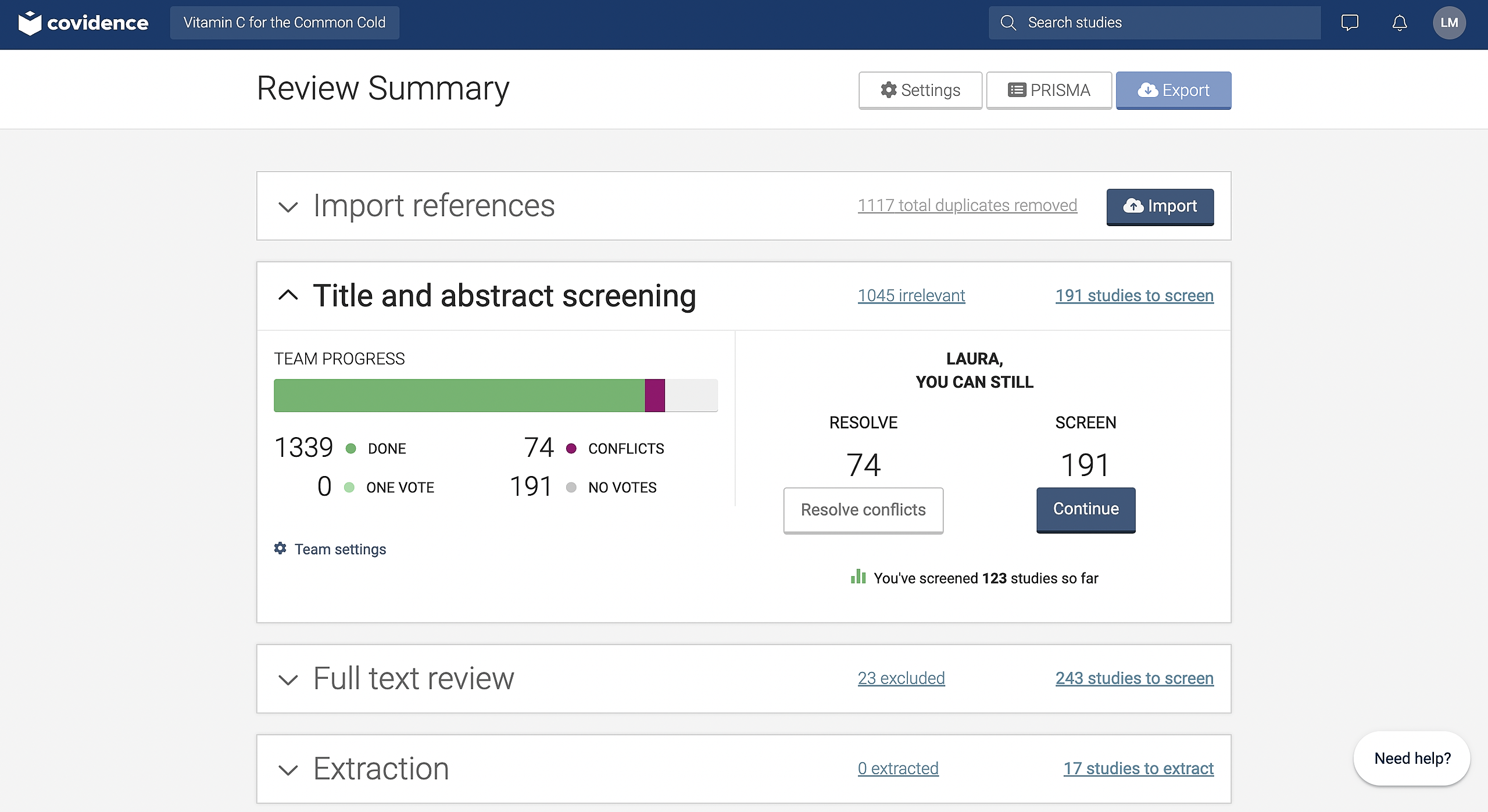
Progress
When you click on one of the stage panels you'll get a detailed view of the progress of that stage. The left section shows the progress of the team and the right section focuses on what the logged in reviewer has done and could do.

