Setting up a review
How to switch from dual to single reviewer mode
Updated 2 weeks ago
What is "dual reviewer mode" and "single reviewer mode"?
The default setting in Covidence is dual reviewer mode. This means that each citation requires two votes in order to move forward in your review.
While you can have any number of people working in your team, and in fact we absolutely encourage collaboration at Covidence, only two people would need to cast their vote to move a particular citation forward. This is the maximum number of votes required, with the exception of resolving conflicts, where a third and final vote is required.
In dual reviewer mode, these two votes can be contributed from a different combination of two people each time. And in fact, you’ll probably find that you naturally see a random mix of combinations of voting pairs, which can be especially beneficial from the perspective of minimizing biases in voting patterns.
If you instead only want one vote to be required to move a citation forward, then you can change to single reviewer mode.
How do I change this setting?
To do this go to Review Settings. Select “1” from the drop-down menu. Screening and Full Text Review each have independent reviewer mode settings.
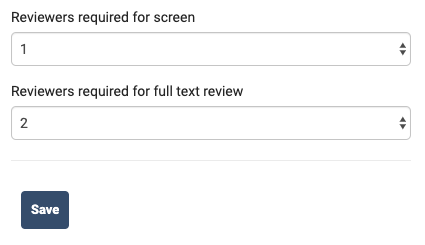
Important Note: Changing this setting to “1” will cause any citations that have one vote to move forward permanently in your review! Once they’ve been moved forward they cannot be moved back in bulk. A pop-up will appear to confirm this:
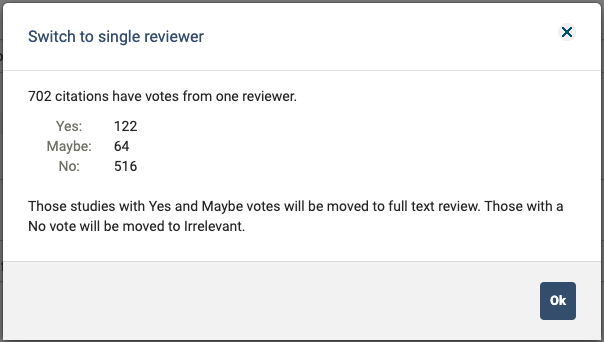
They can however individually be moved back a stage by undoing your votes. You can read how to undo votes here.

