University of Colorado Anschutz Medical Campus
Institutional subscriber information
University of Colorado Anschutz Medical Campus
Last updated on 22 Oct, 2025
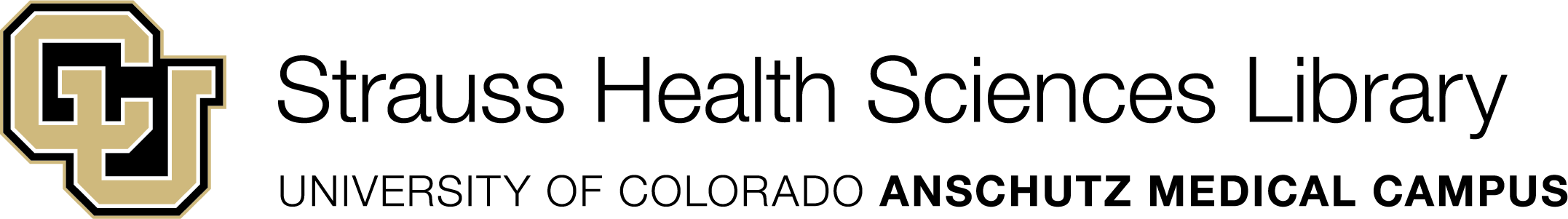
Support
Librarians at the Strauss Health Sciences Library can assist you with planning and conducting your systematic review or other complex review. To learn more about the general systematic review process, consult the resource guide, Systematic Reviews and Searching the Literature. To learn about your options for working with a librarian at the Strauss Library on a systematic review, visit the Professional Literature Search page.
How to join Strauss Health Sciences Library's Covidence institutional license
A. If you are NEW to Covidence and you have a *@CUANSCHUTZ.EDU email account, you can sign-up following these steps:
Go to this page: https://www.covidence.org/organizations/3V8G3/signup
Enter your name and @CUANSCHUTZ email address and click "Request Invitation"
Accept the invitation in your email
B. If you already HAVE a Covidence account using your *@UCDENVER.EDU email address, please sign into
your Covidence account and add the *@CUANSCHUTZ.EDU email following these steps:
Sign into your Covidence account
Click on your account name in the upper right
Click on MANAGE PROFILE
In Your Profile, Add the *@CUANSCHUTZ.EDU email
You'll receive an email with further instructions.
After you have completed verification via email, go back into your account on Covidence and make your CUAnschutz.edu email the Primary email. You can then link your account with the Anschutz organizational account following the steps outlined above in option A.
Creating a review using the Strauss Health Sciences Library's unlimited license
Once you log into your Covidence account, click the link “Start a New Review” and you will have the option to use your personal account if you have one, or use the "University of Colorado Anschutz Medical Campus" account.
Note: reviews created under the institutional license are visible to the administrators of the Strauss Health Sciences Library's Covidence account. Your review(s) on your personal account, shown in the example below as "Library Reference," are only seen by you.
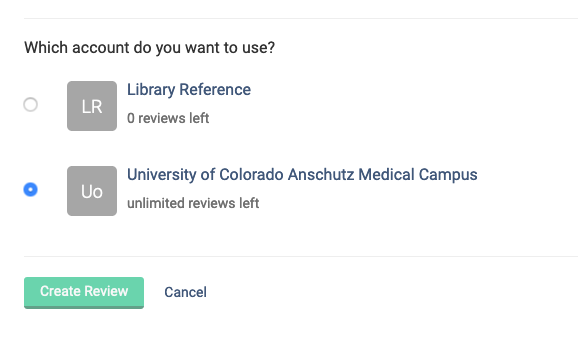
Once you create a review or accept an invitation to another organizational account review, the title will appear in a separate section on your account homepage:
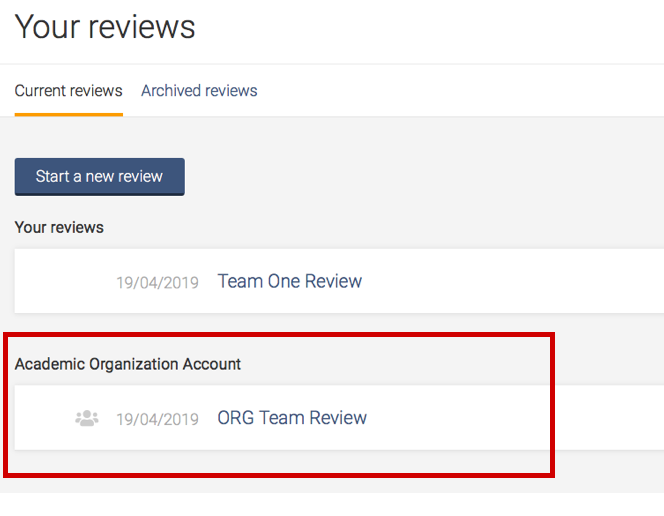
Getting started with Covidence
Covidence offers short video tutorials in their Knowledge Base to help you get started. See Getting Started with Covidence and Main steps in Covidence.
Logged into your Covidence account and need help? Click the question mark in the upper right hand corner to access support.


