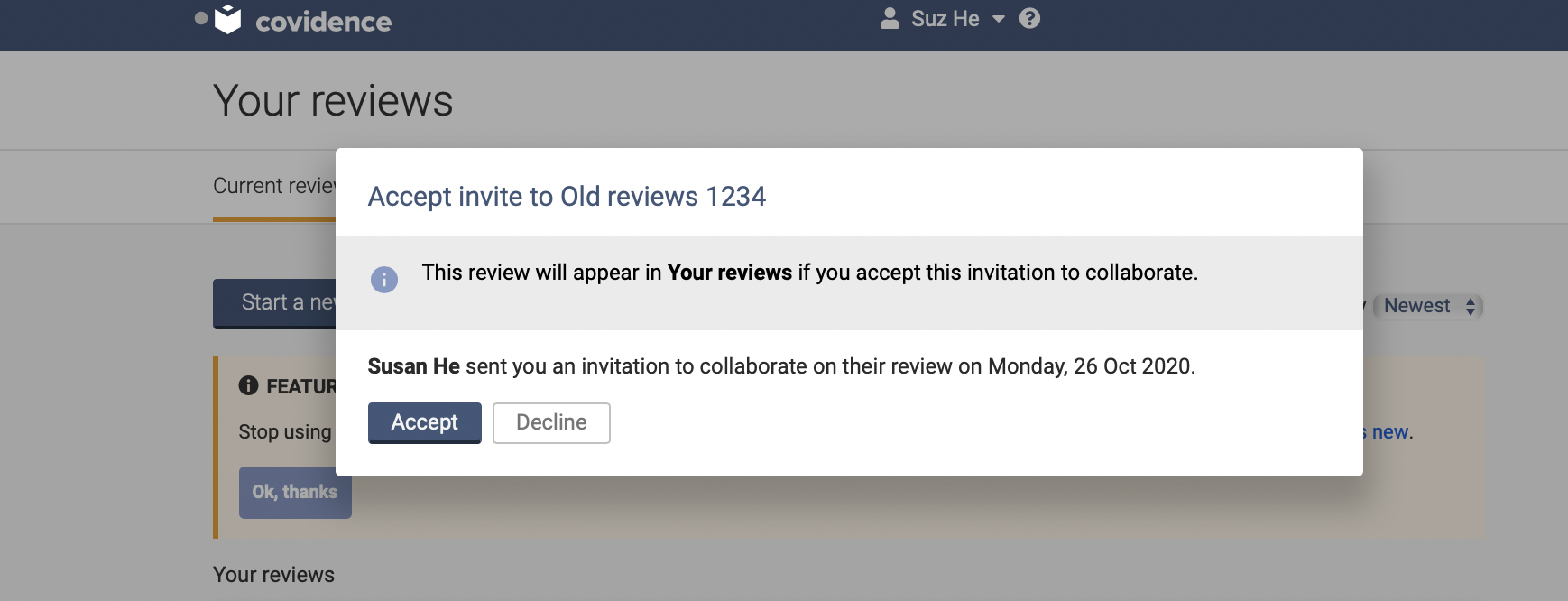Inviting users
How to accept an invitation to join a review
Updated 3 weeks ago
When a co-reviewer invites you to join them on a Covidence review, you will receive an email from Covidence.
This email contains a link that you will need to click on in order to accept this invitation.
Clicking on the link will redirect you to the Covidence sign in page.
If you already have a Covidence account, then sign in here using your existing Covidence account details, or via Cochrane if you've previously done so. Note that your email address can be different to the one that the invitation was sent to.
If you are new to Covidence, simply sign up here for a free account.
When you have successfully accepted the invitation to join on a review, you will see the title in your review list.
You can view a short video on this process below:
You can also accept your invitation once you are logged into your account through this pop-up window; this pop-up allows users to accept a review invite within the application without having to go through the email.
If you are expecting to receive a review invitation but are not seeing a pop-up when you access Covidence, try refreshing your browser and this should make the pop-up appear!