How to create and publish a quality assessment template in Extraction 2
Extraction 2 - Quality Assessment
How to create and publish a quality assessment template in Extraction 2
Updated 3 weeks ago
Access your QA template
To access your template, select Quality assessment template. Publishing a quality assessment template is optional.
The QA template screen is very similar to the data extraction template screen, so we’ll just cover what’s different here.
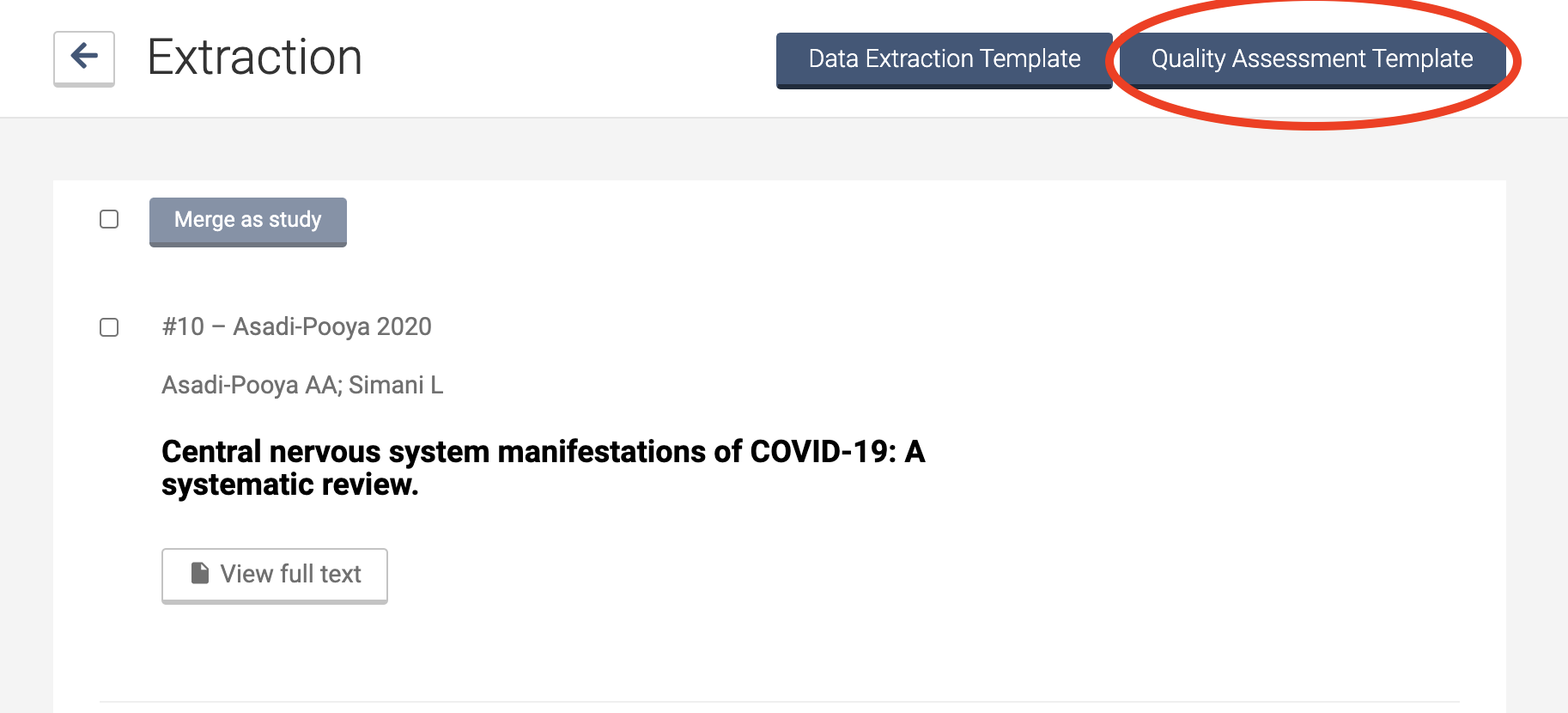
The default template
The default QA template is Cochrane’s Risk of Bias. If you want to use a different tool, select I want to start from scratch in the Editor to delete the RoB domains and start with an empty template. If you don’t want to do quality assessment in your review, don’t publish your QA template and QA will not appear for the extractors of your review.
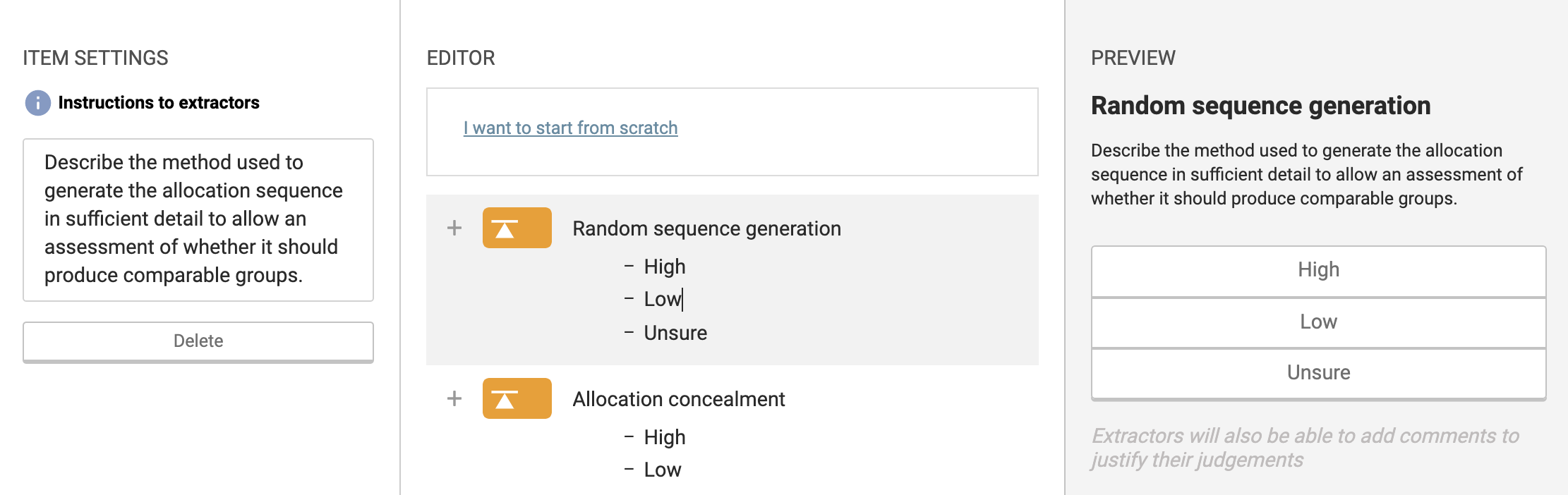
We currently do not explicitly support multiple QA tools for the same review. However, you could add multiple tools to the one template and then to differentiate the domains of each tool, add the study design or name of the tool to the domain labels. For example, instead of Random sequence generation, you could use the label RoB Random sequence generation.
Add a domain
To add a domain, select the Add (+) button above where you want to add the domain and choose one of the following options:
New domain: This creates a blank domain with three blank judgements.
Duplicate this domain: Use this if your domain has the same judgements, so you just need to change the label.
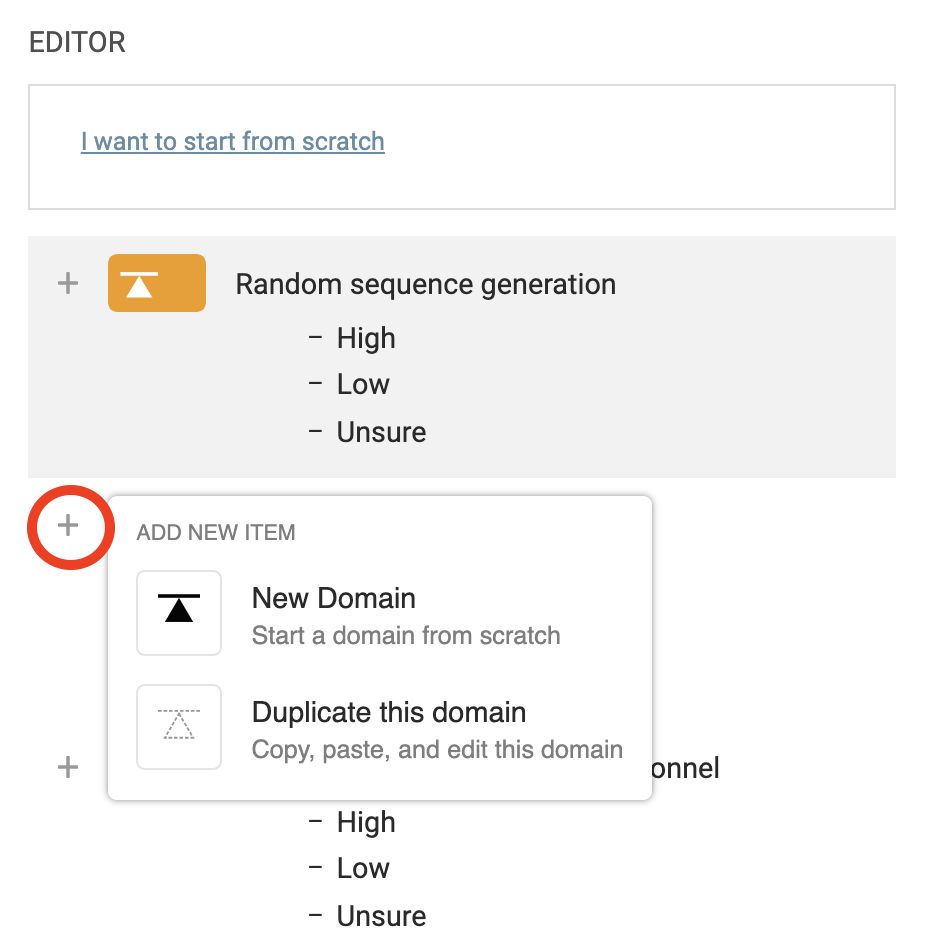
Add a new judgement
Each domain starts with three judgements. You can add a judgement in the same way as you’d add a new line in Word. Move your insertion point to the end of one of your judgements and then press ENTER on your PC keyboard or RETURN on your Mac keyboard.
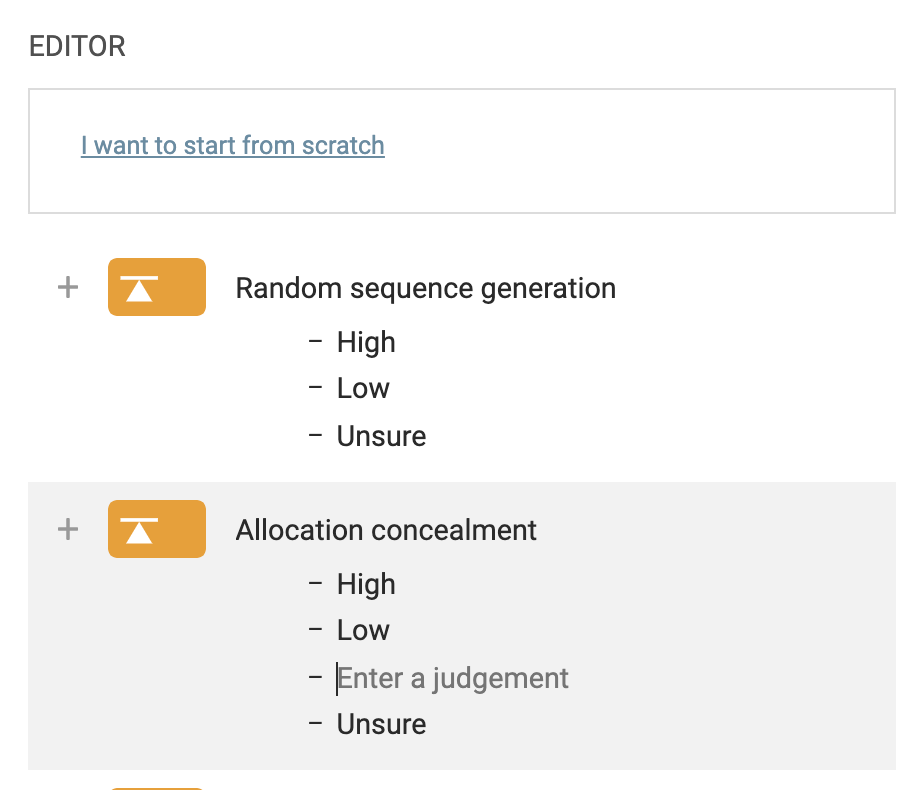
To delete a judgement, select the option and press BACKSPACE on PC or DELETE on Mac until it disappears.
Save and Publish
You’ll need to press Save to retain any changes you’ve made to your template. If your template isn’t published yet, press Publish and extractors will be able to access the template via the Quality assessment tab next to the Data extraction tab. To start extraction, you must publish a data extraction template, however quality assessment is optional.
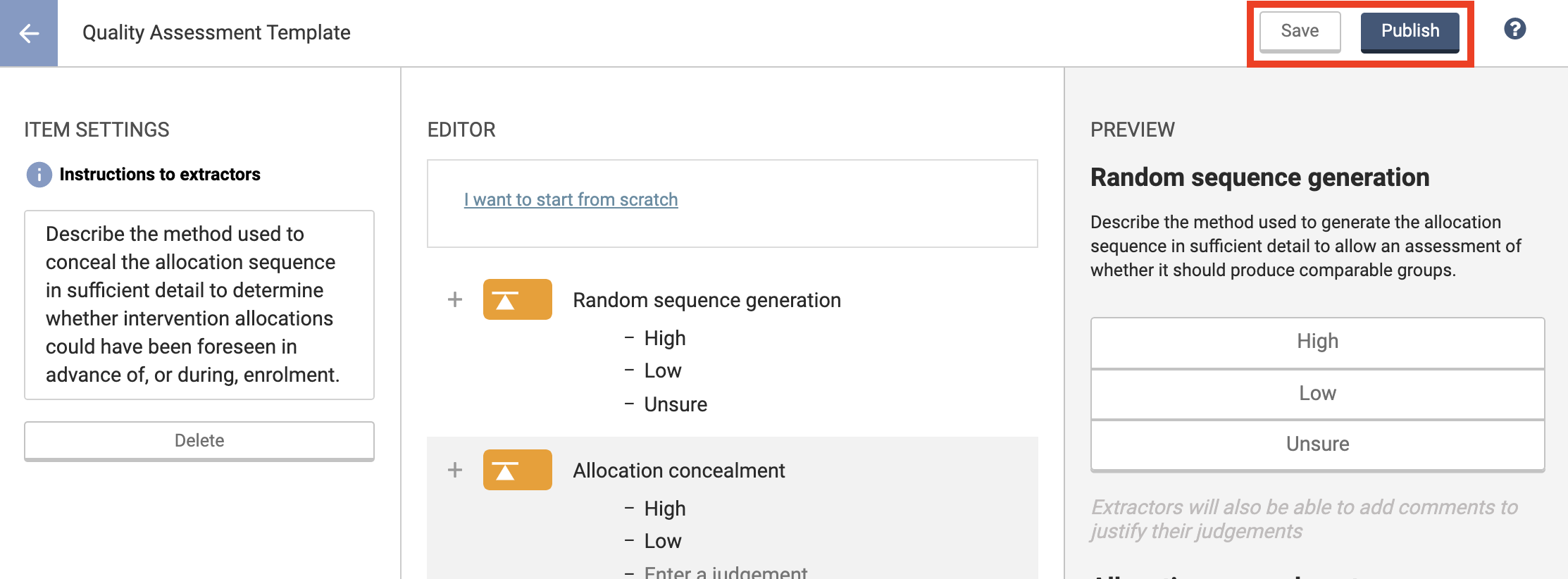
You can continue to make changes to the template even after your team has started working with studies. All changes made to the template will be applied to all studies, regardless of what stage of work they are at. It may therefore be necessary to return to studies to do further extraction or assessment, or to re-do consensus. The system will advise of what further work is required when publishing an updated template.
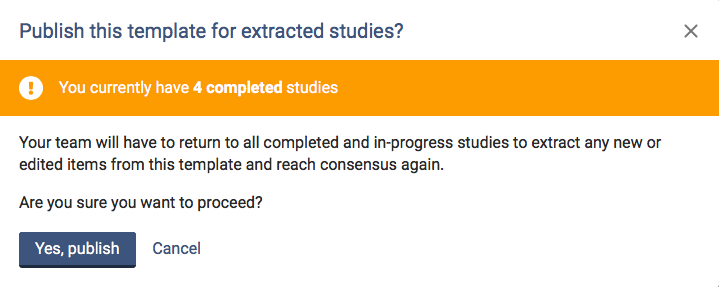
Cochrane ROB2
Currently, there is not a ROB2 template built into Covidence Extraction 2, although this is something we are working on incorporating in the future.
If you would like to use Covidence to record your domain judgements and overall bias, this is possible in Extraction 2, although you will need to first complete the signalling questions outside of Covidence, for example using the Excel tool.

