Exporting data
How to export and interpret PRISMA
Updated 2 weeks ago
View the PRISMA flow diagram
You can access your review’s PRISMA flowchart at any time from your Review Summary page.
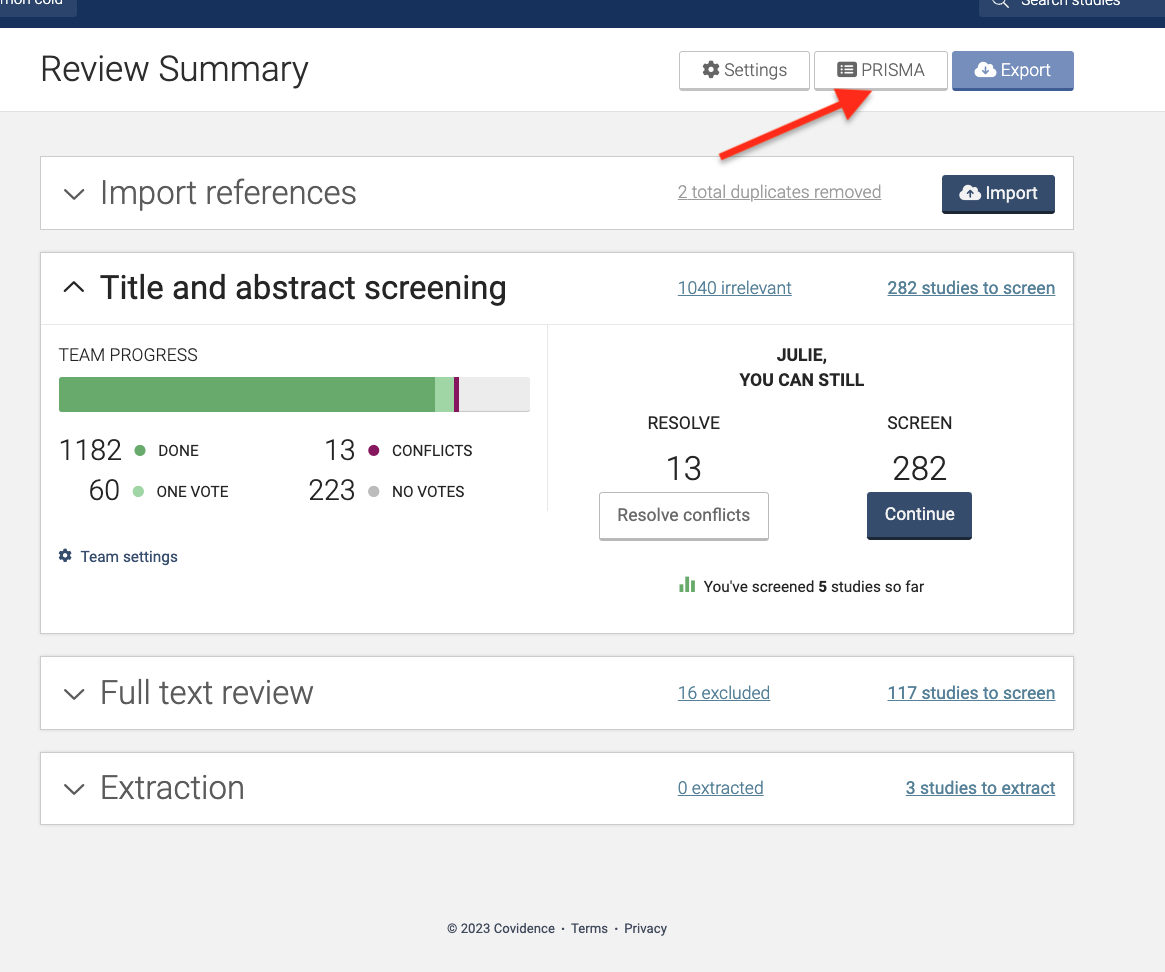
When you import references, they will immediately be displayed in your PRISMA flowchart. As you progress through your review, each stage of the PRISMA will continuously update to reflect your completed work. Upon importing a file, Covidence checks for duplicates and quarantines duplicate references. The number of duplicates detected and removed across all imports is displayed in PRISMA. The number of duplicates removed as displayed in the flowchart is the sum of the system detected duplicates and the manually marked duplicates.
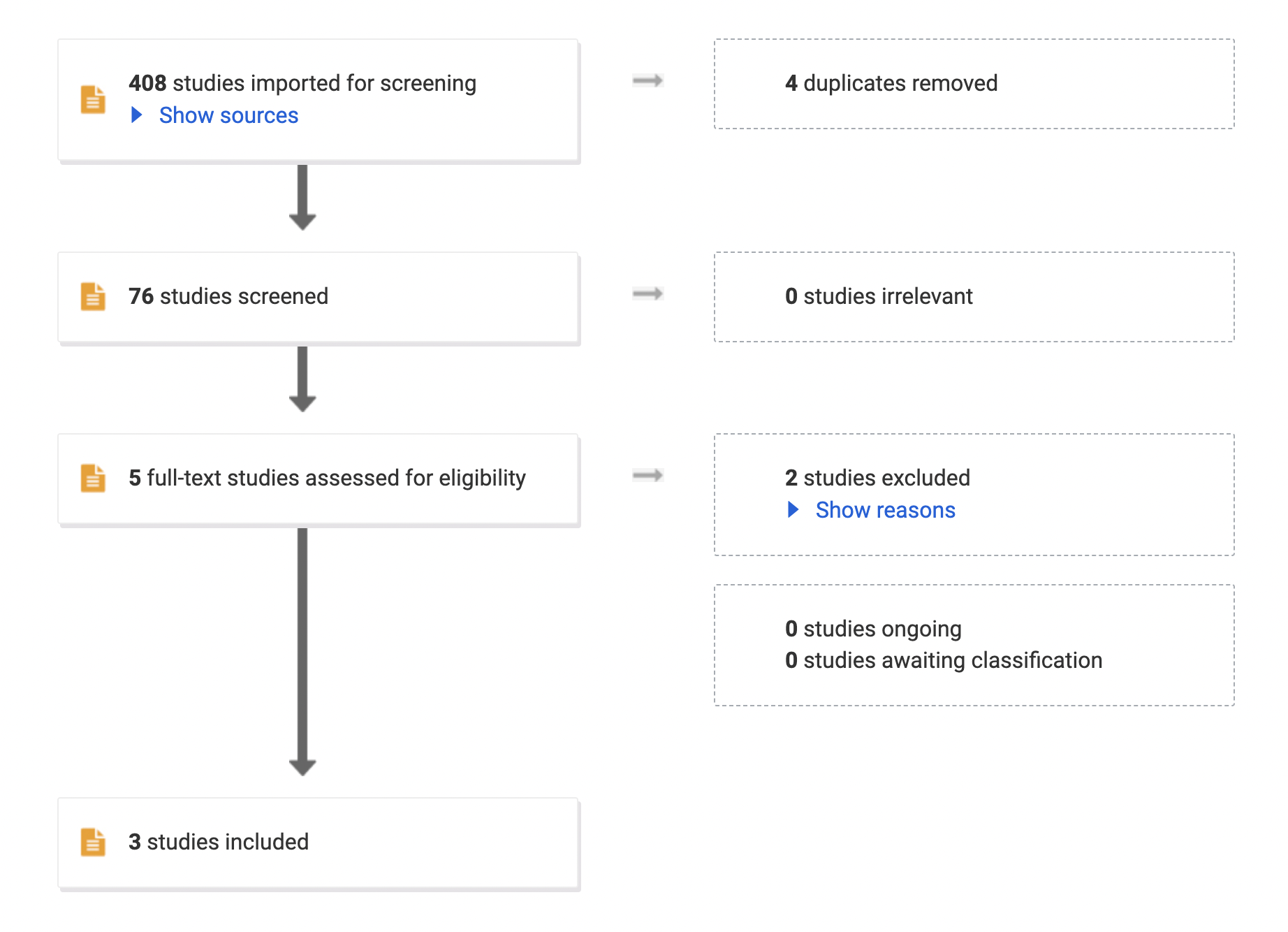
Initially, all references are counted individually. If references have been merged at the extraction stage (you can read more about this here), the PRISMA flowchart import box will display both the number of references and the associated number of studies. If no references have been merged, they are described as 'studies' throughout the PRISMA flowchart. In either scenario, all boxes from title/abstract screening onward display the number of studies only.
If a user manually merges more references into a study once they’ve reached the included list, this will automatically alter the PRISMA. The reference count will stay the same, and the study counts throughout the flowchart will update to reflect the most up-to-date version of these numbers.
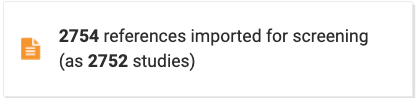
When you import your references, you are able to add the sources and this information will appear under the imported reference count.
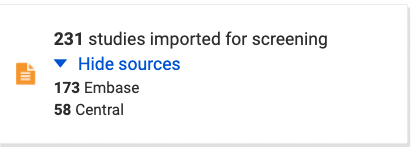
The box that lists full-text exclusions will also give a count of the number of studies excluded for each exclusion reason.
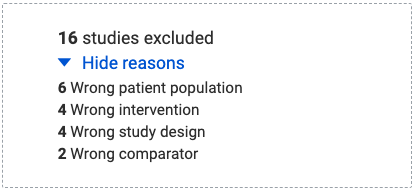
Please note, to display in PRISMA, 'Ongoing study' tagged references should be in the Extraction stage, while those marked as 'Awaiting classification' need to be in the Title and Abstract screening stage.
Download the flow diagram
To export the flowchart from Covidence, select 'Download DOCX'.
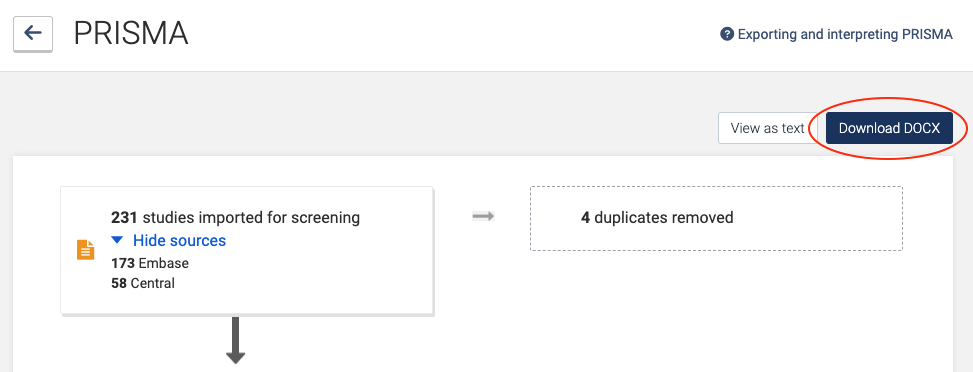
The DOCX file can be opened in a word processor, such as MS Word or Google Docs. The format can be edited to suit the needs of your project. The DOCX file includes some items that are not in the in-app PRISMA flowchart. This was done to more closely align the download with PRISMA 2020.
In the Screening section of the DOCX file, it is assumed that any study reviewed at full-text was sought for retrieval. 'Studies not retrieved' is automatically set to zero; please update this manually as needed.
You can view a video on how to download and edit the PRISMA flow diagram here.
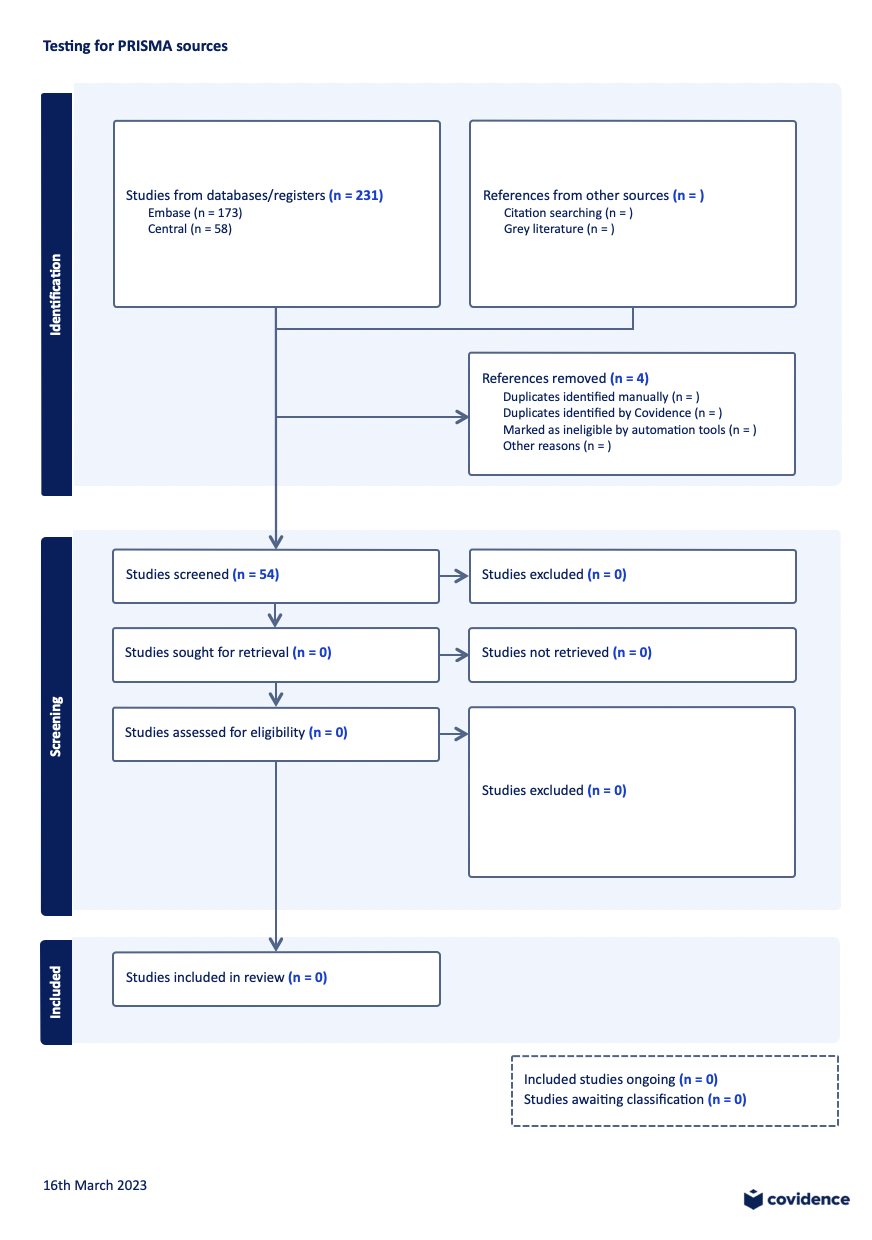
Click this link to find out more about importing references.
Click here to find out more about duplicates.
Click this link to find out more about merging and un-merging studies.

