Importing references
FAQ: Turning automation features on and off
Updated 2 weeks ago
Ability to opt-out of Extraction 1 suggestions
By default, extraction suggestions in Extraction 1 are enabled, but you can disable them in the Automation Options section on the Review Settings page.
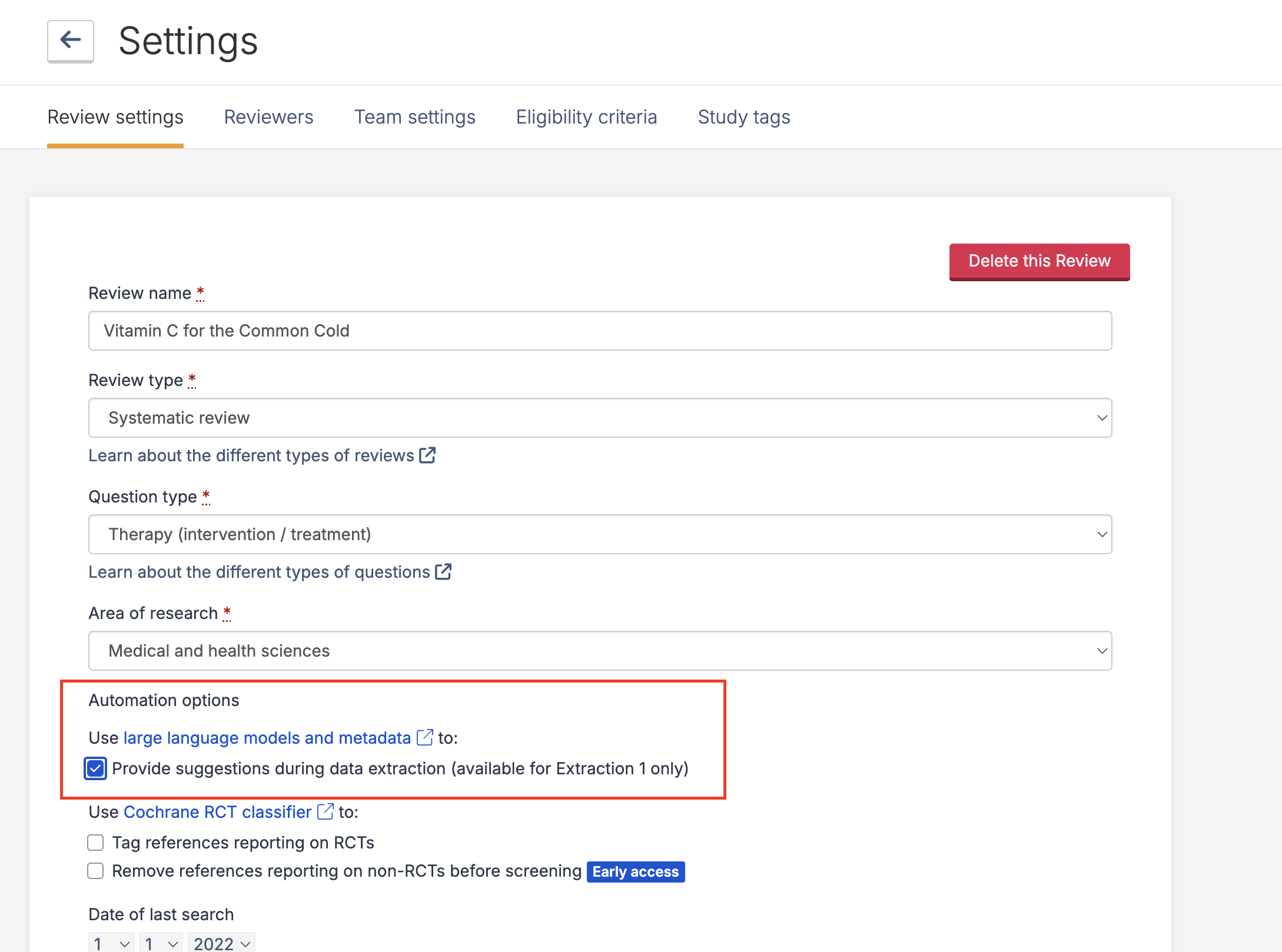
For more detailed information on this feature, head here.
Turning on and off 'Remove references reporting on non-RCTs'
In automation options, what happens to studies when I toggle 'Remove references reporting on non-RCTs' on and off?
Turning on 'Remove references reporting on non-RCTs'
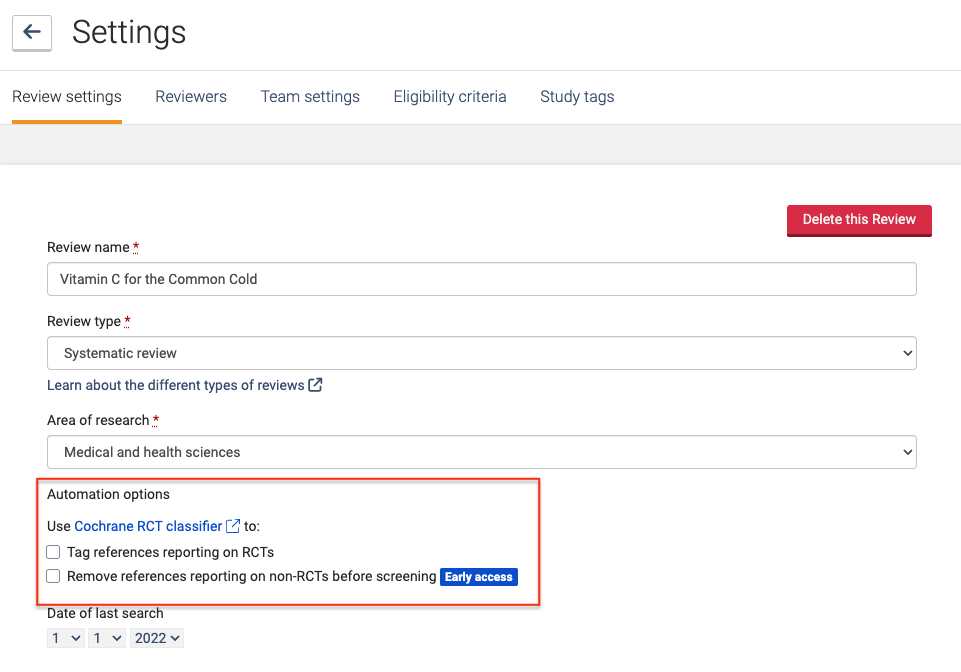
References in title and abstract screening
This feature, when activated, affects studies currently in the title and abstract screening phase. Specifically, it targets studies that have no manual votes.
References in full text review
Studies that are in the Full Text review phase are not affected. They remain in their current stage of review, irrespective of the feature's activation.
Turning off 'Remove references reporting on non-RCTs'
References in title and abstract screening
Upon deactivating the feature, any references that were excluded by the classifier will revert to title and abstract screening phase for manual votes.
References in full text review
Since studies in the full text review stage are not affected by this feature, their status remains unchanged upon the deactivation of the feature.
Additional notes
This feature is designed to increase efficiency in the screening process by automatically excluding the studies that do not report on an RCT.
To review the status of studies after toggling the feature, you can check the history of each individual reference.
For more detailed information on this feature, head here.

