Georgetown University Medical Center - Dahlgren Memorial Library
Institutional subscriber information
Georgetown University Medical Center - Dahlgren Memorial Library
Last updated on 22 Oct, 2025

Support
To learn more about systematic review support from trained Dahlgren Librarians, visit the Systematic Reviews guide and/or schedule a consultation using the Ask a DML Librarian Form.
How to join the Georgetown University Medical Center, Dahlgren Memorial Library (GUMC DML) Covidence institutional license
Institutional accounts are available for current affiliates of the Medical Center.
Connect to Covidence.
Enter your @georgetown.edu or @gunet.georgetown.edu email address and click "Sign in with SSO."
You will be redirected to the Georgetown SSO login page to enter Georgetown NetID and password.
Questions about access can be directed to dmlresources@georgetown.edu.
Creating a review
After clicking the link “Start a new review” you will have the option to use your personal account license or select the GUMC DML account.
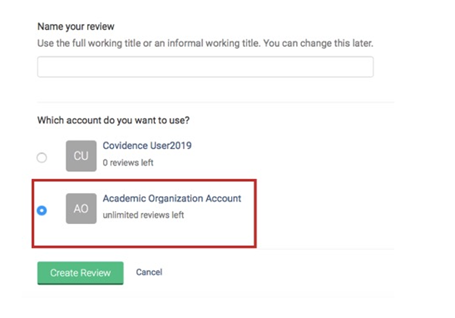
Once you have created a review or accepted an invitation to another GUMC DML account review, the title will appear in a separate section on your account homepage:
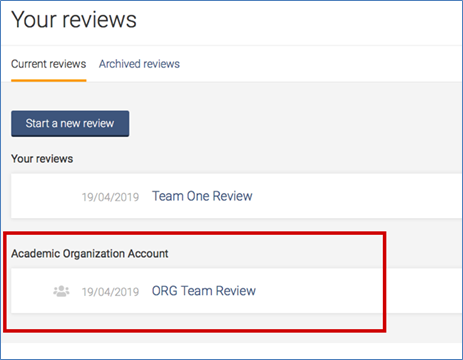
Reviews created under the institutional license will be visible to the administrators of the GUMC DML Covidence account. Your personal account review(s) will only be seen by you.
Getting started with Covidence
Covidence offers short video tutorials in their Knowledge Base to help you get started. See Getting Started with Covidence and Main steps in Covidence.
Logged into your Covidence account and need help? Click the question mark in the upper right hand corner to access support or Ask a DML Librarian.
Working with review team members from other institutions?
Once a review is created, you are able to add co-reviewers from other institutions to the review. Due to copyright laws and licensing restrictions, there are restrictions on sharing full text of articles with individuals who are not affiliated with Georgetown University Medical Center.
Please see the Covidence FAQ page for more information and instructions.

