Institutional subscriber information
Harvard University - Countway Library
Updated 3 weeks ago

* Attention MGH and MEEI Affiliates *
Countway Library Covidence accounts are available to users with a HMS, HSPH, or HSDM primary affiliation, as reflected in their Harvard email address. Eligible email domains are:
hms.harvard.edu
hsdm.harvard.edu
hsph.harvard.edu
Graduate students in programs administered by GSAS and training with HMS, HSDM, or HSPH faculty should contact the Countway Library for additional options.
Create your Covidence Account
First, please register an account with Covidence using your domain.harvard.edu email at https://app.covidence.org/signups/new
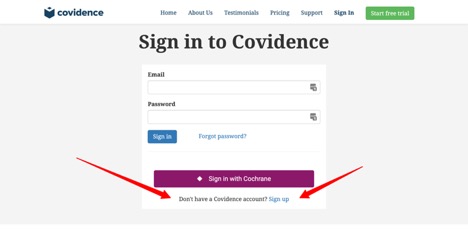
You must use your Harvard email in order to subscribe to the Countway Library institutional account.
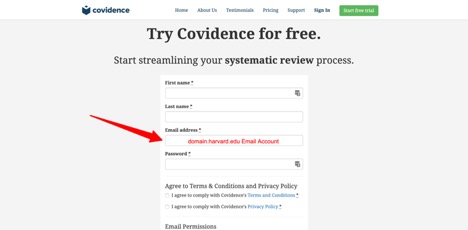
Register with Harvard University Institutional Library
After you have created your Covidence account with your Harvard email, you can then click on the following link to request your access to the Countway Library Institutional Covidence Account:
http://bit.ly/HarvardCovidenceSignUp
Use the same Harvard email you used to create your Covidence account.
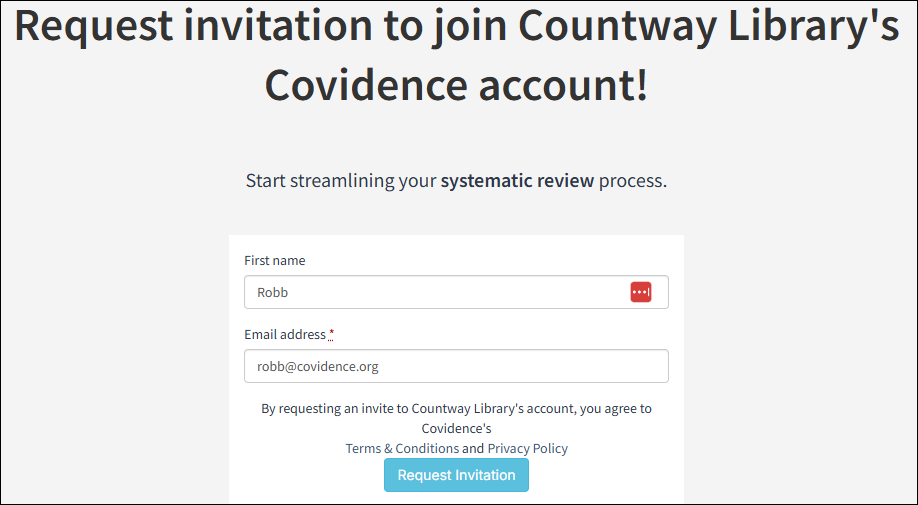
Creating a review using the Harvard University Library unlimited license
After clicking the link “Create new review” you will have the option to use your personal account license or select the Countway Library account.
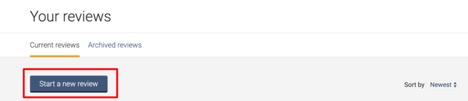
Reviews created under the institutional license will be visible to the administrators of the Harvard University Library Covidence account. Currently, administrators for the Countway Library account are research and instruction librarians at the Countway Library of Medicine. Your personal account review(s) will only be seen by you.
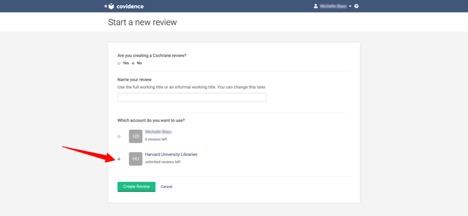
Once you have created a review or accepted an invitation to another Harvard account review, the title will appear in a section on your account homepage. (Note: If you are only creating reviews using the Countway Library account, you will only have one section. If you are creating reviews from other institutional subscriptions or a personal Covidence account, you will see your reviews organized by account.)
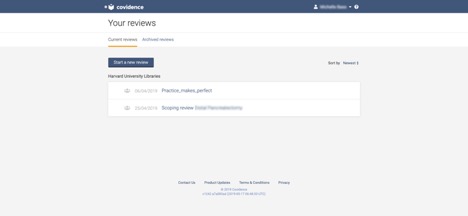
Getting started with Covidence
Covidence offers short video tutorials in their Knowledge Base to help you get started. See Getting Started with Covidence and Main steps in Covidence.
Logged into your Covidence account and need help? Click the question mark in the upper right hand corner to access support.
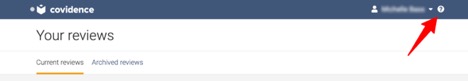
Working with review team members from other institutions?
Any Countway Library Covidence account member may invite collaborators from other institutions to their respective reviews. Countway Library of Medicine Research and Instruction librarians will continue to work with Harvard Covidence account holders in support of their research projects.

