Inviting users
How to invite a team member to a review
Last updated on 22 Oct, 2025
We love collaboration at Covidence!
Therefore, when you start a new review you will be prompted to add co-reviewers.
You can also invite reviewers to your review at any stage by navigating to the Settings screen from the review dashboard, and clicking on the Reviewers link.
Click ‘Invite another reviewer’ and enter the person’s name and email address. Covidence will send an automatic invitation email to the invited reviewer.
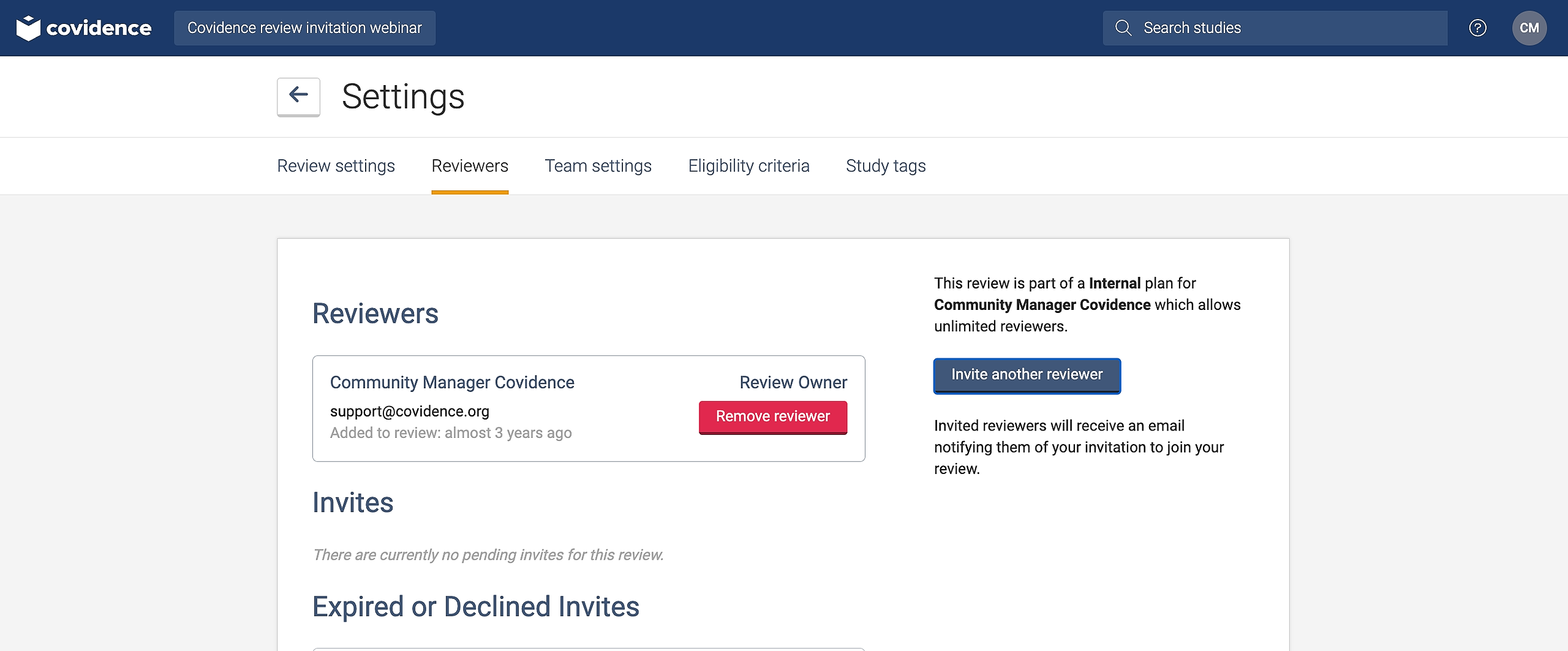
To accept the invitation:
Click on the link to access an invitation-specific log-in page.
Log in using the email you want to be associated with that review.
This can be different from the email the invitation was sent to, but remember: the invitation link can only be used once!
Once you’ve successfully accepted an invitation to join a review, you’ll see the new review in your Covidence homepage.
Finally, just so you know, being invited to a review will not impact your own subscription!

