Institutional subscriber information
Memorial University
Last updated on 22 Oct, 2025

Quick guide to Covidence
Creating your account
You will need to create a personal Covidence account either before or after joining the institutional Memorial University Covidence subscription. To request access to the Memorial University institutional subscription, you must use your current Memorial email address (youremail@mun.ca or youremail@med.mun.ca).
To request an invitation to Memorial University's institutional subscription, go to: https://www.covidence.org/organizations/Qevw7/signup
Sign up for your invitation with a Memorial University email address (youremail@mun.ca or youremail@med.mun.ca). Click Request Invitation.
You will receive an email from Covidence. Click Accept this invitation.
If you do not have an existing personal Covidence account, you will need to create one by clicking on Sign up.
If you already have a personal Covidence account, Sign in using your personal Covidence account credentials.
Creating a review using the Memorial University subscription
After clicking on Start a new review, you will have the option to use your personal account or the Memorial University subscription.
Reviews created under the Memorial University subscription will be visible to Memorial University Covidence subscription administrators. Reviews in your personal account are only visible to you.
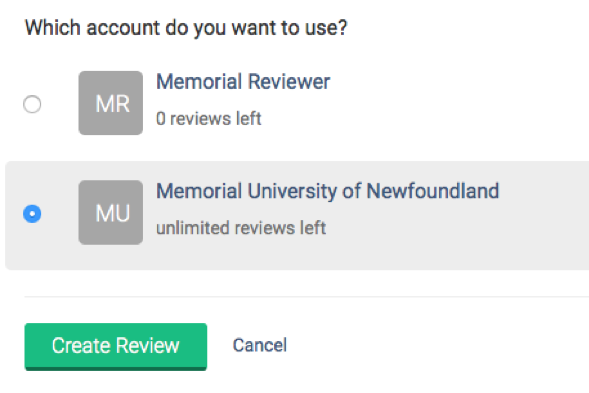
Support
Covidence offers short video tutorials in their Knowledge Base to help you get started. Visit http://support.covidence.org/knowledge_base/categories/getting-started-with-covidence
To learn more about systematic reviews and review services offered by the Memorial University Health Sciences Library, visit http://guides.library.mun.ca/systematicreviews. You may also contact hslinfo@mun.ca for further information.

