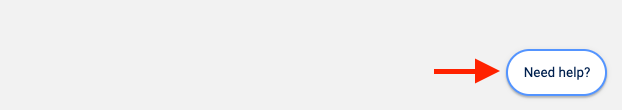Institutional subscriber information
RCSI Bahrain
Updated 2 weeks ago
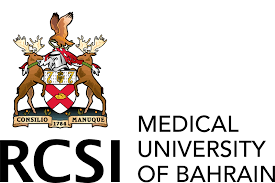
The University Library had scheduled online training to support their users - Free to register and join!
Covidence 101 - General Overview (Introductory overview of Covidence) - Sunday 2 February, 13:00-14:00 GMT+3 - Watch the recording!
Covidence Extraction Overview - Sunday 9 February, 13:00-14:00 GMT+3 - Watch the recording!
Covidence Support
Covidence is a purpose – built tool designed to improve systematic reviews to help healthcare professionals and researchers draw on the best available evidence. RCSI Bahrain Library has specialised librarians available to support and assist researchers with the systematic review process. Contact Library Research support services to learn more about conducting systematic reviews. You can visit the Library guides or email bnair@rcsi-mub.com to request individual or group training.
How to join RCSI Bahrain Library’s Covidence institutional licence
You can create your personal sign-in information with Covidence before or after joining the institutional subscription. To request access to the institutional account in Covidence, you must use your current RCSI email address (@rcsi-mub.com).
Go to - Request your invitation page.
Enter your information (using your RCSI email address) and click the “Request Invitation” link.
An invitation will be emailed to you (may need to check your spam folder): Click "Accept this invitation".
Sign in if you already have an existing Covidence account with your university email address or sign up for a new account (using your university email address).
If you have already joined the RCSI Bahrain Library’s Covidence account, then you can log into Covidence and log in with your email and password and proceed to use Covidence.
Starting a review under the institutional licence account:
Sign in to Covidence
Select “Start a new review”
Under 'Which account do you want to use?", make sure to select "RCSI Bahrain"
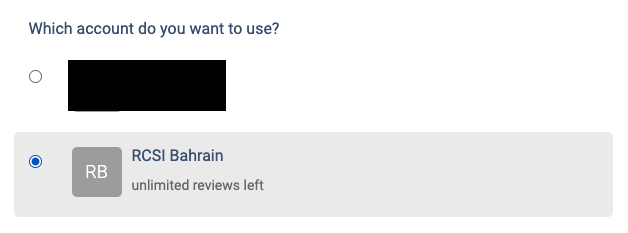
Reviews created under the institutional licence will be visible to the administrators of the RCSI Bahrain Library Covidence account. Your personal account review(s) will only be seen by you.
Once you have created a review or accepted an invitation to another organisation's account review, the title will appear in a separate section on your account homepage:
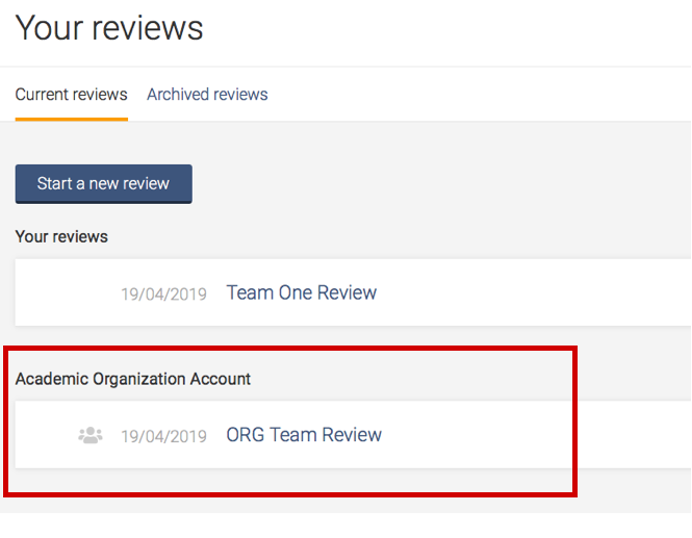
Support from Covidence
Covidence offers a range of available resources and support to help you along the way with your systematic review process.
To get familiar with how a Covidence workflow works, you can try our pre-set Demo review. This will allow you to have a hands-on experience and understand the process better. You will find it at the bottom of your dashboard once you have signed in. Give it a go and feel free to explore!
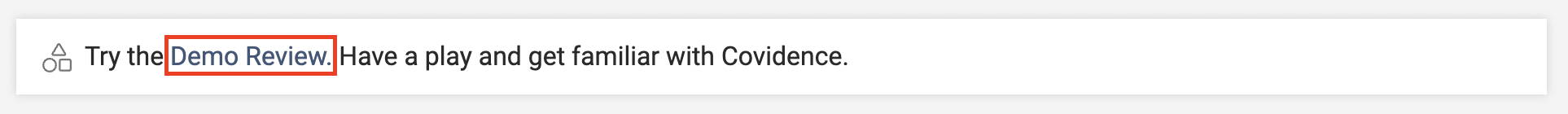
Getting started with Covidence - video tutorials that guide you through the initial area to get you started.
Covidence Knowledge Base - home to all of our comprehensive articles, instructions and advice to FAQ.
Covidence Academy - Learn and understand the essentials of systematic reviews and gain insight with expert-led training and content to guide you through every step of the review process.
Monthly Open Training Webinars - Join our Community Team for free webinars (registration required) or watch our recent recordings without delay.
Online Support Team - contact our team directly for support on your review by emailing support@covidence.org
When logged into your account, you can also easily contact the Support Team and the comprehensive articles from our Knowledge Base within Covidence by clicking the 'Need help?' button in the lower right-hand corner of the screen.