Institutional subscriber information
RMIT University
Last updated on 22 Oct, 2025

Welcome
RMIT University now has an institution-wide licence for Covidence.
Covidence is a web-based software platform that streamlines the production of systematic reviews. It supports reference/citation screening, full-text review, risk of bias assessment, extraction of study characteristics and outcomes and the export of data and references. In Covidence you can work with:
Unlimited references/citations for each review.
Unlimited number of reviewers for each review.
Unlimited number of reviews.
Please note, at this stage, Covidence will only be available to Australia-based students and staff members. If you are based in Europe or Vietnam, you will not be able to log in with Single-Sign-On (SSO).
To ensure compliance with RMIT's privacy guidelines, RMIT Europe and RMIT Vietnam staff and students are asked not to accept invitations to access Covidence review projects created under the RMIT licence using non-RMIT emails. Australian-based staff and students are asked not to invite colleagues based outside Australia to use the system.
What is Covidence?
Covidence is a web-based tool that will help you through the process of screening your references, data extraction, and keeping track of your work. It is particularly useful for researchers conducting a systematic review, meta-analysis or clinical guideline.
You can find more information on what the tool can do in this library guide.
How to access RMIT University’s institutional licence
New Users:
If you have not yet signed up to Covidence with your RMIT email address you need to create a new account. You can do this by simply signing in via SSO.
Go to the Covidence Sign-up page, select ‘Create account with SSO’ and enter your RMIT email address.
You will be redirected to RMIT University's SSO login page and will be required to enter your university credentials. If entered correctly, you will be redirected back to Covidence.
You will be required to provide additional details to ensure your Covidence account functions correctly, following which, you can click Create account.
Existing Users:
Go to the Covidence Sign-in page, select ‘Sign in with SSO’, and enter your RMIT email address.
You will be redirected to RMIT University's SSO login page and will be required to enter your university credentials. If entered correctly, you will be redirected back to Covidence.
If you have previously used Covidence and already have a user account associated with your RMIT email address, simply log in via SSO to see your existing reviews and subscriptions and to create new reviews.
Whenever you sign in via SSO, whether to a new account or an existing account, your account will be linked to the university licence.
Note: If you use an account other than the one for SSO, you will be unable to create new reviews and the RMIT University option may not appear. If this happens, please log in via SSO (RMIT Australia users only).
Support
Librarians at RMIT University can assist with planning, conducting, and reporting systematic reviews and other types of research reviews. To learn more about conducting systematic reviews at RMIT University, visit the library guide or contact RMIT Library Services to request training.
Covidence offers monthly training webinars (registration required), along with 24-hour methodological or technical support at support@covidence.org. Covidence Academy is also a great resource containing useful ‘How to’ guides, step-by-step videos on Covidence features, and helpful links to additional resources. Their Knowledge Base can help you with Getting Started with Covidence, or you can refer to their online video tutorials for assistance. Logged into your Covidence account and need help? Click the question mark in the upper right-hand corner to access support.
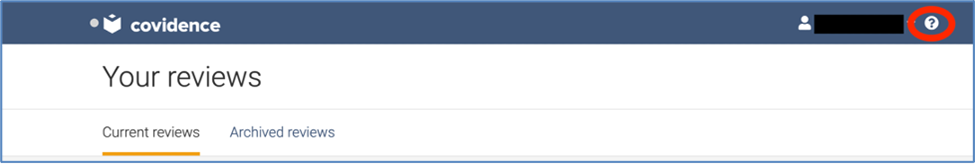
Creating a review using the RMIT University unlimited licence
Sign in to Covidence
Click on the ‘Start a new review’ button
You will have the option to use your personal account or the RMIT University account – Select RMIT University
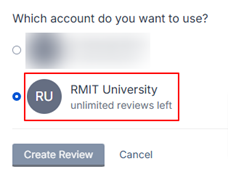
Reviews created under the institutional licence will be visible to the administrators of RMIT University. Your personal account review(s) will only be seen by you.
Once you have created a review or accepted an invitation to an RMIT University account review, the title will appear in a separate section on your account homepage:
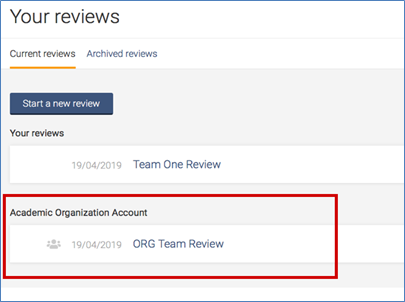
If you are leaving RMIT University
We recommend adding a secondary email address before you leave to make it easier to continue using your Covidence account without interruption.
If you need to log back into your Covidence account but cannot because you don’t have access to your university email address anymore, please get in touch by emailing support@covidence.org.
Happy Reviewing!

