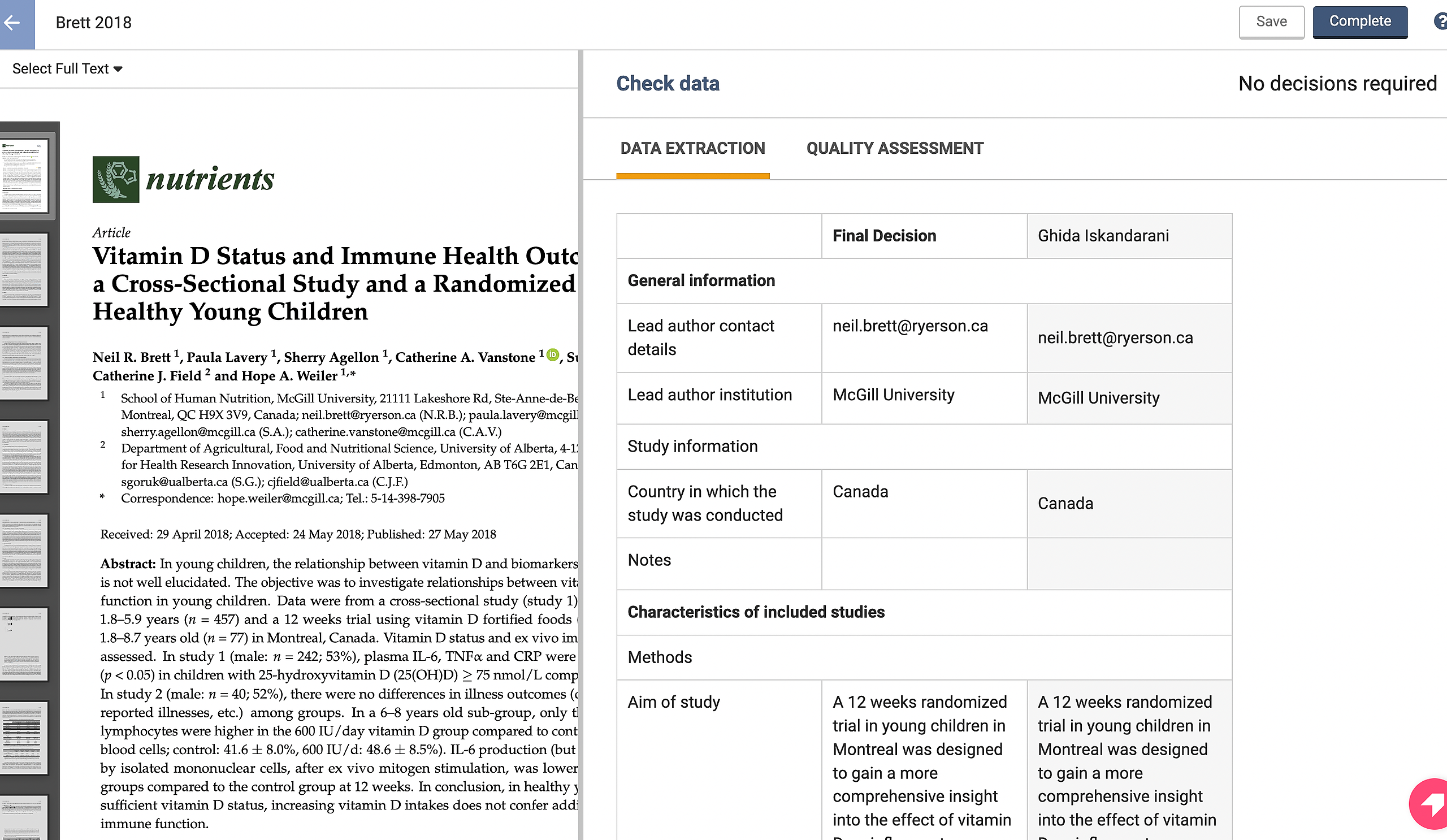How to do single reviewer extraction in Extraction 2
Extraction 2 - Data Extraction
How to do single reviewer extraction in Extraction 2
Updated 3 weeks ago
In Extraction 2 you can switch from dual-reviewer to single-reviewer so that only one reviewer is required to complete data extraction. To do this, go to Review Summary > Settings > Review settings and set 'Reviewers required for data extraction' to '1'.
Checking the data
Once you have completed extraction, you can click 'Complete' on the form. A 'Begin checking' button will then appear next to the study in the study list. The checking can be done by any member of the review team.
In single-reviewer extraction, the final decision column will be automatically populated by the reviewer's form. The person who checks the extraction can override data populated in the final decision column. The person who checks cannot change the reviewer's form, but they can amend or replace the information entered into the 'final decision' column if they choose.
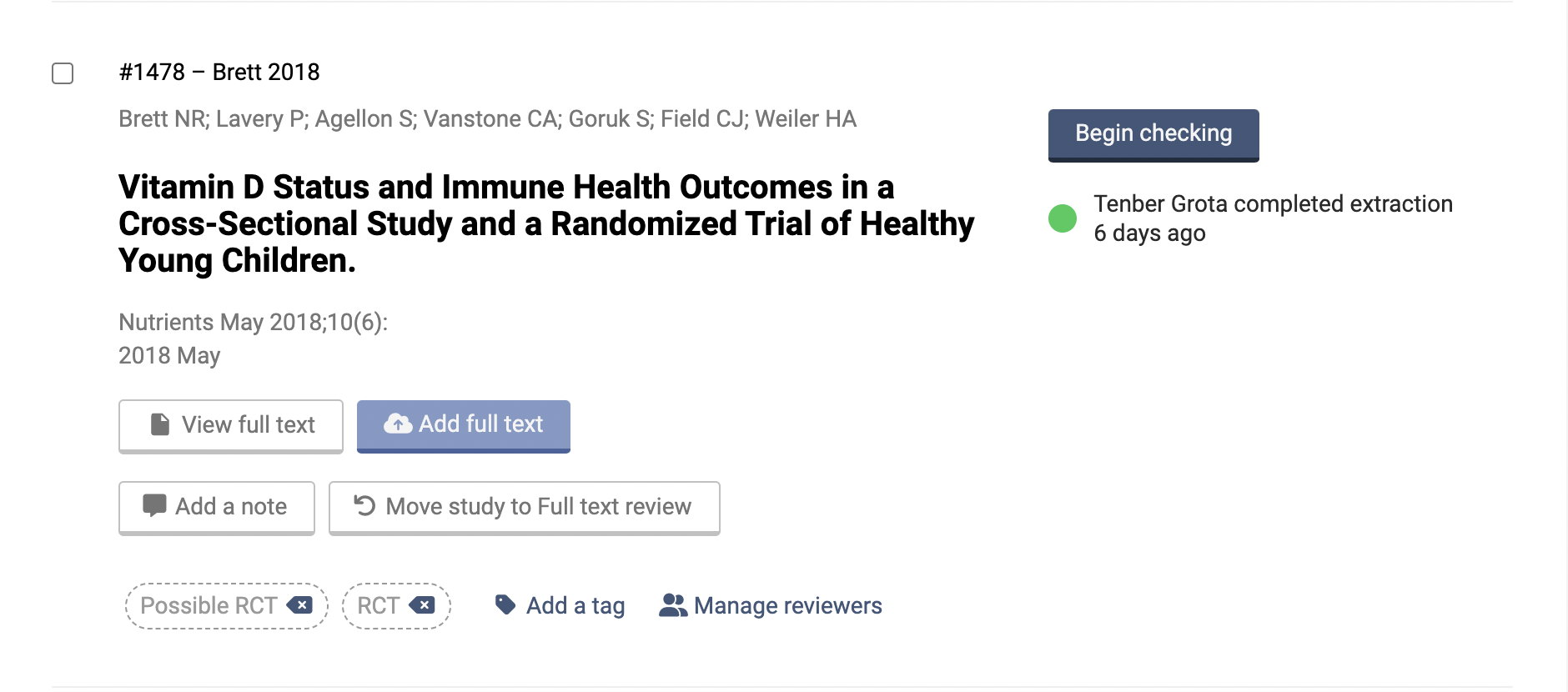
Completing the check
The person who checks the data can then finish their check by clicking 'Complete' or return to it later by clicking 'Save'.