Importing references
How to undo an import
Updated 3 weeks ago
Uploaded the wrong file? No problem. If you haven't yet started voting on the imported studies, you can undo the import.
To do this, go to Import history from the Import tool:
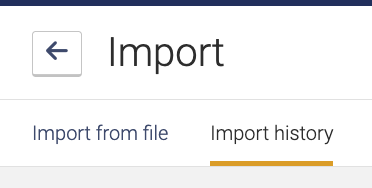
From here you can view all of your previous imports to this review.
The filename of each import is displayed under the import date; this can help you to identify which imported file you want to remove.
Click 'Undo import' and these studies will be removed from your review. If actions have occurred against an import, you will see that 'Undo import' is disabled.
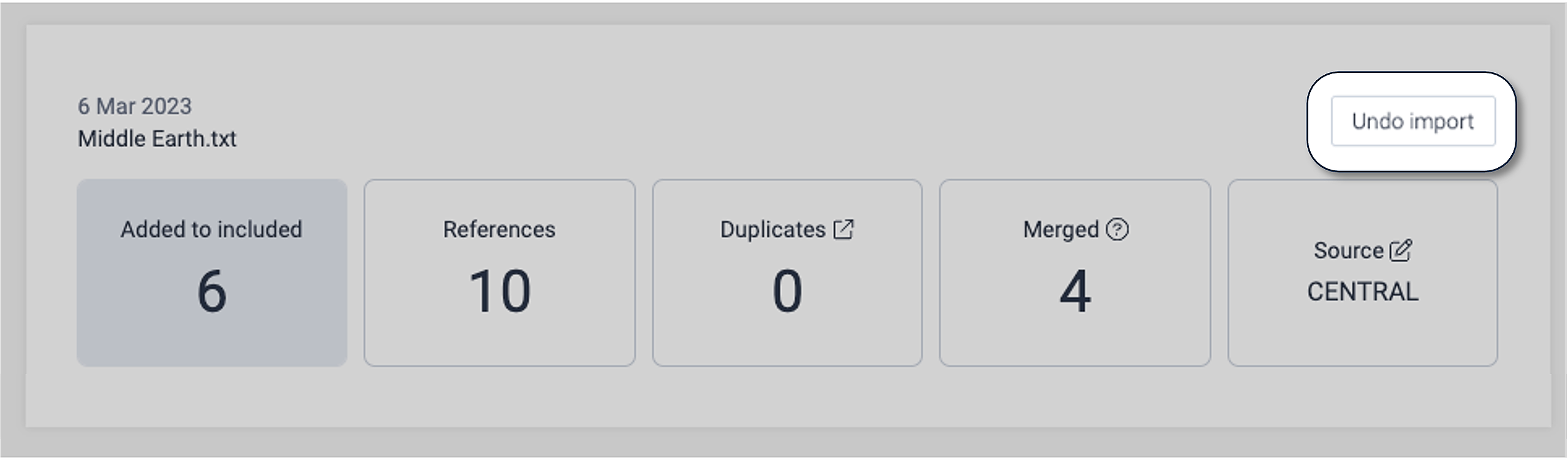
Sometimes you don't realise you need to remove references until you've already completed some screening (happens to the best of us!). Covidence recommends voting 'No' on these references so they will be removed from further consideration and moved to the 'Irrelevant' list. You may additionally wish to add a tag to these references to keep track of them.
Alternatively, if you have not yet exported any data from your review, please contact us at support@covidence.org to request that your review be re-set. Re-setting a review will completely remove all studies and screening decisions, leaving a completely blank review that you can use to start fresh.
To troubleshoot other import-related issues, check out this article.

