Institutional subscriber information
University of Toronto
Last updated on 22 Oct, 2025

Welcome
University of Toronto Libraries is pleased to announce that we have purchased an institutional subscription to Covidence, a web-based software platform that streamlines the production of systematic reviews. University of Toronto affiliates now have free, unlimited access to Covidence. It supports citation screening, full text review, risk of bias assessment, extraction of study characteristics and outcomes, and the export of data and references.
Support
Support will be provided primarily through Covidence. For 24-hour methodological or technical support, please email support@covidence.org. Covidence also offers monthly training webinars (registration required). For general inquiries, please visit their help page or refer to their online video tutorials. Logged into your Covidence account and need help? Click the question mark in the upper right hand corner to access support.
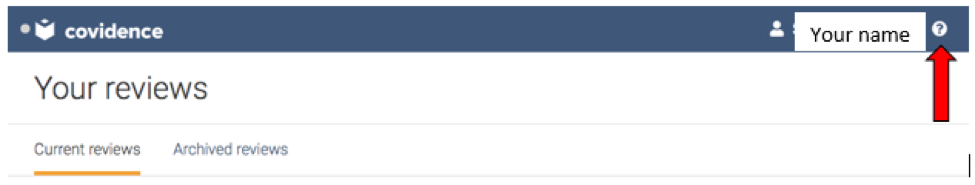
Librarians at the University of Toronto Libraries can provide consultations and resources to assist with planning, conducting the search, and reporting of systematic and other method driven reviews. To learn more about systematic reviews, please visit the Systematic & Scoping Review guide or complete this form to request a consultation.
The Gerstein Science Information Centre also offers a Systematic and Scoping Review Service (SSRS) for all faculty, staff, and currently registered students with a University of Toronto affiliation. This service is intended for teams conducting a knowledge synthesis (KS) project (that is not part of course work or an assignment) such as systematic reviews, scoping reviews, realist reviews, etc., and would like to collaborate with a librarian. For more information on the parameters of using the SSRS or to submit a project application visit this page.
Connect to Covidence through University of Toronto Libraries
Eligibility
The University of Toronto Libraries’ Covidence institutional license is available for all currently registered University of Toronto faculty, staff, and students across all campuses.
Creating an Account
You may create your personal account with Covidence before or after joining the institutional subscription. To request access to the University of Toronto Libraries’ Covidence institutional account, you must use your current UTORONTO email address (e.g. @utoronto.ca)
Enter your first name and email (using your @UTORONTO.ca or @MAIL.UTORONTO.ca email address) and click on “Request Invitation”.
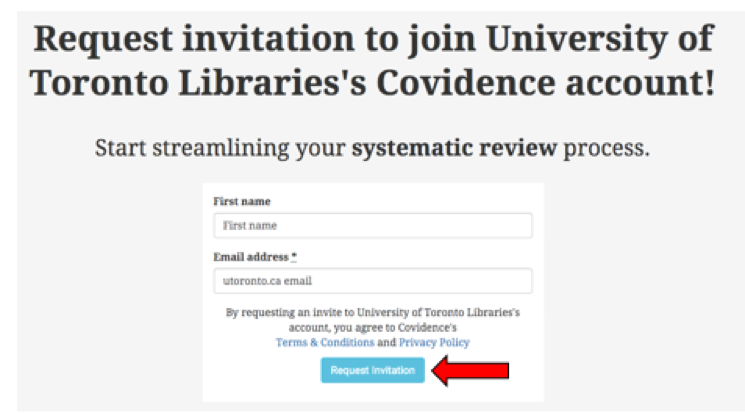
Open the email invitation and select “Accept this invitation”.
If you are logging in for the first time, you will need to create a Covidence account. To sign up for a new account, you must use a UTORONTO email address.
*Note: If you’d like to use an existing Covidence account, this account must be using an UTORONTO email address in order to access the institutional license.
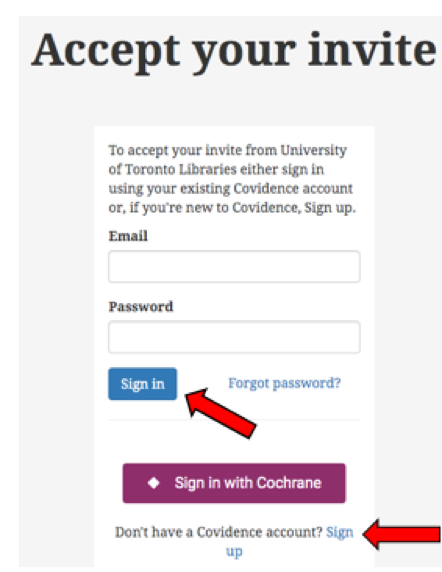
Once you have joined the University of Toronto Libraries’ Covidence account, you can simply log into Covidence directly using your UTORONTO email address and password.
If you would like to migrate an existing Covidence account into a University of Toronto licensed account, please contact Covidence directly at support@covidence.org.
Help with UTORid and UTORONTO Email
For help activating your UTORid and UTORONTO email please check the UTORid account management.
If you experience technical issues with your UTORid or UTORONTO email address, please see the Information Commons Email Services FAQ or email help.desk@utoronto.ca.
Creating a Review
Sign-in to Covidence through https://www.covidence.org/sign_in.
Click on “Start a new review”.
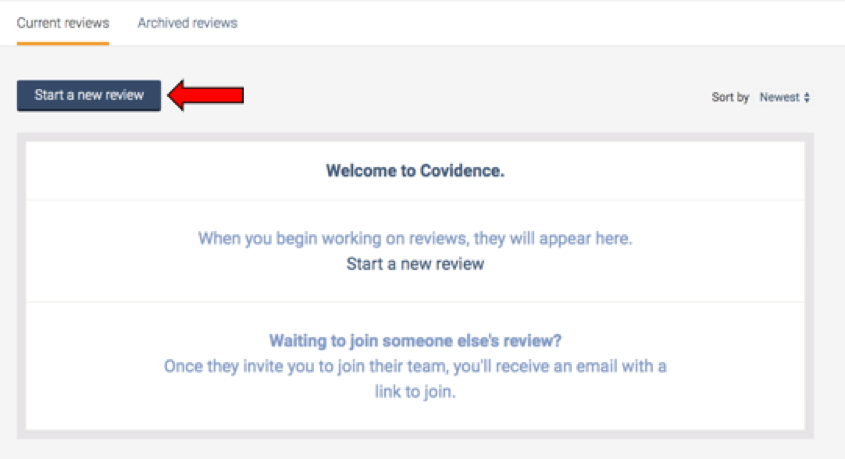
3. After clicking “Start a new review”, you will have the option to select your personal account or select the University of Toronto Libraries license. Select “Create Review” to continue.
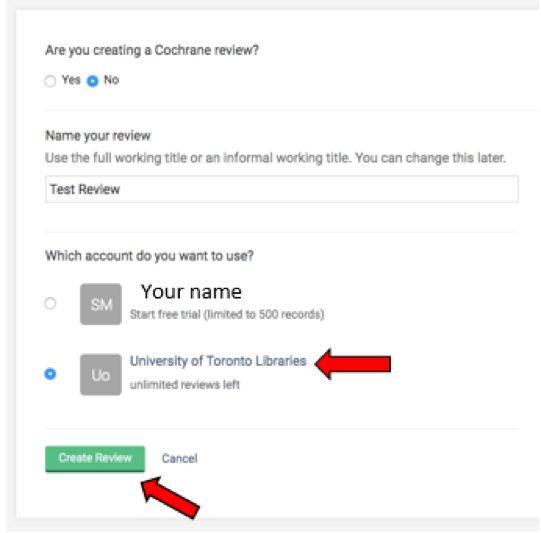
Note: Reviews created under the University of Toronto Libraries institutional license will be visible to the administrators of the University of Toronto Libraries Covidence account. Your personal account review(s) will only be visible to you.
Making a Team
Once a review is created, you will be prompted to add co-investigators.
From the homepage (Your reviews), select the review you wish to add co-investigators to. Click on “Settings” from the review dashboard.
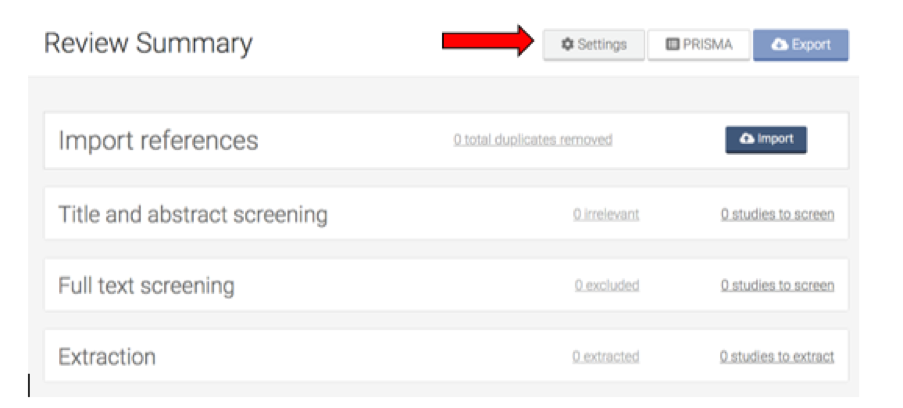
2. On Settings, navigate to “Add/remove reviewers”. Click on “Invite another reviewer” and enter your reviewer’s first name and email addresses to invite them. You may invite co-investigators using any email address, at any stage.
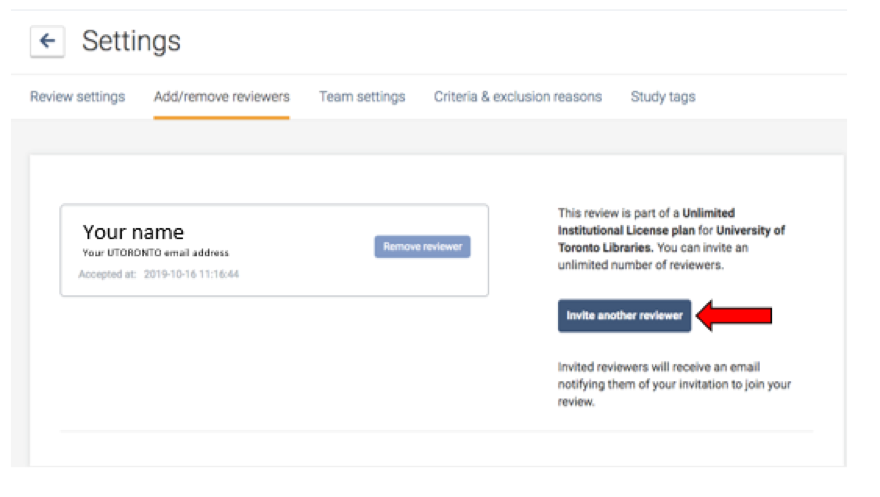
Important Note About Uploading of Full Text of Articles:
Note that University of Toronto reviewers are cautioned to NOT upload the full text of articles obtained through University of Toronto Libraries’ subscriptions or document delivery to Covidence due to licensing and copyright restrictions. You may upload the full text of articles when they have been made available under terms and conditions which permit this use, such as by an open license.
Please contact the Scholarly Communications and Copyright Office (scholarly.communications@library.utoronto.ca) with any questions regarding sharing licensed intellectual property.

