Institutional subscriber information
University of Wollongong
Last updated on 22 Oct, 2025
Systematic reviews
For information on conducting systematic reviews at the University of Wollongong, see the Systematic review guide.
UOW staff members and higher degree students (including honours) can also book a research consultation with one of our librarians.
How to join University of Wollongong’s Covidence account
To request access to UOW’s Covidence account, you must have an active @uow.edu.au or @uowmail.edu.au email address.
Go to the Covidence sign-up page
Enter your first name and UOW email address, then click “Request Invitation”
You will receive an invitation email sent by covidence.org. Open the email and click “Accept Invitation”
Follow the prompts to create your personal Covidence account using the same UOW email address.
Creating a review using the University of Wollongong account
When creating a new review, select the University of Wollongong account.
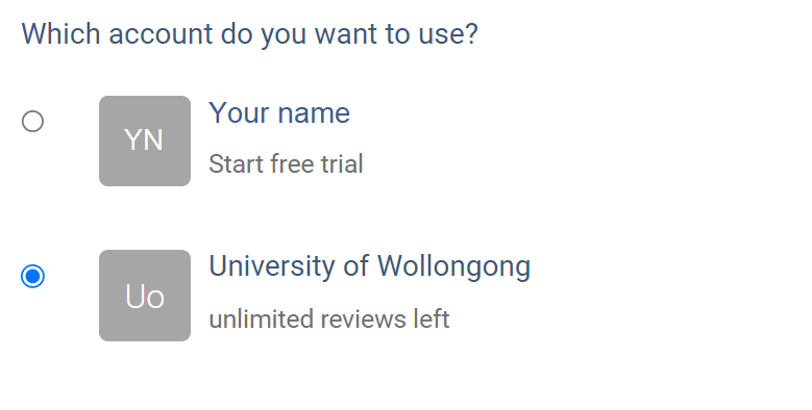
Note that if a review is created under the UOW account, it will be visible to the administrators of the UOW Covidence licence.
Once created, the review will appear in the relevant section on your account:
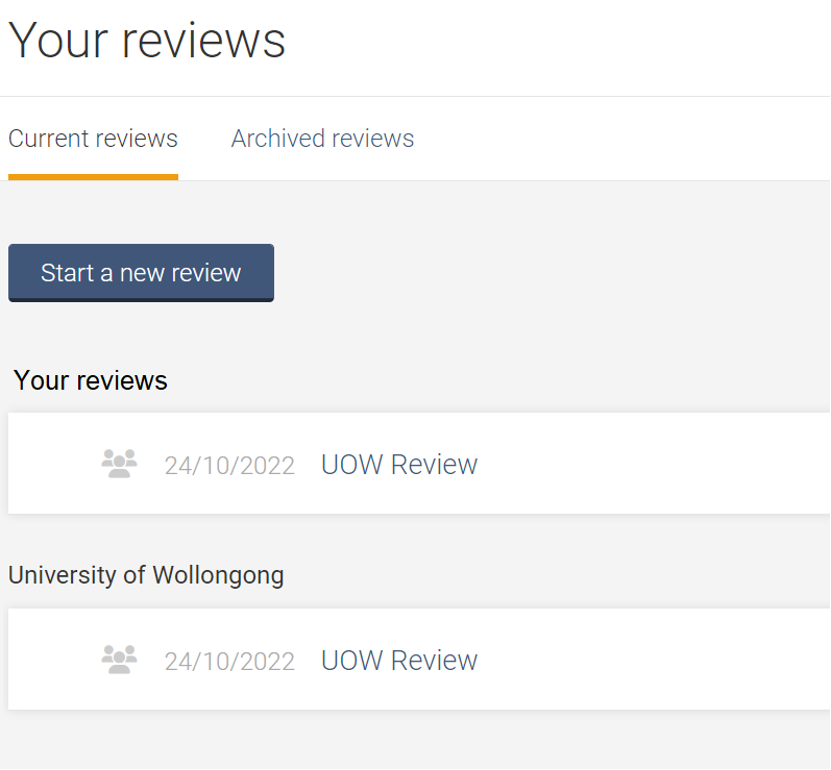
Covidence support
The Covidence Knowledge Base and Getting Started with Covidence videos provide comprehensive support.
Logged into your Covidence account and need help? Click the question mark in the upper right-hand corner to access the Knowledge Base and customer support.

