Institutional subscriber information
University of Texas Southwestern
Updated 4 weeks ago

Support
Librarians at UT Southwestern Medical Center can assist with planning, conducting, and reporting systematic reviews and other types of research reviews. To learn more about conducting systematic reviews at University of Texas Southwestern Medical Center, visit the UT Southwestern Systematic Reviews and Other Evidence Synthesis Types Guide or email LibSR@UTSouthwestern.edu to request individual or group training.
How to join University of Texas Southwestern Medical Center’s Covidence institutional license
Disclaimer Your use of this solution (Covidence) is completely voluntary and at your own discretion. By your use of Covidence, you accept that your use of it is governed exclusively by the terms of use of Covidence available here: https://www.covidence.org/terms/.
You can create your personal sign-in information with Covidence before or after joining the institutional subscription. To request access to the institutional account in Covidence, you must use your current UTSW email address (@utsouthwestern.edu).
Enter your information (using your @utsouthwestern.edu email address) and click “Request Invitation” link.
Accept the invitation in your email. (If several minutes have passed and you haven’t received an email, check your spam/junk folder.)
Log in to your existing Covidence account or sign up for a new account.
If you have already joined the University of Texas Southwestern Medical Center’s Covidence account, then you can log into Covidence with your email and password and proceed to use Covidence.
Creating a review using the University of Texas Southwestern Medical Center’s unlimited license
After clicking the link “Create new review” you will have the option to use your personal account license or select the University of Texas Southwestern Medical Center account.
Reviews created under the institutional license will be visible to UT Southwestern Health Sciences Digital Library account administrators. Your personal account review(s) will only be seen by you.
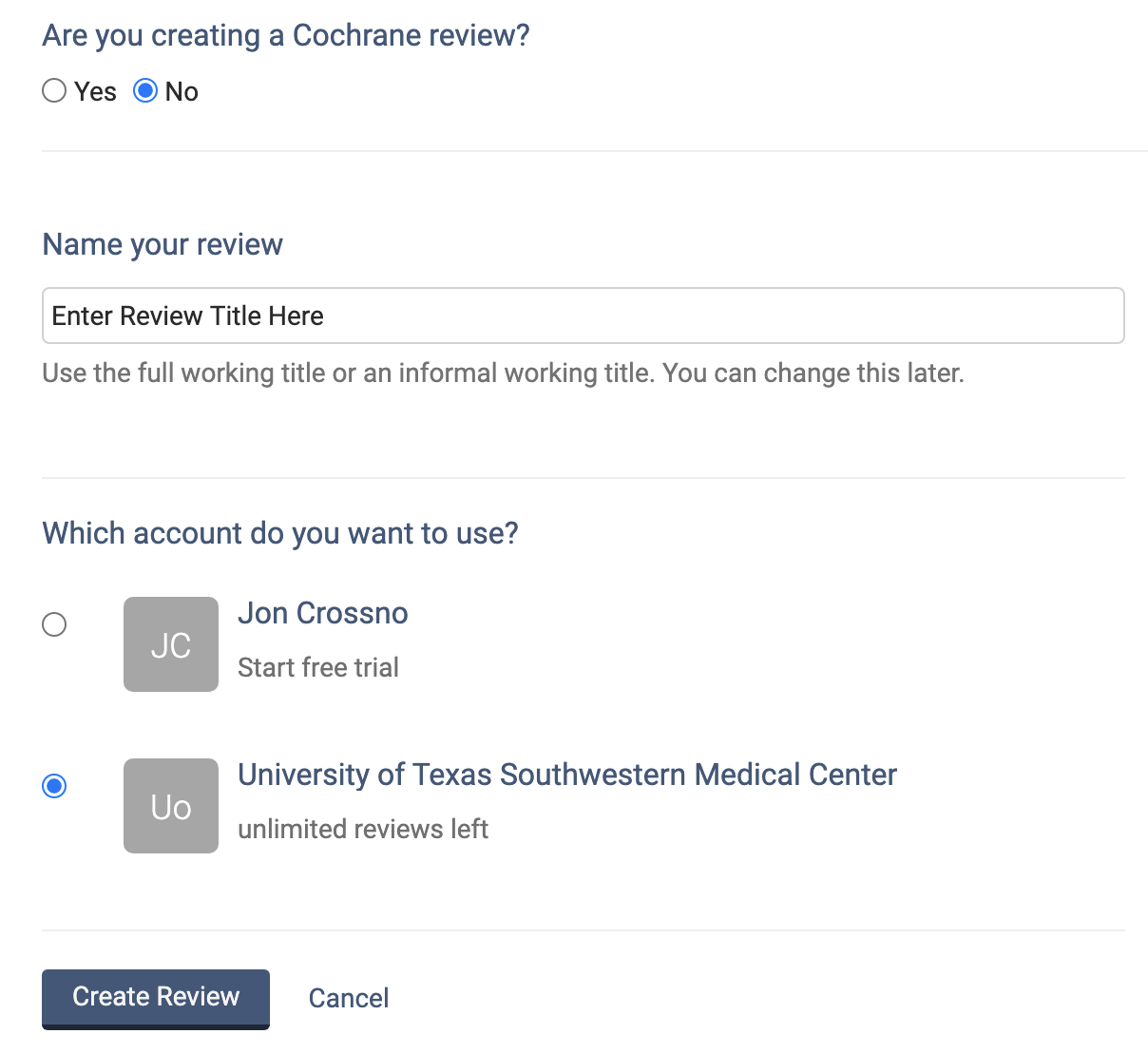
Once you have created a review or accepted an invitation to another University of Texas Southwestern Medical Center account review, the title will appear in a separate section on your account homepage:
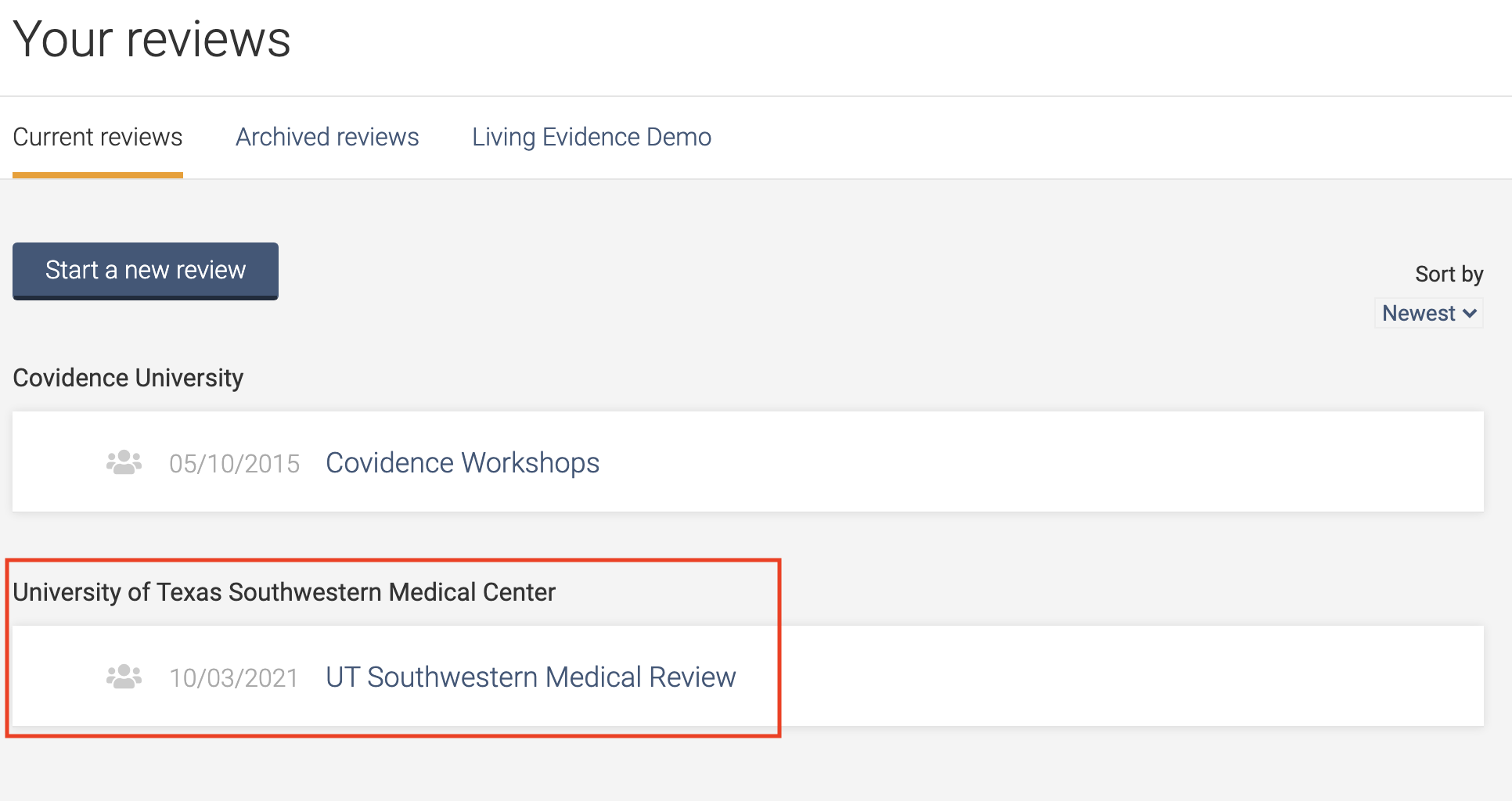
Getting started with Covidence
Covidence offers short video tutorials in their Knowledge Base to help you get started. See Getting Started with Covidence and Main steps in Covidence.
Logged into your Covidence account and need help? Click the question mark in the upper right hand corner to access support.

Important Note about Uploading Full Text Articles
UT Southwestern reviewers are cautioned to NOT upload the full-text articles obtained through UT Southwestern Library subscriptions or document delivery to Covidence due to licensing and copyright restrictions. You may upload the full text of articles when they have been made available under terms and conditions which permit this use (for example, applicable Creative Commons licenses, open access).
For additional information, see Responsible Use of Electronic Resources in the Library’s Copyright Guide.
Working with review team members from other institutions?
For more information, consult the Covidence FAQ page on inviting new members outside the organization.

