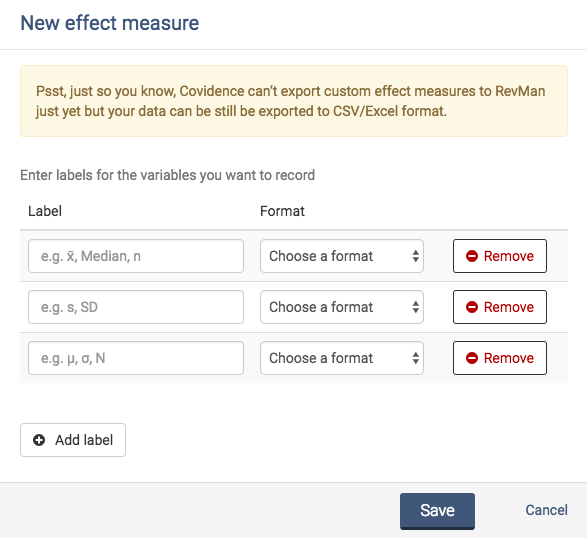Exporting data
How to export studies to RevMan 5 using Extraction 1
Updated 4 weeks ago
This information is about Extraction 1. It is not currently possible to export data to RevMan from Extraction 2.
When using the Extraction 1 tool, Covidence continues to support the ability to transfer extracted data from Covidence to RevMan Web and Covidence to RevMan 5.
Exporting studies to RevMan Web:
Data extractions and quality assessments (Risk of bias) completed using Extraction 1 can be uploaded into RevMan Web. For more information please refer to 'How to upload your data to RevMan'.
Exporting studies to RevMan 5 (non-Cochrane reviews only):
On 25 April 2023 Cochrane retired the RevMan 5 application.
When you have completed the consensus stage of quality assessment and data extraction for each included study you're ready to export your data to Review Manager.
Covidence will export the following information to Review Manager:
List of included studies
List of excluded studies including the reason for exclusion
Characteristics of studies which includes:
Risk Of Bias table (decision, quotes and comments)
Study identification
Study design
Inclusion and exclusion criteria
Baseline characteristics
Intervention characteristics
Outcome names
Outcome comparisons
We will let you choose which comparisons to include
All outcome data collected is standardized before export
Outcomes with multiple time points are subgrouped
Any notes that were collected during the extraction process.
You will be asked to provide Covidence with your Review Manager file. The system will then modify the file with the information from your review and return it to you for download. The downloaded file is in xml format and can be opened using RevMan 5 by going to file>> open in RevMan 5 and choose the downloaded xml file from your local drive.
***Please note custom effect measures aren't transferred into a RM5 (xml) file. This might impact whether and how you use Covidence before transferring work to RevMan***
There's more information available on this in our Knowledge Base article ''General information for Cochrane authors'.