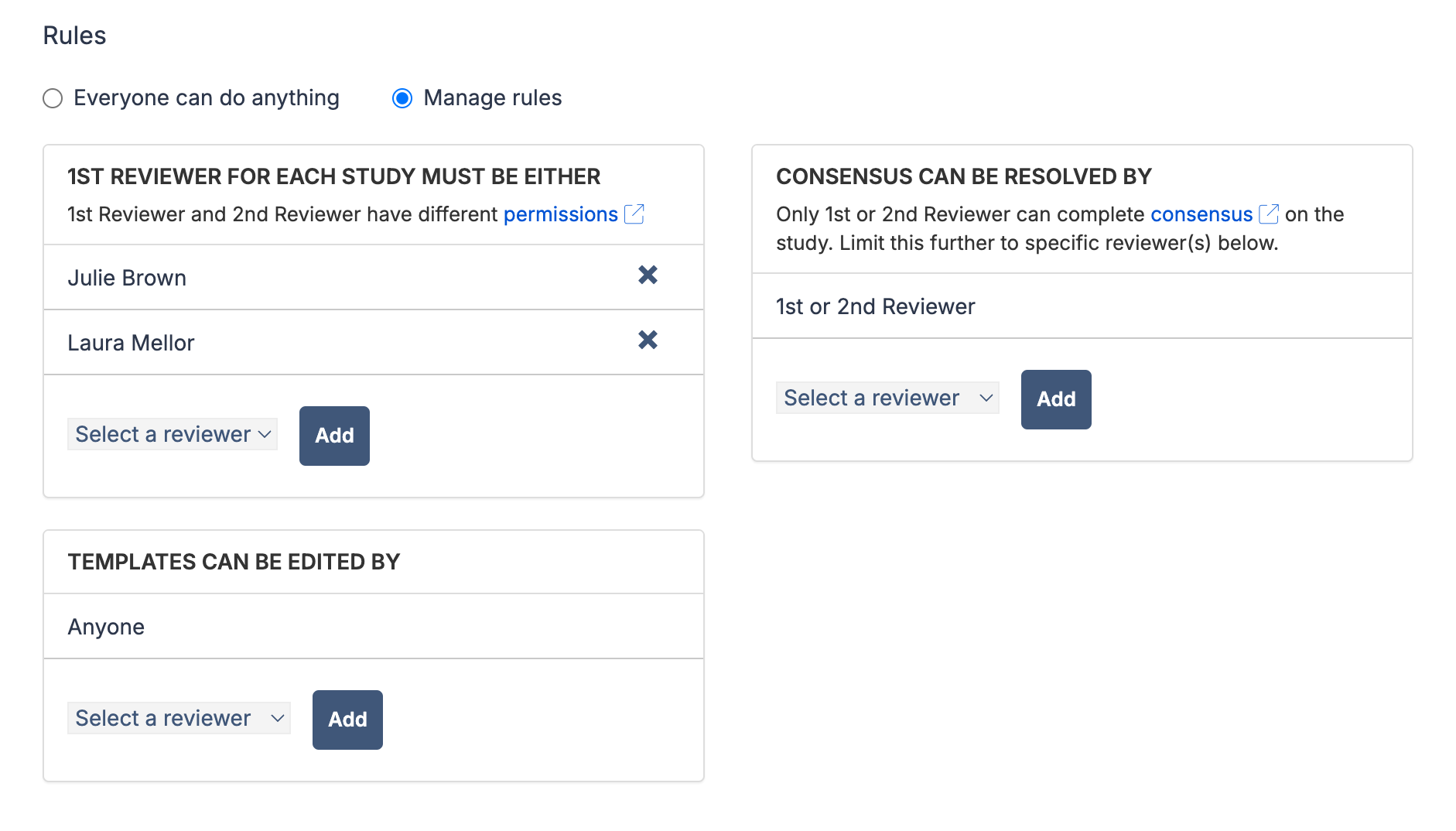FAQ: What can the 1st and 2nd reviewers do when extracting data?
Extraction 1 - Data Extraction
FAQ: What can the 1st and 2nd reviewers do when extracting data?
Updated 3 weeks ago
Overview
In dual-reviewer mode in Extraction 1, the 1st reviewer and 2nd reviewer have different permissions when extracting data from studies. Some actions are available to the 1st reviewer only.
In single-reviewer extraction, as there is no 2nd reviewer, all reviewers have the permissions of the 1st reviewer.
Here is a summary of who can do what while extracting data:
Section | Action | 1st Reviewer | 2nd Reviewer |
Identification | Enter study data | ✅ | ✅ |
Methods | Enter study data | ✅ | ✅ |
Population | Enter study data | ✅ | ✅ |
Interventions | Select interventions that apply to study | ✅ | ❌ |
Interventions | Add a reported name to interventions | ✅ | ❌ |
Interventions | Create multiple intervention groups | ✅ | ❌ |
Interventions | Enter study data | ✅ | ✅ |
Outcomes | Select outcomes that apply to a study | ✅ | ❌ |
Outcomes | Add a reported name to outcomes | ✅ | ❌ |
Outcomes | Enter descriptive characteristics for each outcome | ✅ | ❌ |
Outcomes | Enter study data | ✅ | ✅ |
Results data | Select data formats that apply to each outcome | ✅ | ❌ |
Results data | Enter study data | ✅ | ✅ |
If you need to make a change to the extraction form, we recommend you contact the 1st reviewer to discuss this.
By default, the extraction template can be updated by any member of the review team. The "Templates can be edited by" rule in team settings (see below) can be used to limit who can edit templates.
The following features enable flexibility in the extraction process while maintaining the control needed to produce a reliable, complete, and consistent set of data.
Manage reviewers
You can change the 1st Reviewer by clicking “Manage Reviewers”. If the name of the person you want to assign as 1st Reviewer is not listed, check the rule “All studies must be extracted by” in Team Settings. When re-assigning a reviewer, you can choose to:
Transfer reviewer's form: This will preserve their extracted data
Start new form: This will delete extracted data
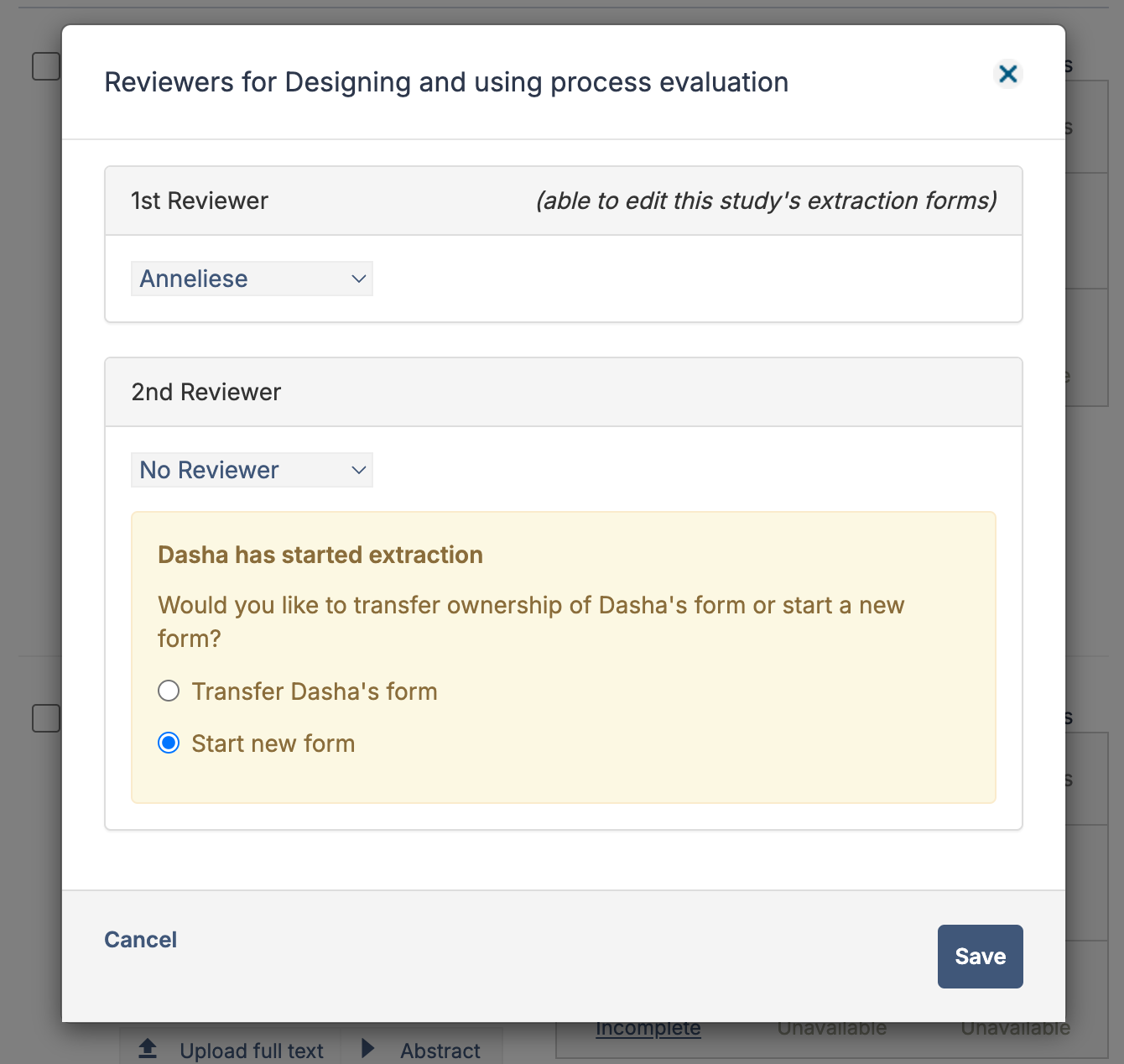
Team settings
Three rules in team settings can be used to limit permissions in Extraction 1.
“All studies must be extracted by” lets you define who must extract data from studies. You could use this functionality to ensure that an experienced reviewer will be the 1st Reviewer.
“Consensus can be resolved by” lets you control who can complete consensus during data extraction. Along with this rule, a consensus reviewer also needs to be either the 1st Reviewer or the 2nd Reviewer for a study.
“Templates can be edited by” lets you control who can edit the data extraction and quality assessment templates in Extraction 1. If a reviewer can’t edit templates, then they will not see the buttons for “Data extraction template” and “Quality assessment template” in Extraction 1.