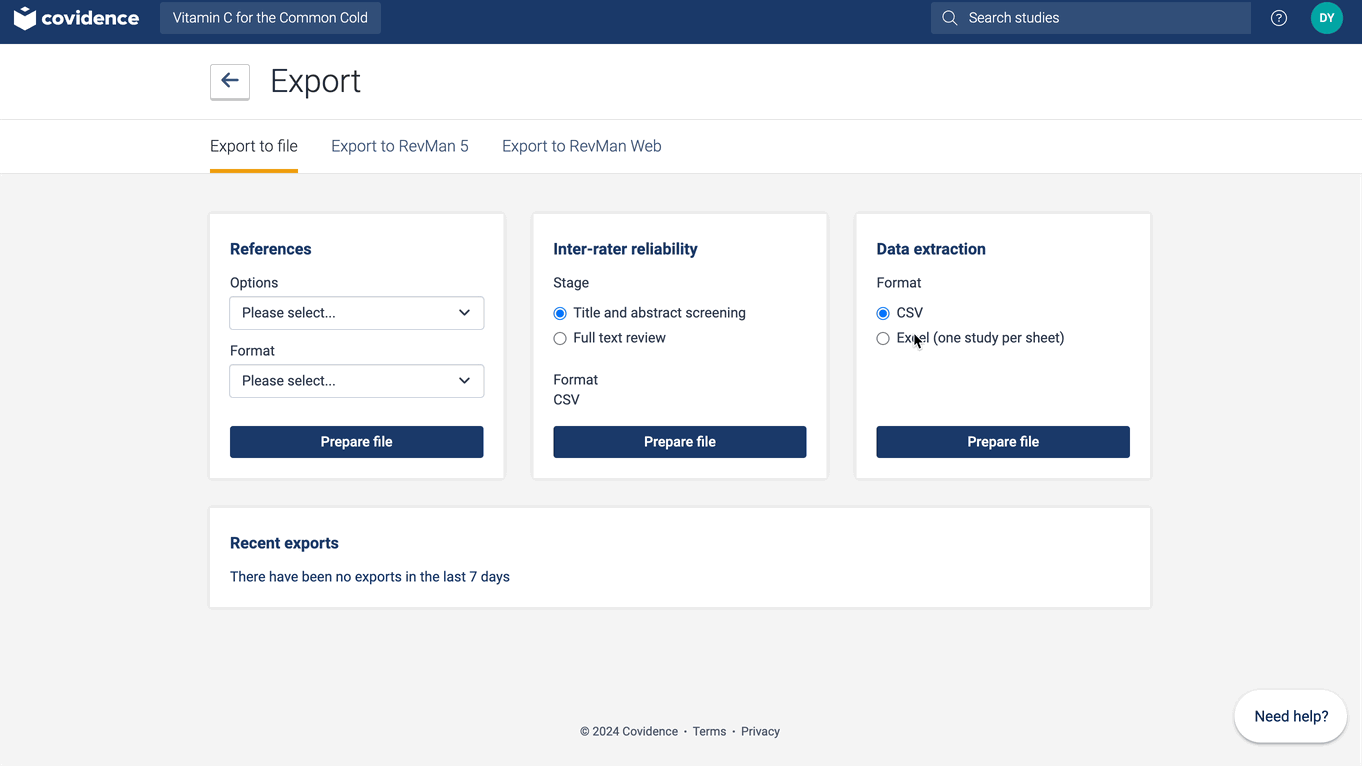Extraction 1 - Data Extraction
Overview of Extraction 1
Last updated on 27 Oct, 2025
Covidence’s Extraction 1 tool has a PICO(T) structure to guide extraction. It increases accuracy and consistency for ease of meta-analysis. It has a dedicated section for "Interventions" however, you can use this template if you are evaluating exposures or other phenomenons of interest by adding these into the intervention section of the template.
In this article we will provide you with an overview of the features and functionality available in Extraction 1.
Templates
The templates allow for easy creation, piloting, and updating of data extraction and quality assessment templates.
Updates can be made at any time and any changes will be applied to all study extraction forms to ensure consistent data collection across studies.
If you update either template during extraction, you can decide whether or not you want to move all completed studies to incomplete. Keeping you in control.
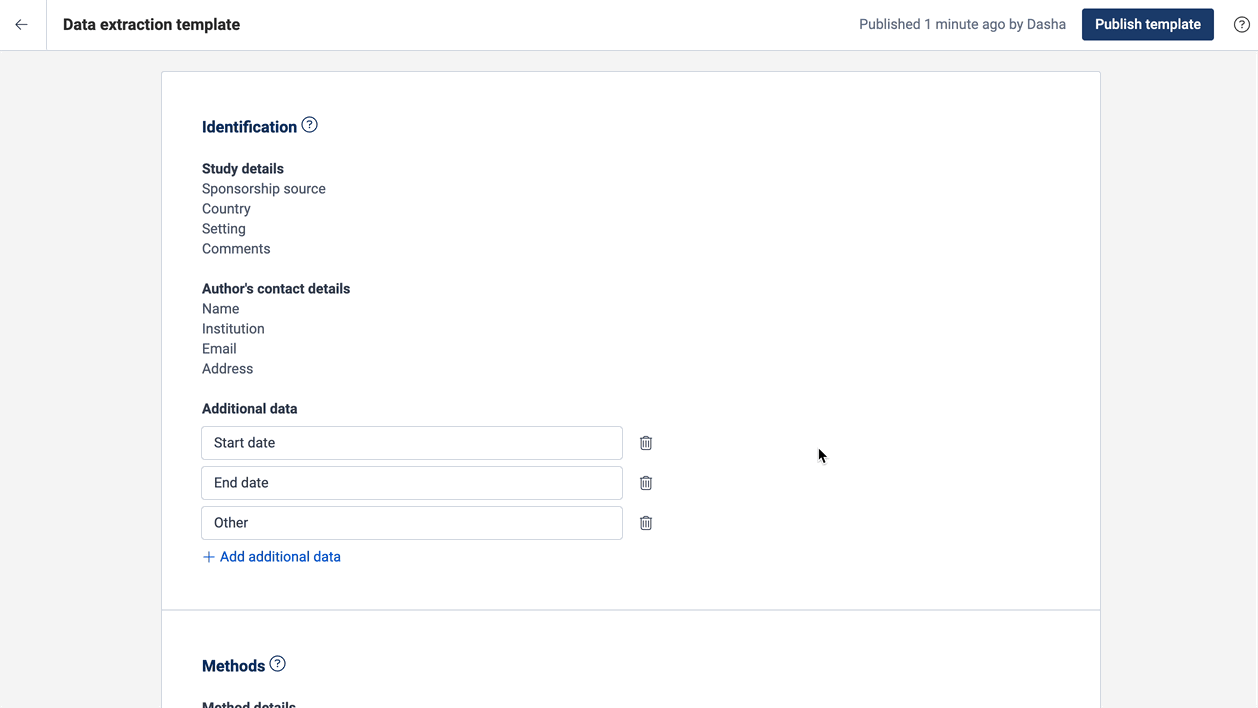
Data extraction template
The data extraction template has a PICO(T) structure. All fields, interventions, outcomes and timepoints you add to the template will show on all study extraction forms. This ensures consistent data collection across your included studies.
When it comes to extracting data from a study, you can decide which interventions, outcomes and timepoints are relevant.
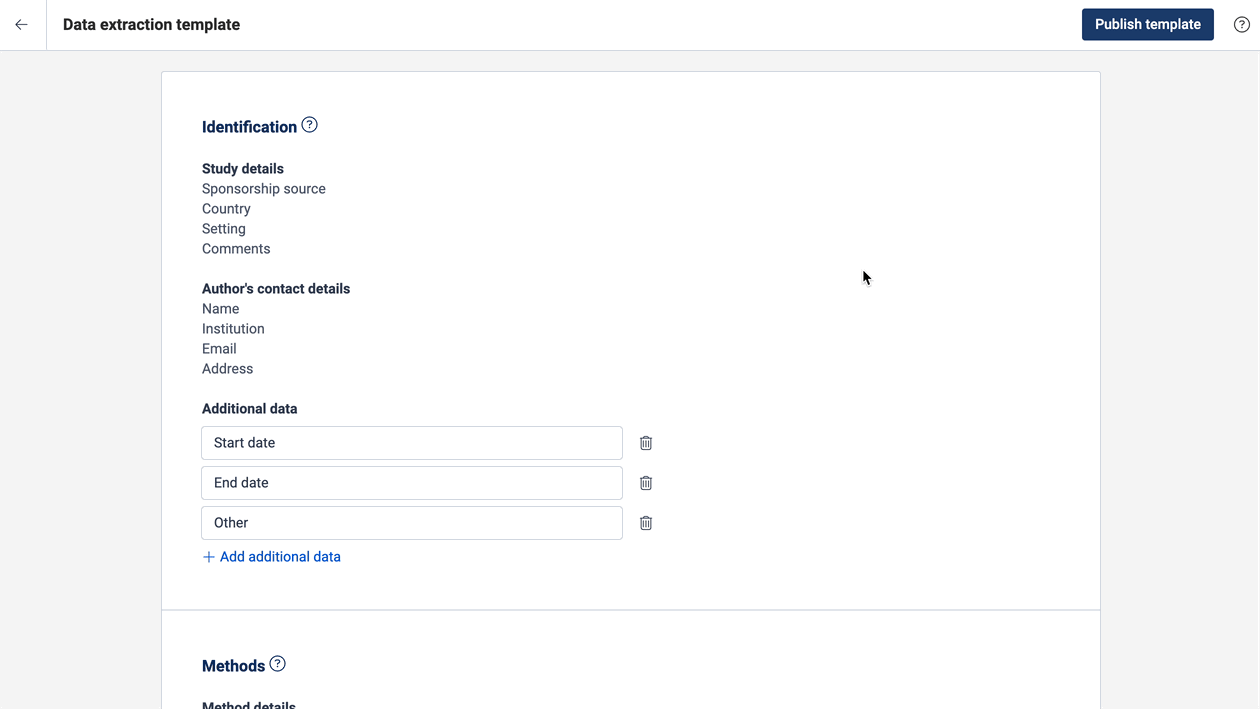
Quality assessment template
When creating a quality assessment template, you can decide whether to use the Cochrane Risk of Bias 1 tool, or create a custom tool.
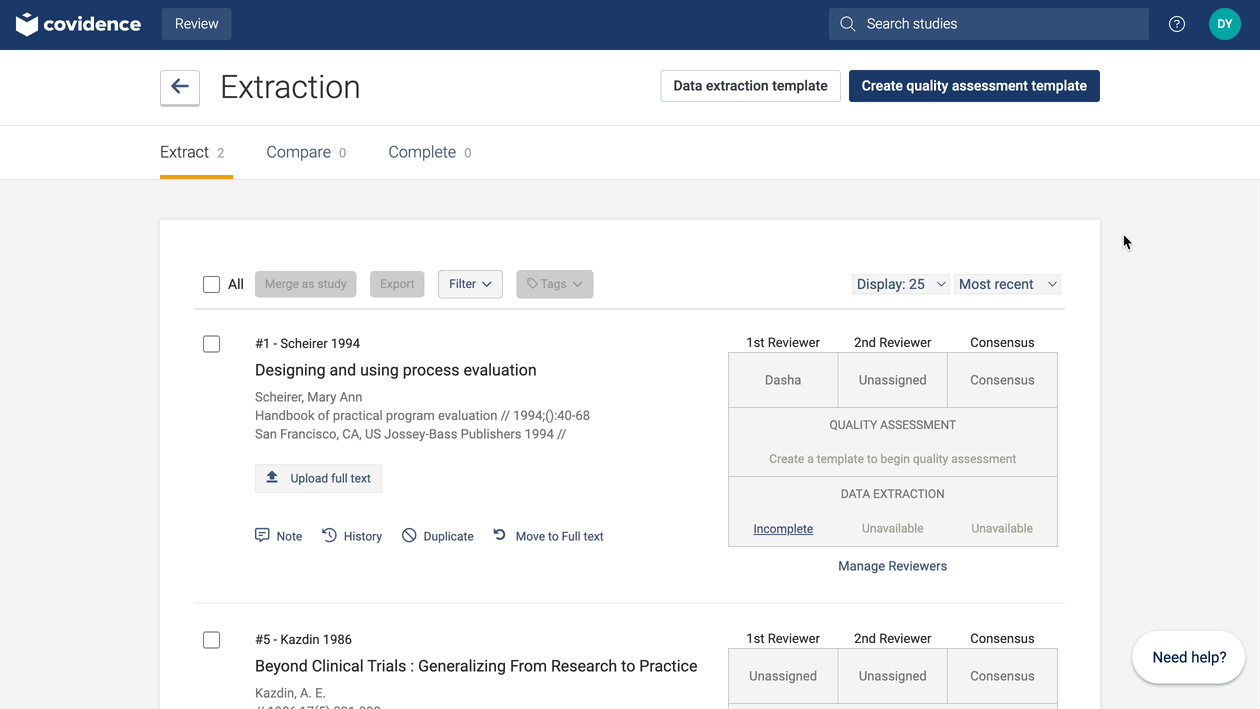
You can edit or add any domains to the quality assessment template to suit your review needs.
Completing data extraction for a study
The PDF and study extraction form are shown side by side. The PDF viewer allows you to zoom in/out, rotate and search for text within the document.
You can easily customise the size of the PDF and extraction form panels for streamlined extraction to suit your preferences.
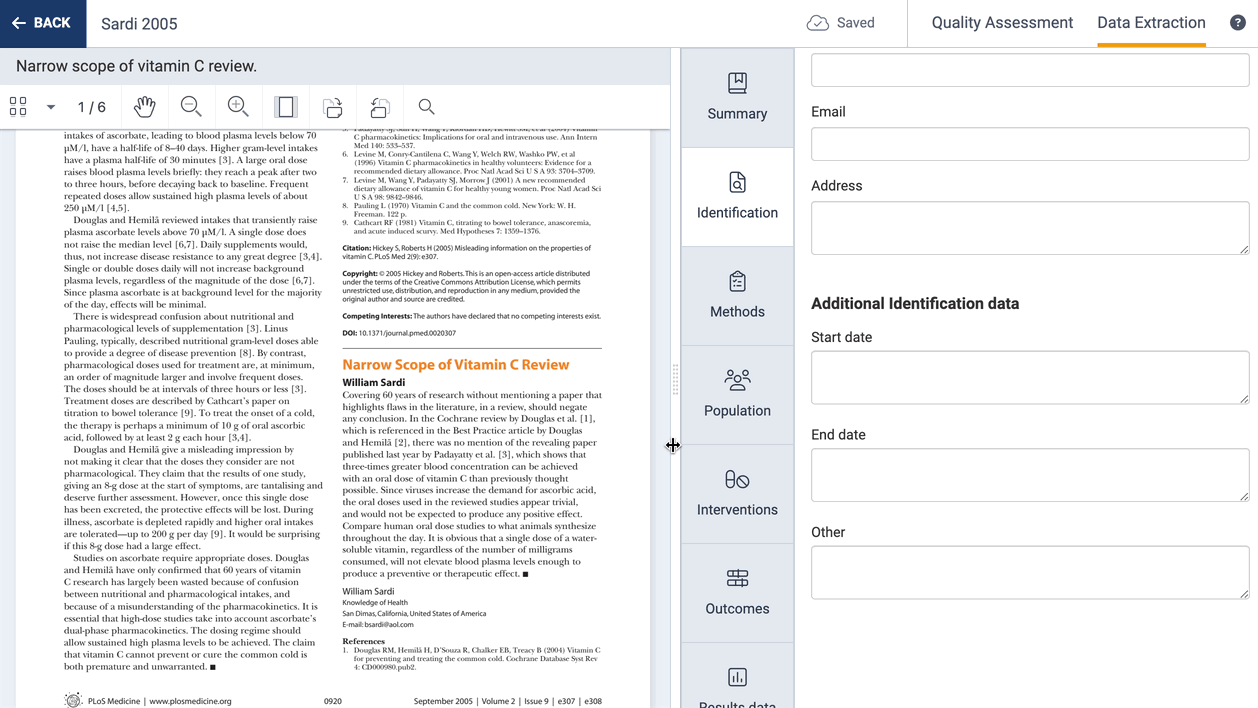
All data you extract is auto-saved, with a clear indicator in the header. No need to worry about constantly saving anymore!
Covidence provides automatic extraction in Extraction 1 (DE1) where we can source reliable suggestions, provided that a DOI is available. These suggestions are enabled by default for all users in DE1. Extractors can easily accept or reject these suggestions, saving valuable time and effort, while keeping extractors in full-control (through the tick and cross actions). If no suggestion can be found, the field will remain as a normal input (no suggestion).
Currently, the data sources include:
• Study metadata from external repositories (for both open and closed access studies)
• Large Language Model (LLM) extraction from full-text articles (both open and closed access studies)
When defining your template, it’s important to think about which interventions (or exposures or concepts of interest), comparators, outcomes and timepoints you intend to extract from studies. We know that each study will report and include these slightly differently. So, to allow you to accurately capture this data when extracting:
You can select which interventions (or exposures or concepts of interest) are included in a study, and optionally add multiple groups related to that intervention:
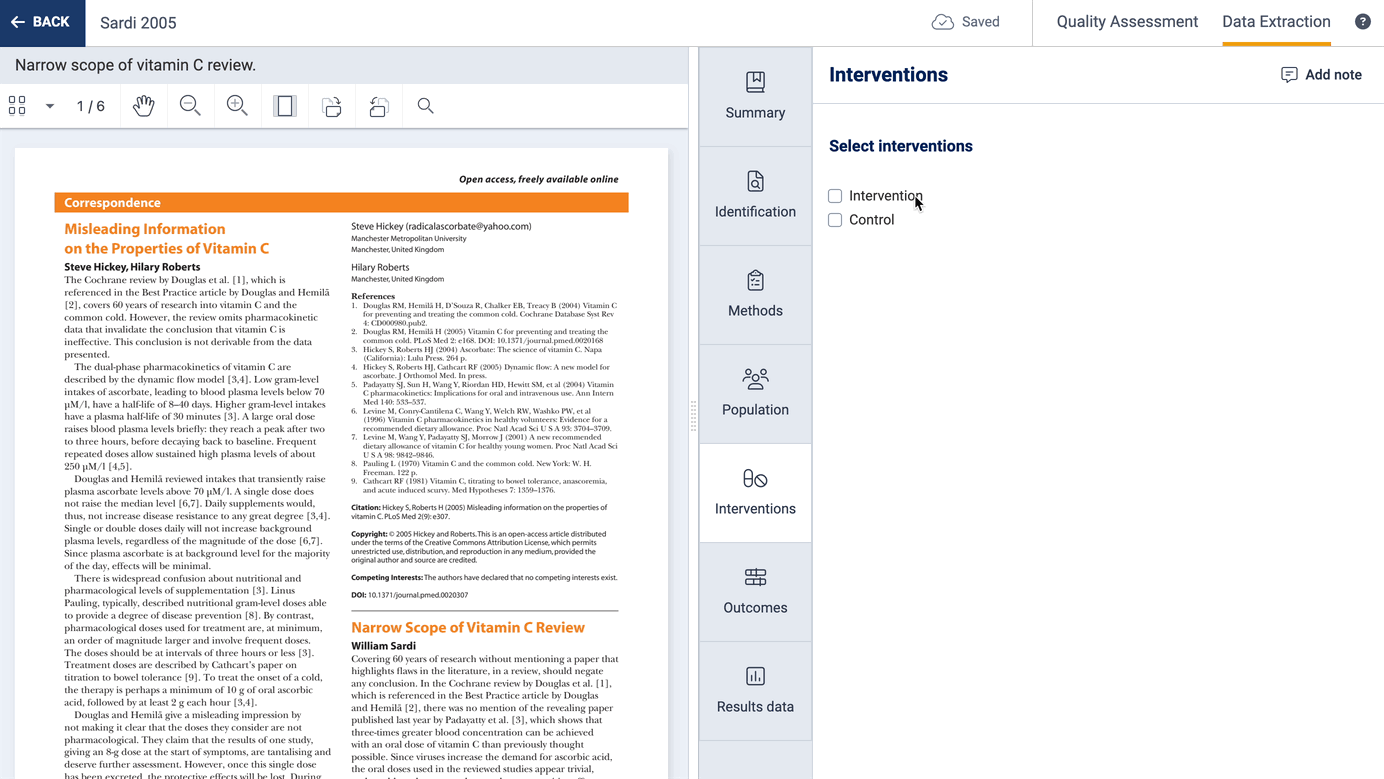
You can also select which outcomes and timepoints are included in a study and you can collect additional information about how each outcome was defined and measured.
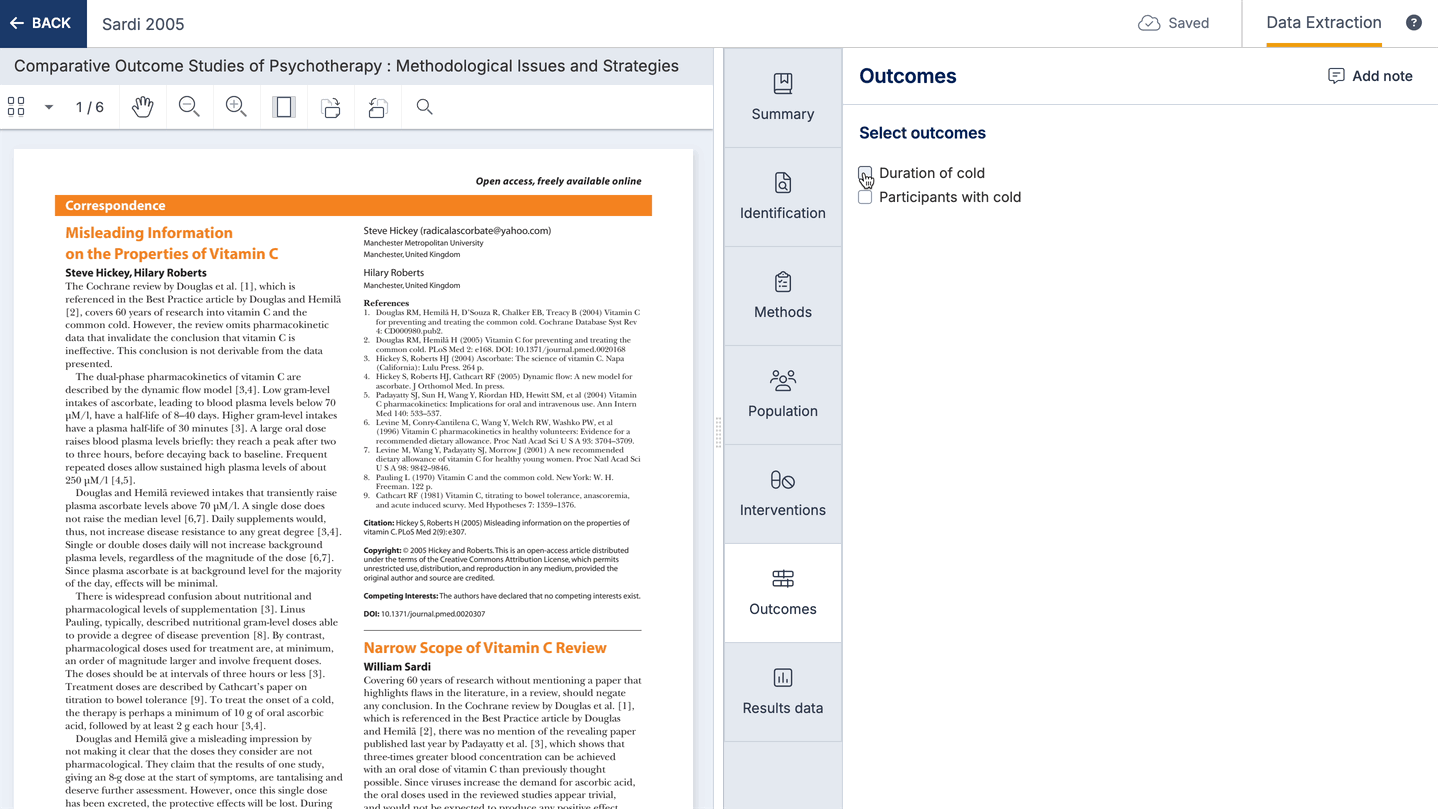
When an outcome is selected, result tables will automatically be added on the results data section, where numerical data or qualitative result data can be collected.
You can change the columns shown on result tables, and select data types from a list. This list can include custom data types, which can be anything you like to allow you to capture qualitative results. Changing the result data tables will only change the table for that study.
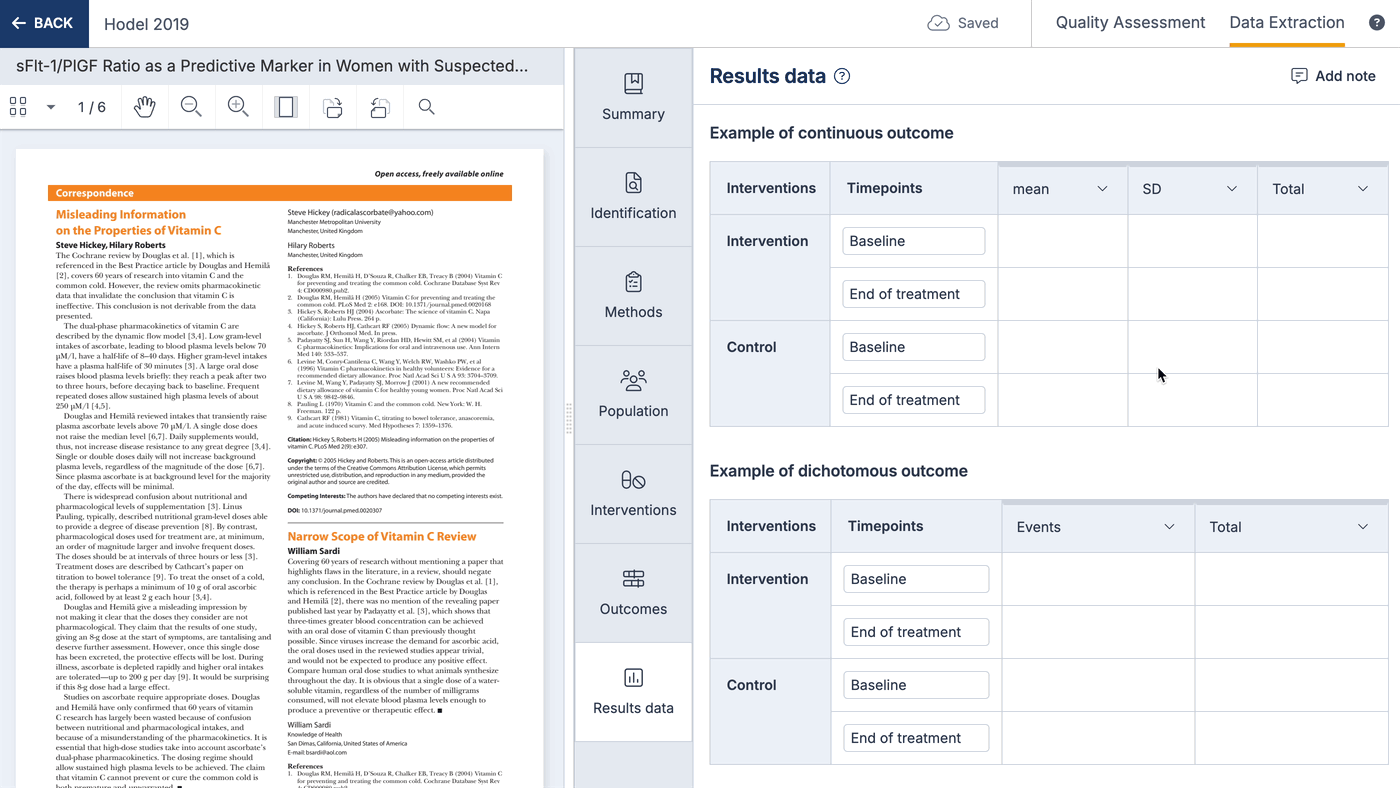
Completing quality assessment for a study
When completing quality assessment, all of the domains added to the template will show up on all studies.
For each domain, you can select a judgment (high, low or unsure), add a comment and easily add an annotation from the PDF to support your decision.
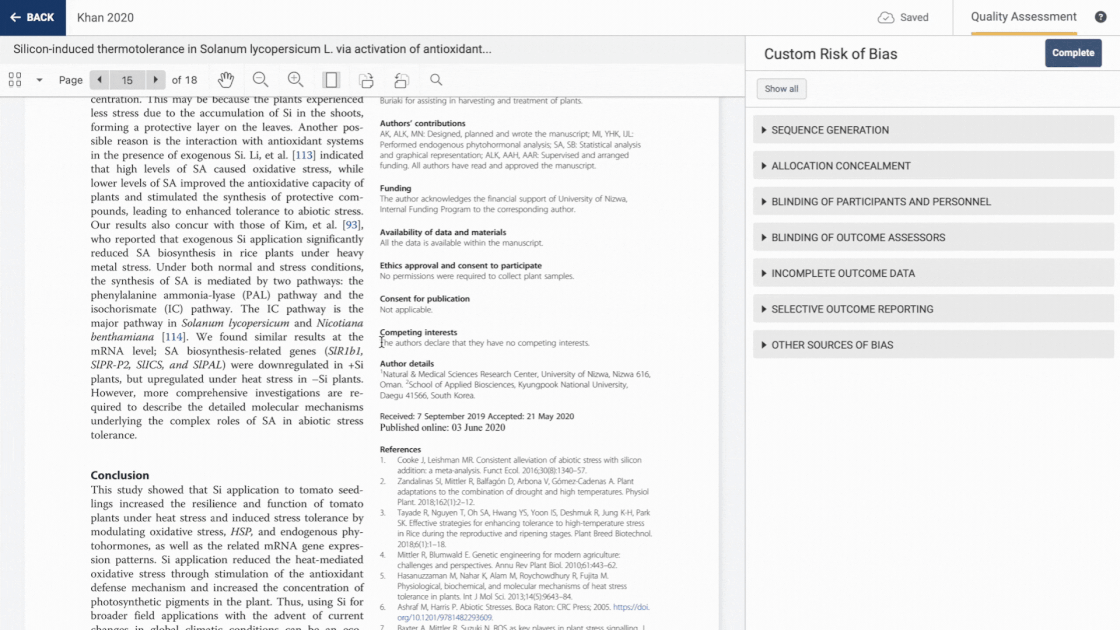
Adding notes
If you want to capture information but it doesn’t quite fit into the study extraction form, then you can use the note function to add a note. These can be viewed in the study list and also in exported CSV files.
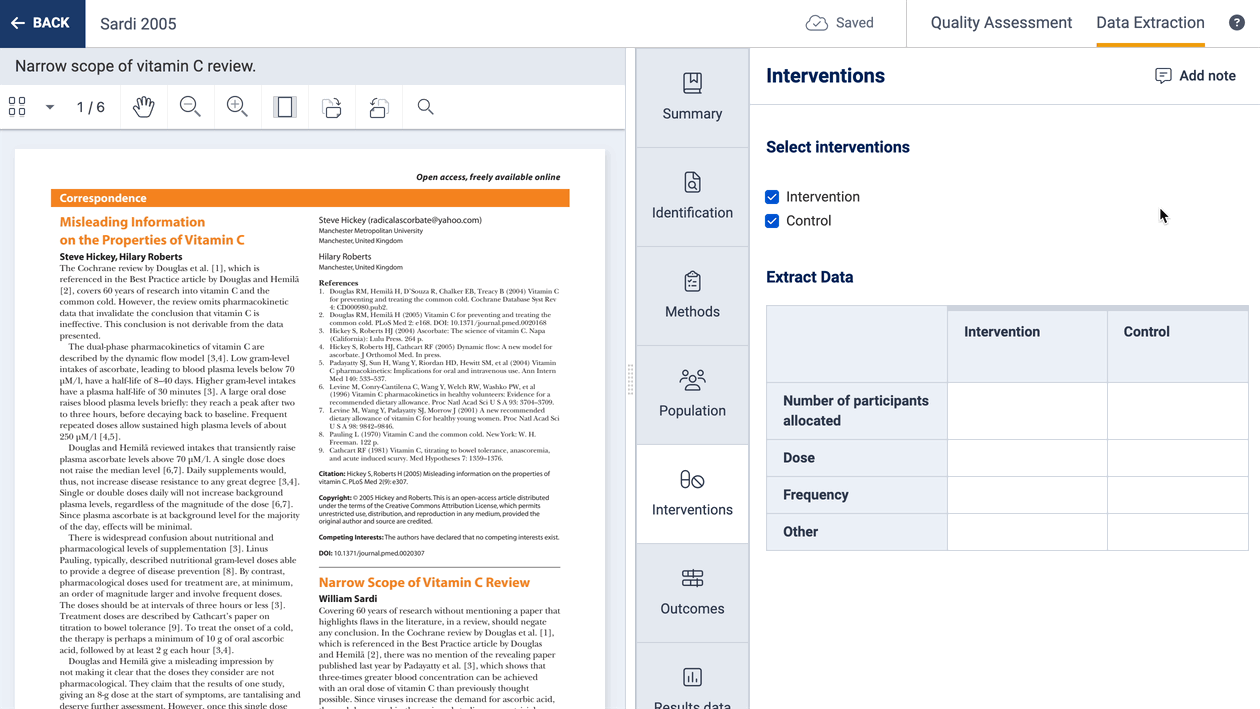
Export
You can export data from Extraction 1 in these formats:
RevMan export - CSV files which can be directly uploaded into RevMan for ease of analysis. Even if you’re not intending to use RevMan, these exports can be useful as they split out your data into 4 separate files: Study information, Study arms (Interventions), Study results and Risk of Bias. This breakdown of data can help you compare data across studies.
CSV export - One file of all your extracted data. This contains a row for every intervention group across all studies. This export helps compare data across all studies and can be used to import data into a statistical software package (e.g. R, STATA, etc)
Excel export - Has a sheet per study. We say this export is more “human readable” as its layout matches the study extraction form in Covidence. It can be used to easily share the extracted data with others, but it’s likely this export isn’t that helpful if you’re importing data into a statistical software.