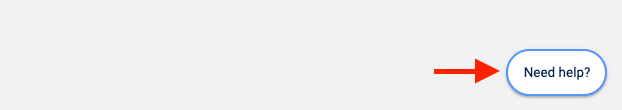Institutional subscriber information
University College of Northern Denmark
Updated 2 weeks ago

Support
Librarians at UCN – University College of Northern Denmark can assist with planning, conducting, and reporting systematic reviews and other types of research reviews. To learn more about conducting systematic reviews at UCN, visit https://www.ucnbib.dk/da/page/covidence or email lnv@ucn.dk or thk@ucn.dk to request individual or group training.
Why use the UCN Libraries' access to Covidence?
Unlimited records for each review
Unlimited number of reviewers for each review
Full functionality and features of the platform
Creating a review using the UCN Libraries’ licence
1. Request your review by emailing from your UCN email address to Thomas Kjær at thk@ucn.dk or Louise Naomi Vetner at lnv@ucn.dk with the following review information:
Name of review –
Review Type (Systematic, Literature, Scoping, Rapid, Umbrella, Other) –
Area of Research –
2. Once approved, an email invitation will be sent for you to join the review (you may need to check your spam folder): click 'Accept invitation'. After you have joined, you can invite others to the review team.
3. Sign in if you have an existing Covidence account with your UCN email address or sign up for a new account (please use your UCN email address).
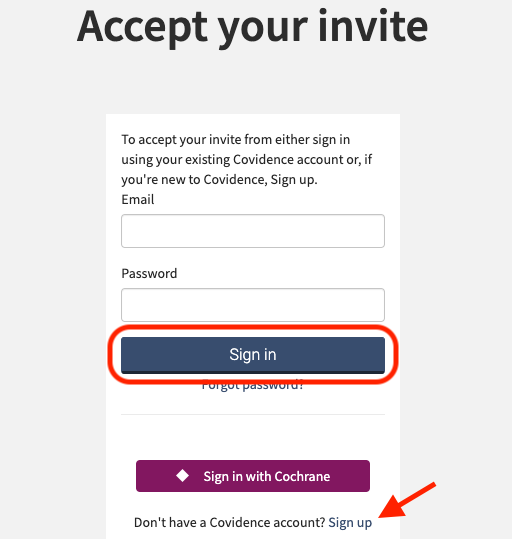
This process is necessary due to the limited number of yearly reviews.
Reviews created under the institutional license will be visible to the administrators of the UCN Libraries Covidence account. Your personal account review(s) will only be seen by you.
Once you have been appointed a review or accepted an invitation to another UCN account review, the title will appear in a separate section on your account homepage:
Once you have created a review or accepted an invitation to another UCN account review, the title will appear in a separate section on your account homepage:
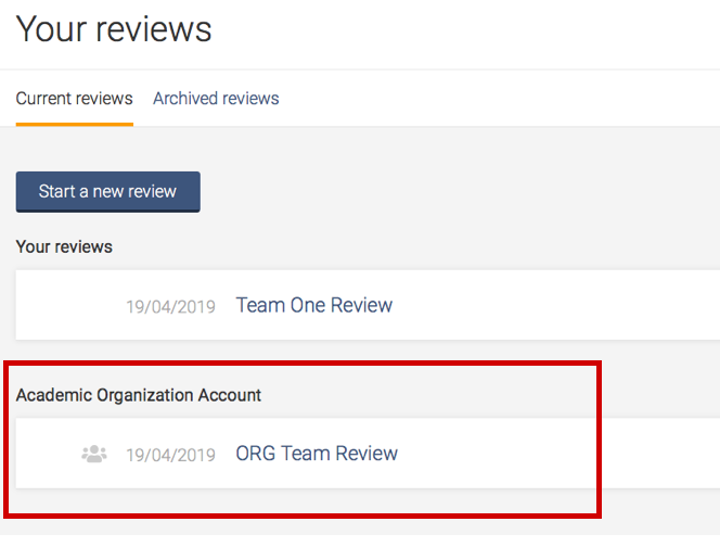
Support from Covidence
Covidence offers a range of available resources and support to help you along the way with your systematic review process.
To get familiar with how a Covidence workflow works, you can try our pre-set Demo review. This will allow you to gain hands-on experience and better understand the process. You will find it at the bottom of your dashboard once you have signed in. Give it a go and feel free to explore!
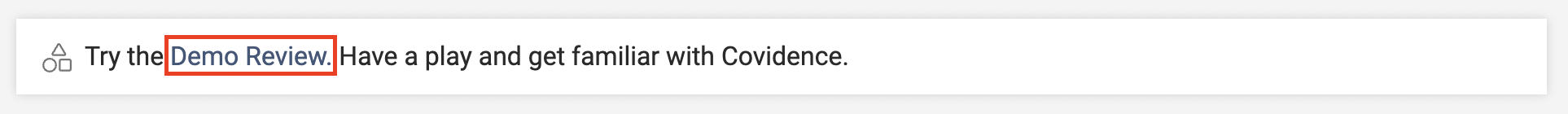
Getting started with Covidence - video tutorials that guide you through the initial area to get you started.
Covidence Knowledge Base - home to all of our comprehensive articles, instructions and advice to FAQ.
Covidence Academy - Learn and understand the essentials of systematic reviews and gain insight with expert-led training and content to guide you through every step of the review process.
Monthly Open Training Webinars - Join our Community Team for free webinars (registration required) or watch our recent recordings without delay.
Online Support Team- contact our team directly for support on your review by emailing support@covidence.org
When logged into your account, you can also easily contact the Support Team and the comprehensive articles from our Knowledge Base within Covidence by clicking the 'Need help?' button in the lower right-hand corner of the screen.