Exporting data
How to export extracted data to Excel using Extraction 1
Last updated on 27 Oct, 2025
You can export your extracted data in CSV format at any time, and to an Excel workbook (.XLSX) once the consensus form has been completed. You can see a preview of how these files will look and learn more about the different data and format options here.
Steps to export
Go to the Export tool, which is accessible from your review's summary page.
Under Extraction, select Data extraction.
Select your Data and Format options (you can read more about here).
Click Prepare file.
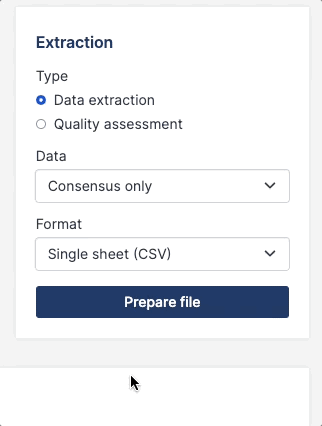
In the Recent exports list, your file will be prepared and display a Download button when it is ready.
Click Download and save your file.
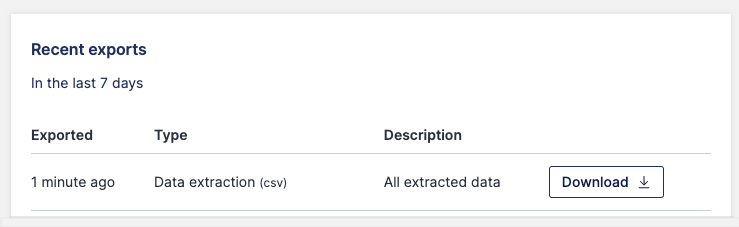
Open your downloaded file in Excel, or your preferred program.

