How to manage extraction rules in Extraction 1
Extraction 1 - Data Extraction
How to manage extraction rules in Extraction 1
Last updated on 22 Oct, 2025
In Settings>>team settings, you can use rules to manage reviewers' permissions when working in extraction. These rules can be edited by any reviewer.
Template
By default, any reviewer can edit a template.
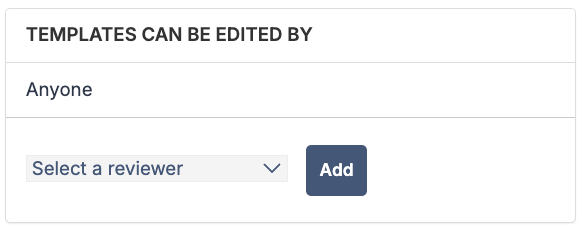
You can use a rule to restrict editing permissions to specific reviewer(s).

Extraction
By default, any member of the review team can start extracting data from a study, provided that there is space (i.e. an unassigned spot) on the study. If there are two unassigned spots, the first person to begin the extraction will automatically be assigned 1st reviewer. Only the 1st reviewer can edit extraction forms (for more information, see FAQ: What can the 1st and 2nd reviewers do when extracting data?).
Default: anyone can be 1st reviewer.
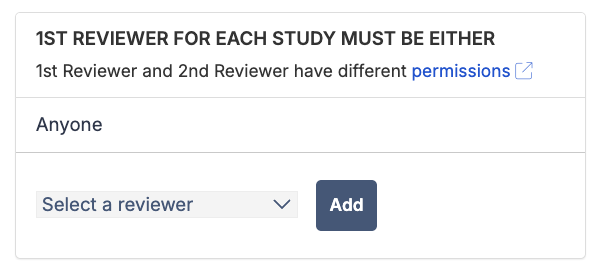
You can use a rule to restrict the role of 1st reviewer to specific reviewer(s).
Only the reviewer(s) named on the study can be 1st reviewer.
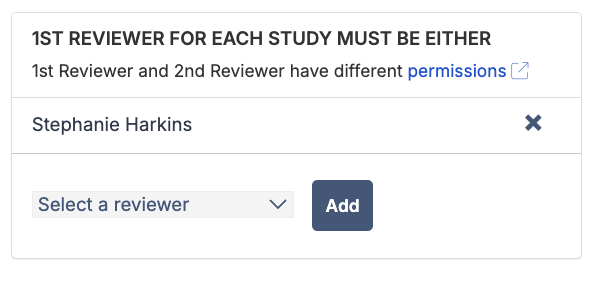
Tip: Use ‘manage reviewers’ to assign reviewers to extraction on a particular study and to change the assignment.
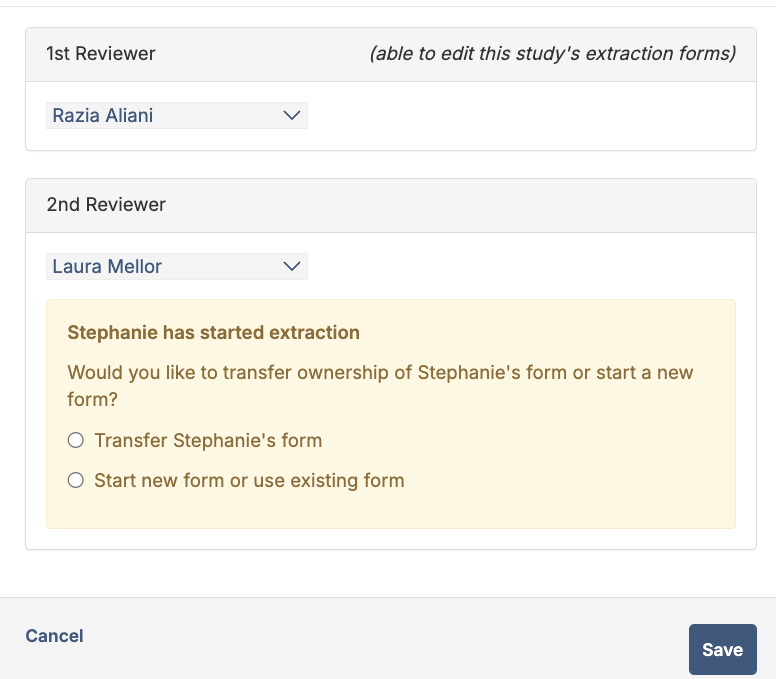
Consensus
Consensus must be done by either the 1st or 2nd reviewer on that study. You can use a rule to limit this further.
Default: any reviewer can do consensus (provided they are R1 or R2 on the study).
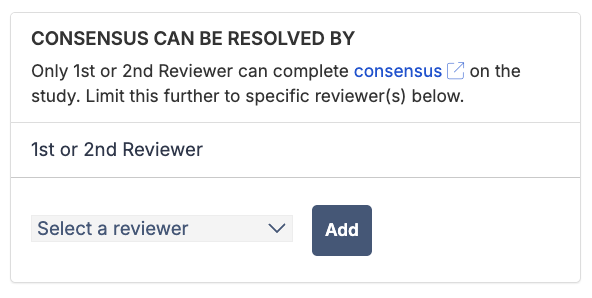
Only the reviewer(s) named can do consensus (provided they are R1 or R2 on the study).

If a third person will perform consensus on a study, you will first need to make this person either the 1st or 2nd reviewer using ‘manage reviewers’.

