Institutional subscriber information
McGill University Library
Updated 3 weeks ago

Welcome
McGill University Library offers free, unlimited access to Covidence for members of the McGill community.
Disclaimer
Your use of this solution (Covidence) is completely voluntary and at your own discretion.
By your use of Covidence, you accept that your use of it is governed exclusively by the terms of use of Covidence available here: https://www.covidence.org/terms/. McGill University assumes no responsibility in connection with your use of Covidence.
Covidence is external to the McGill ecosystem. It is strictly forbidden to share any McGill Intellectual Property Data on Covidence. You are responsible for whatever data or personal information you may share.
You should not reuse McGill’s password as your credential for Covidence.
The accounts created on Covidence and the associated data will persist until deleted by you.
*******
Votre utilisation de la solution (Covidence) est complètement volontaire et à votre propre discrétion.
En utilisant Covidence, vous acceptez que votre usage de celle-ci soit exclusivement régi par les termes et conditions de Covidence disponibles ici : https://www.covidence.org/terms/. De plus, l’Université McGill n’assume aucune responsabilité en lien avec votre usage de Covidence.
Covidence est une solution externe de l’écosystème de l’Université McGill. Il est strictement interdit de partager toutes données relatives à la propriété intellectuelle de l’Université McGill sur Covidence. Vous êtes responsables des données et des informations personnelles que vous partagez.
Vous ne devez pas réutiliser votre mot de passe McGill comme identifiant de connexion pour Covidence.
Les comptes créés sur Covidence et les données qui y sont associées persistent jusqu'à ce que vous les supprimiez.
What is Covidence?
Covidence is a web-based tool that will help you through the process of screening your references, data extraction, and keeping track of your work. It is particularly useful for researchers conducting a systematic review, scoping review, or other knowledge synthesis.
Librarians at the McGill University Library are available to assist with planning, searching, and reporting stages of knowledge syntheses. To learn more about review methodologies and how librarians can help, please visit the Systematic Reviews, Scoping Reviews, and Other Knowledge Syntheses guide.
Eligibility
The Covidence institutional license is available to McGill faculty, staff, and students.
For questions regarding eligibility or creating an account, please email covidence.library@mcgill.ca.
Creating an Account
If you are logging in for the first time, you will need to create a Covidence account. To sign up for a new account, you must use an @mcgill.ca or @mail.mcgill.ca email address.
You should not reuse McGill’s password as your credential for Covidence.
To request access to the institutional account of the McGill University Library, please use your current @mcgill.ca or @mail.mcgill.ca email address.
Enter your first name and email address (using your @mcgill.ca or @mail.mcgill.ca email address) and click on “Request Invitation”.
Open the email invitation and select “Accept this invitation”. If you are unable to find the invitation in your inbox, please check your junk folder.
If you experience technical issues with your @mcgill.ca or @mail.mcgill.ca email address, please refer to McGill IT Services directly through https://mcgill.service-now.com/itportal or at 514-398-3398.
Existing Account
If you would like to use an existing Covidence account to access the institutional license, this account must have an @mcgill.ca or @mail.mcgill.ca email address set up as the primary email:
Creating a Review
Sign-in to Covidence through https://www.covidence.org/sign_in
Click on “Start a new review”.
After clicking “Start a new review”, you will have the option to select your personal account or select the McGill University Library license. Select McGill University Library and “Create Review” to continue.
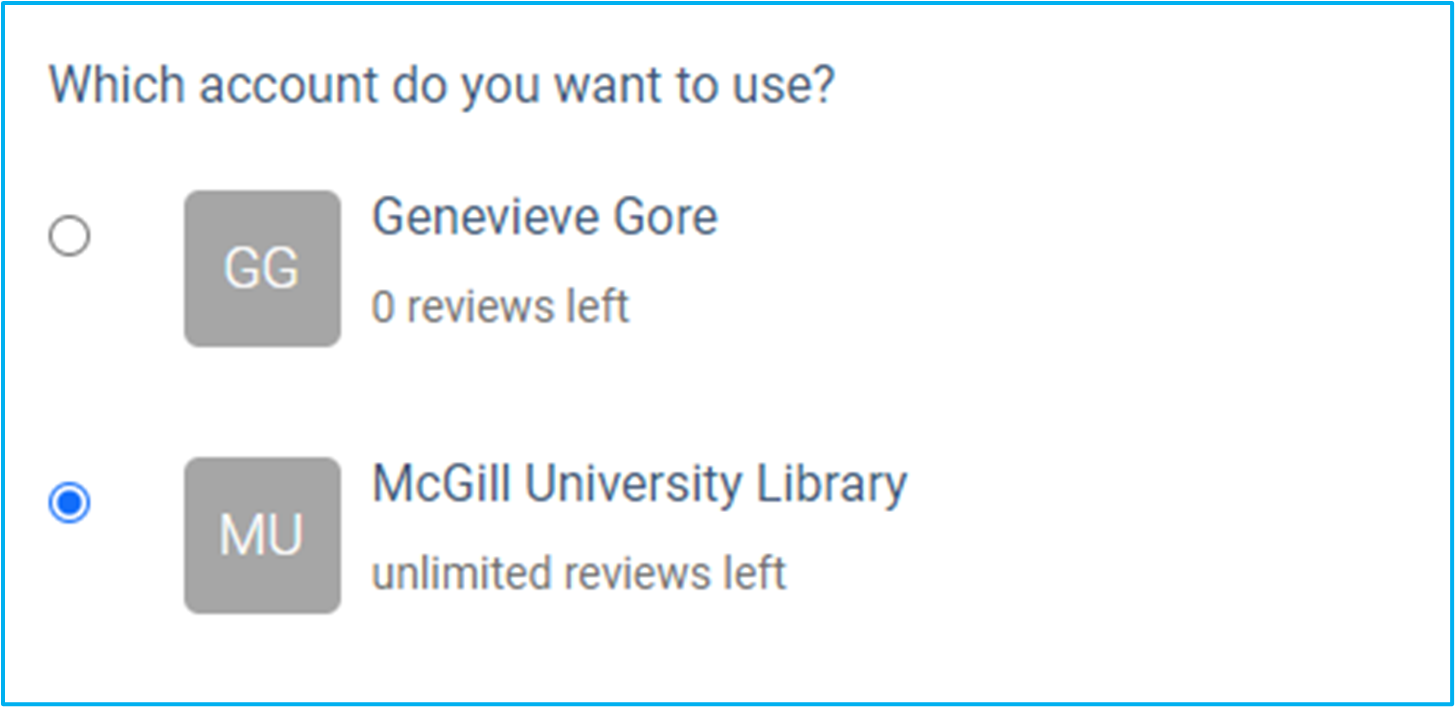
Note: Reviews created via the McGill University Library license will be visible to the administrators of the McGill University Library Covidence account. Your personal account review(s) are only visible to you.
Once you have created a review, the title will appear in a separate section on your account homepage:
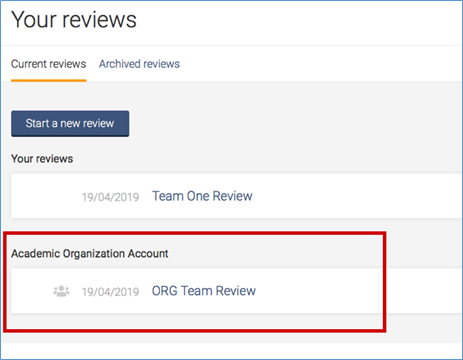
Adding or removing reviewers
Once a review is created, you can add reviewers.
From the homepage, select the review to which you wish to add co-reviewers and click on “Settings”

From the review Settings, navigate to “Add/remove reviewers”
Click on “Invite another reviewer” and enter your reviewer’s first name and email addresses to invite them
You will also see the option to “remove reviewer” next to each reviewer’s name
Important Note about Uploading Full Text Articles
McGill University Library reviewers are cautioned to NOT upload the full text of copyrighted articles to Covidence due to licensing and copyright restrictions. You may upload the full text of articles when they have been made available under terms and conditions which permit this use.
Please see Licensing and conditions of use of electronic resources for more information.
Support
In Covidence, you can do the following:
Import references - Covidence works seamlessly with your favourite reference managers like EndNote, Zotero, Mendeley or any tool that support RIS, CSV or PubMed XML formats. Covidence can automatically remove duplicates for you.
Screen title & abstract - Breeze through screening with keyword highlighting and a lightning quick interface. Covidence keeps full records of who voted and supports single or dual screeners.
Screen full text - Decide quickly on studies in full text. Capture reasons for exclusion and any notes so you can resolve any disagreements quickly, with a click of a button.
Create forms - Be in control and stay focused on your PICO question. Customizable extraction forms mean you only spend time extracting what you need.
Customize risk of bias - Automatically populate your risk of bias tables by highlighting and commenting on text directly in your PDF.
Conduct data extraction - Extract data efficiently with a side-by-side view of your customized form and PDF. Then, when you are done, easily compare your form with other reviewers.
Export - Covidence exports to all the common formats so you can continue your review in your preferred software.
Collaborate- You can invite other reviewers (including external colleagues) to work with you on the project.
There is additional training and support available through Covidence:
Covidence Academy - Useful 'How to' guides, step-by-step videos on Covidence features, and helpful links to additional resources
YouTube Channel - Online video tutorials
Covidence 101 Webinars - Occur regularly (registration is required) and recordings are also available for asynchronous learning
As part of our paid institutional subscription, Covidence provides 24/7 email support for methodological and technical questions to all users of our account. Questions are normally answered within 24 hours.
Please email support@covidence.org

