How to set up the interventions section in Extraction 1
Extraction 1 - Data Extraction
How to set up the interventions section in Extraction 1
Updated 3 weeks ago
Setting up the template
The interventions section of the template is designed to capture details about the interventions and comparisons received in each group of the study.
All interventions and fields you add to this section will appear for all studies, allowing you to collect consistent data across studies. You can update the template at any time throughout the data extraction process.
The section is broken down into two subheadings, described in more detail below.
Interventions
Interventions are defined at a review level in the template as shown below. A default of “Intervention” and “Control” are added, but they can be edited and removed.
In your protocol you will have defined which specific interventions and comparisons you intend to compare e.g. “Vitamin C” and “Placebo”. You can add these interventions and comparisons to the template. When extracting data from a study you can select which interventions and comparisons were reported.
Note: If you are completing a review which is focused on exposures or other phenomenons of interest instead of interventions, you can add these to the interventions section.
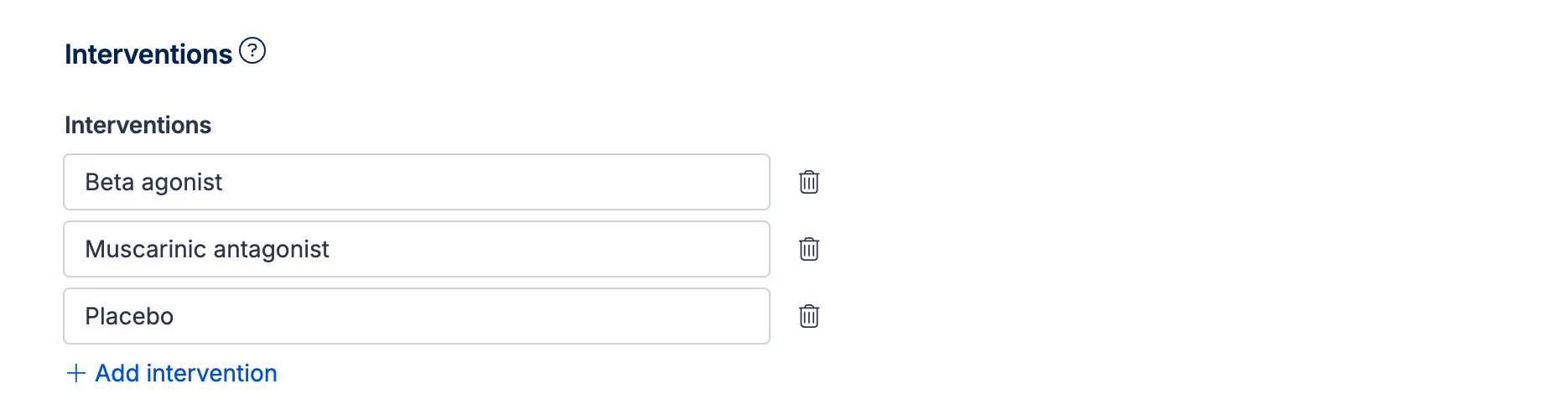
Intervention characteristics
The intervention characteristics subheading includes four default fields that can be edited and removed:
Number of participants allocated
Dose
Frequency
Other
You can add characteristics to capture details about the interventions received within the study, as shown below. All fields are free text and can be added and deleted within the template as required.
Intervention characteristics will depend on the type of variation expected between studies. For example, if the template intervention is ‘Beta agonist’ as shown below, characteristics may be needed to record how the intervention was defined in the study, the dose, frequency, and mode of delivery (e.g. inhaled, oral, type of inhaler…).
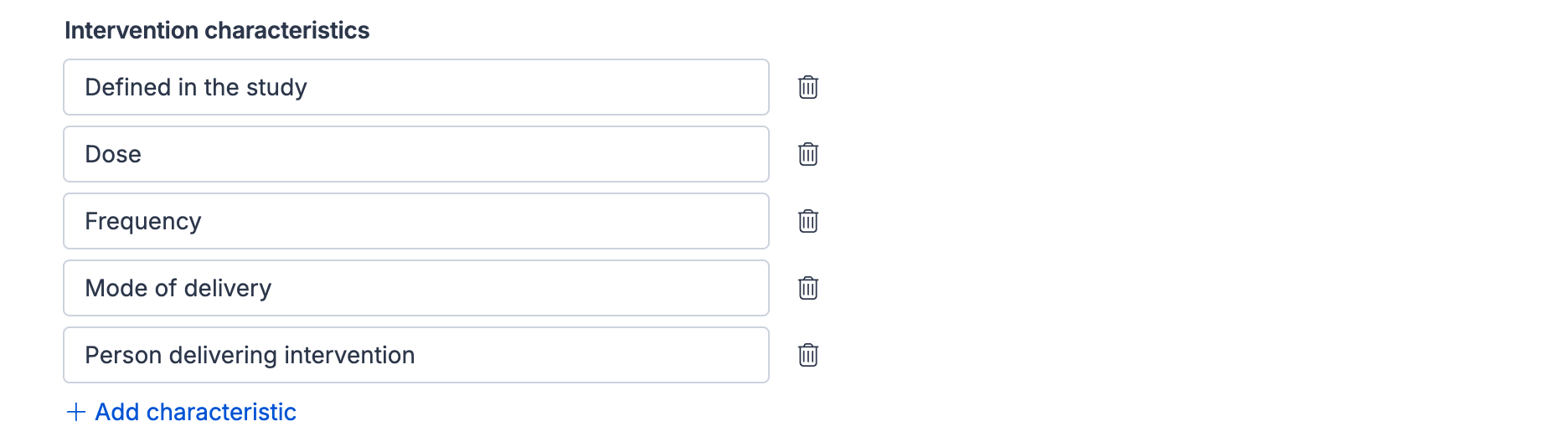
Extracting data from studies
When extracting data from a study, the 1st Reviewer can select which interventions are included in the study.
At the top of the page, you will notice a banner that summarizes the interventions identified in the full text.
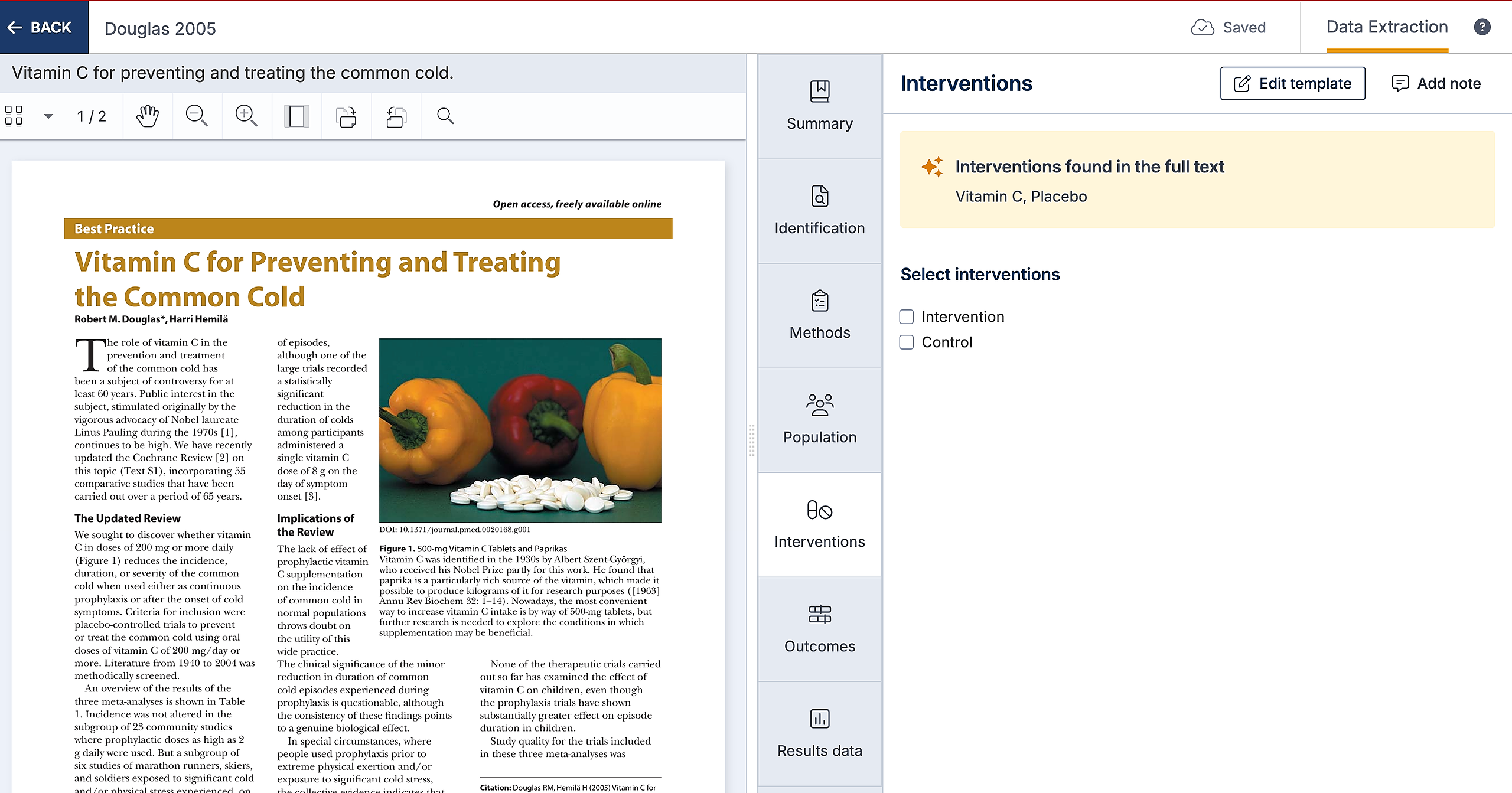
.
Once you click on an intervention in the template, the 'Link to Suggestion' field will display a dropdown list of suggestions based on the intervention groups (arms) identified in the study's full text.
Select the suggestion that best matches the chosen intervention. For example, if your template intervention is "Intervention", you might select "Vitamin C" as the most relevant option.
These are extracted by a Large Language Model (LLM) from the full-text PDF, whether uploaded for closed-access studies or sourced from the associated open-access PDF. If you don't like any of the suggestions, please select the option 'No relevant suggestions' in the dropdown.
Similarly to other suggestions, these features will also only work for when the study has a DOI provided.
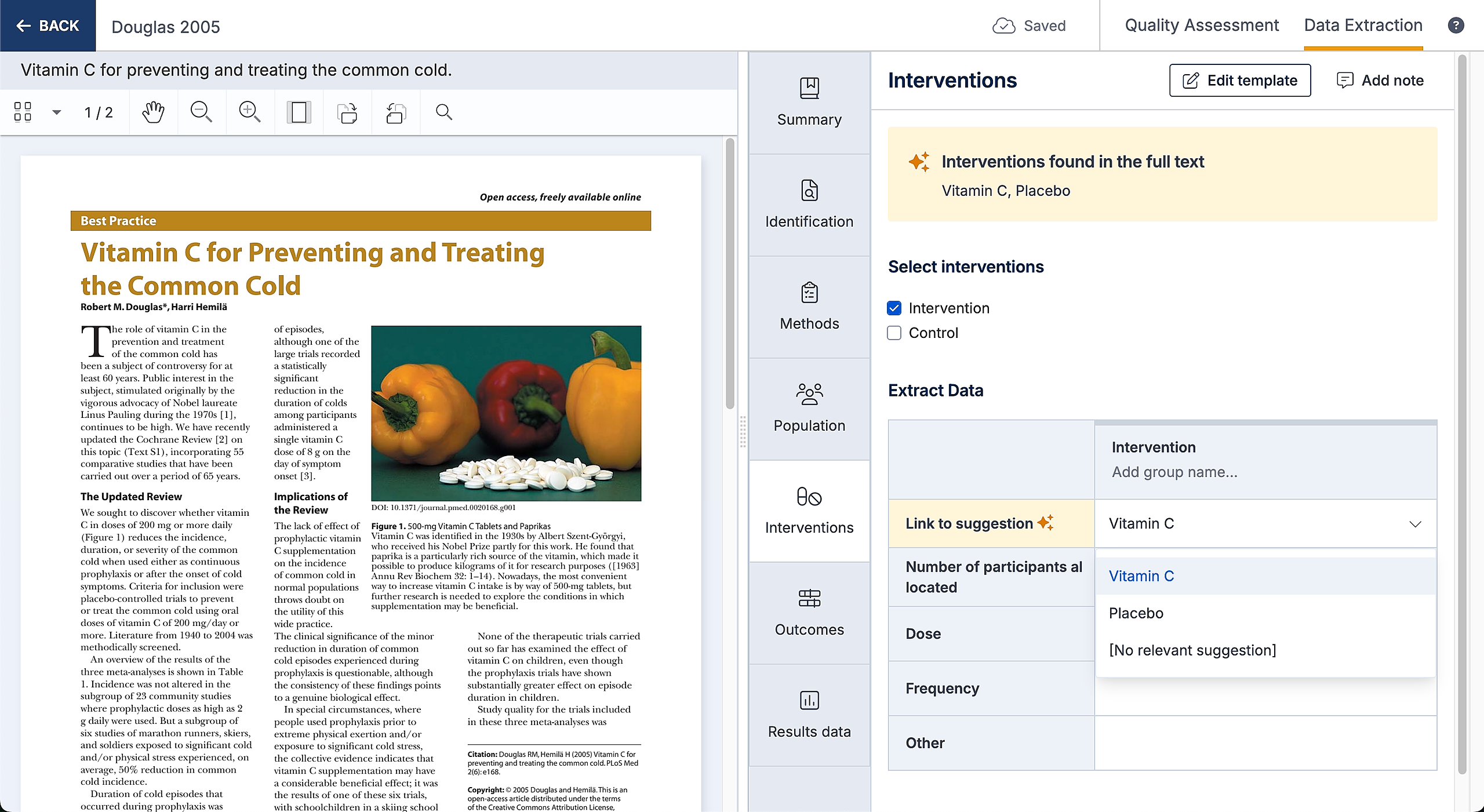
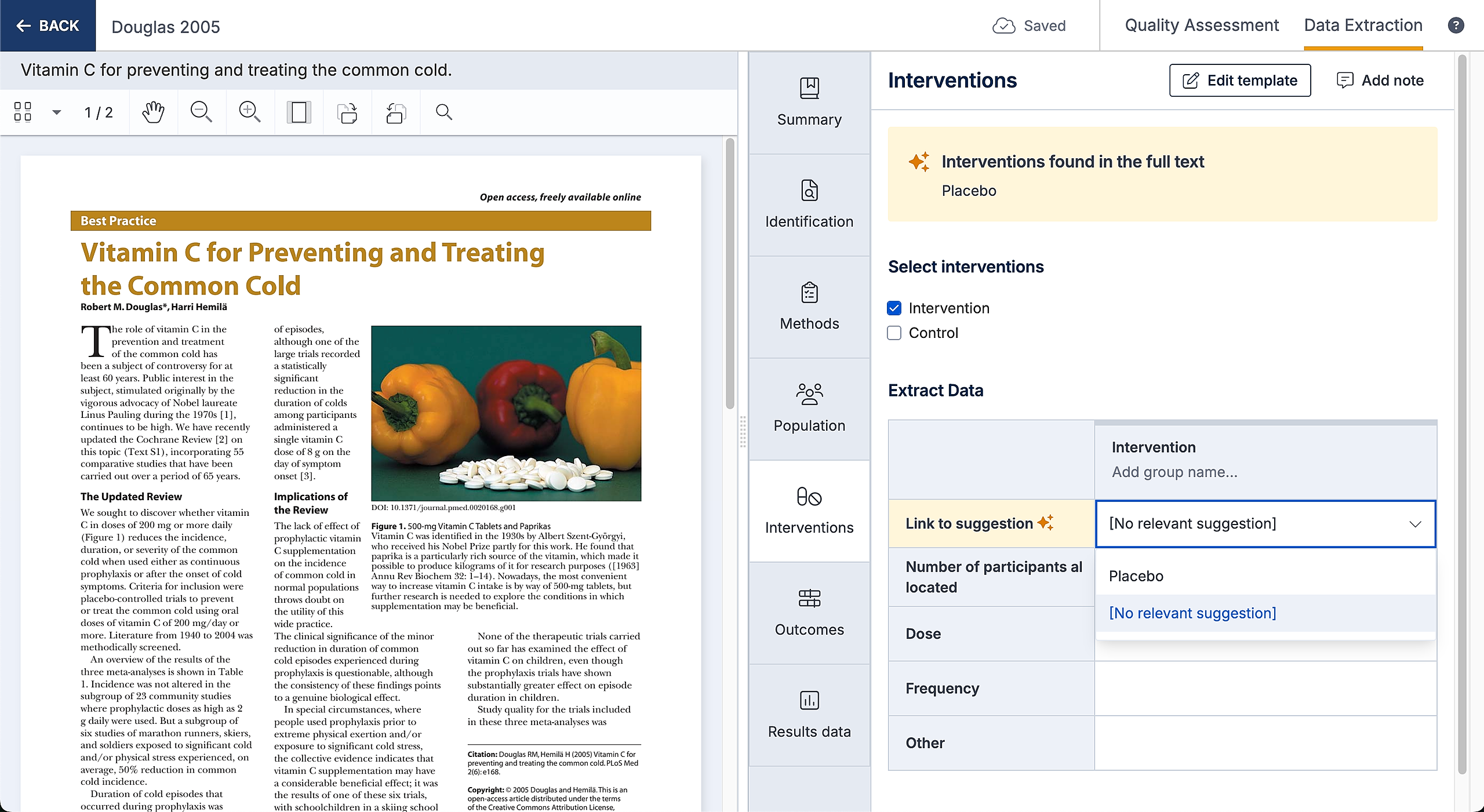
Optionally you can add multiple groups linked to the template-defined interventions and add a group name for accurate reporting.
This is useful if multiple groups are given the same intervention e.g. different doses, different locations. More information about extracting data from a study can be found here.
Intervention characteristics defined in the template will appear as rows within the table when completing data extraction for each study, with columns for each intervention group.
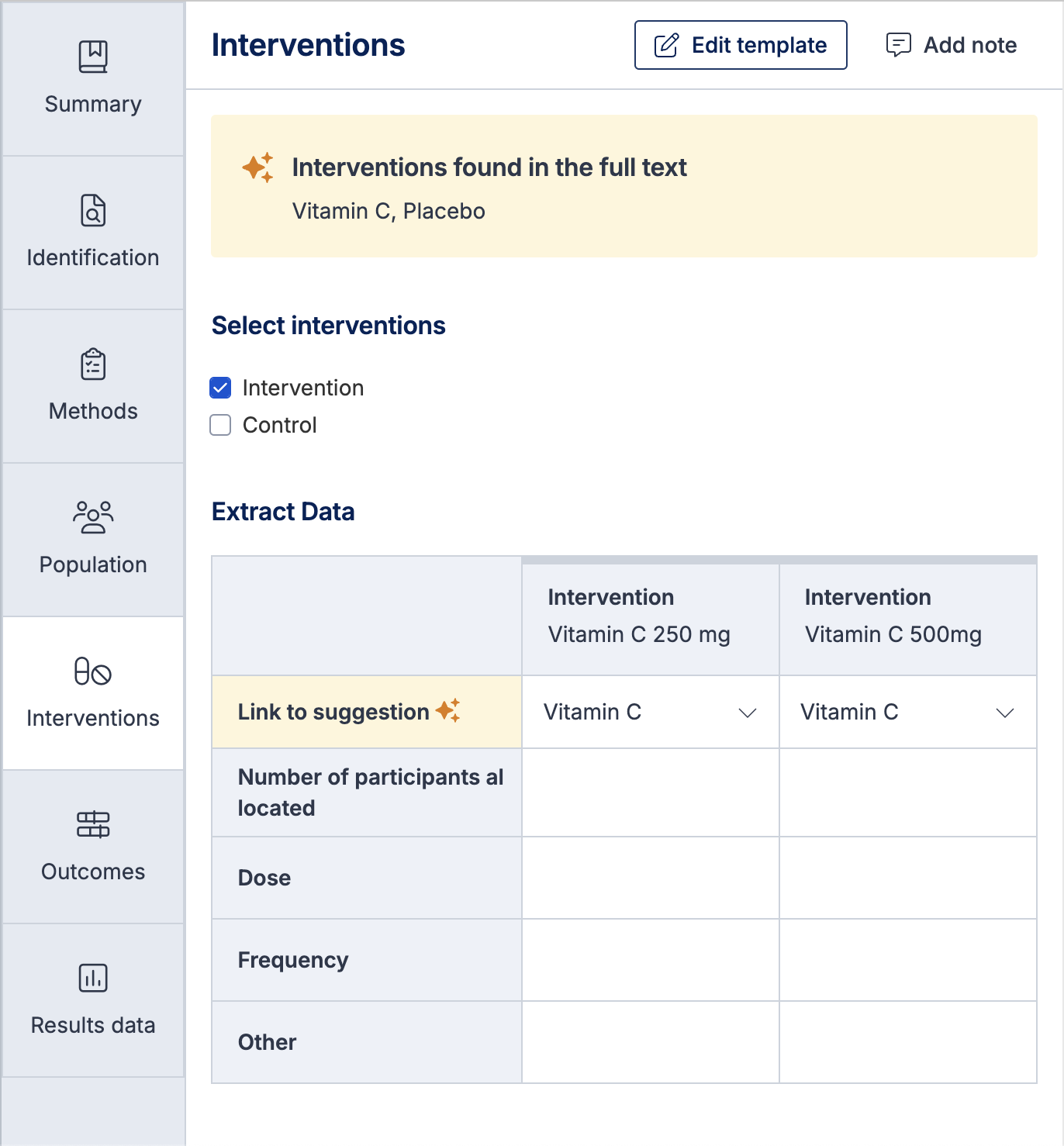
Help for setting up other sections of the template
Below are step by step guides providing tips on how to set up your template for each section:

