Extraction 1 - Data Extraction
How to set up the population section
Last updated on 22 Oct, 2025
Setting up the template
The population section of the template is designed to capture details about the people included in the study, including eligibility, differences between groups and baseline characteristics.
All fields you add to this section will appear for all studies, allowing you to collect consistent data across studies. You can update the template at any time throughout the data extraction process.
Fields within the population section of the template are listed under two subheadings, described in more detail below.
Population details
There are three default fields under this subheading, which can be un-selected in the template. These fields allow you to record population eligibility and differences between groups:
Inclusion criteria - to record the list of criteria used to define who was eligible for the study
Exclusion criteria - to record the list of criteria used to define who was not eligible for the study
Group differences - space to note any important ways the intervention groups differed, such as a higher age or lower severity scores
Baseline characteristics
The baseline characteristics subheading has two default fields that can be edited and removed:
Mean age (years) ± SD - The mean age and standard deviation in years of each intervention group and for the overall population
Other - A place to extract any other relevant information for each group and for the overall population
Custom fields can be added to suit your review. Within the template, you can add baseline characteristics to capture details about the population of the study, as shown below.
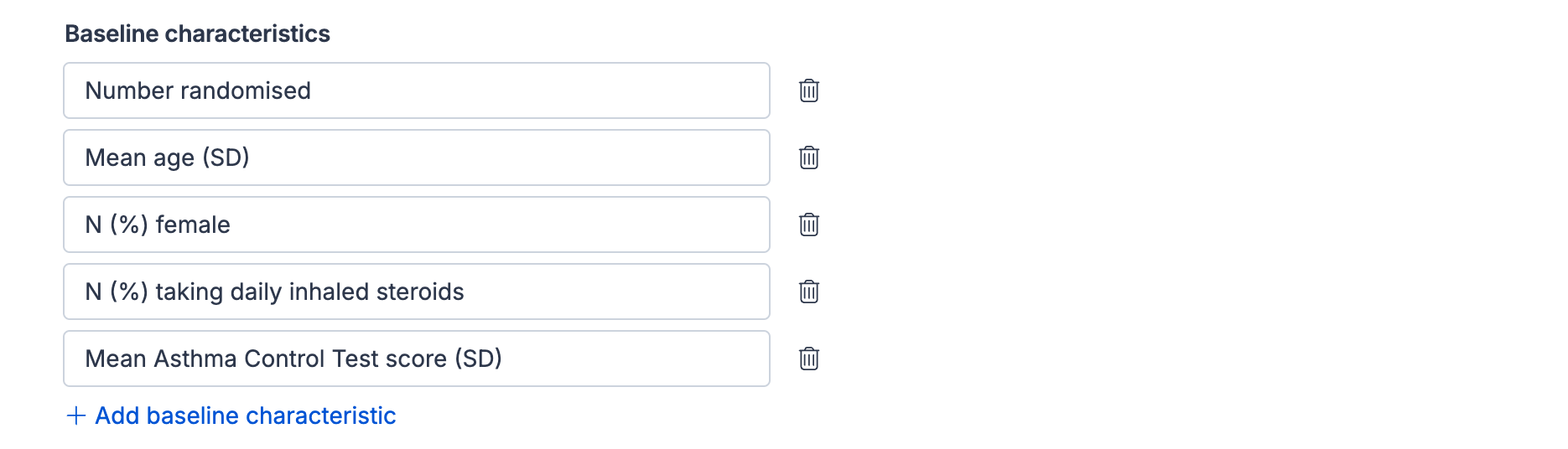
Baseline characteristics defined in the template will appear as a table when completing data extraction for each study, with columns for each intervention group reported in the study (see Interventions) and the Overall population, allowing you to extract data as it was reported in the study.
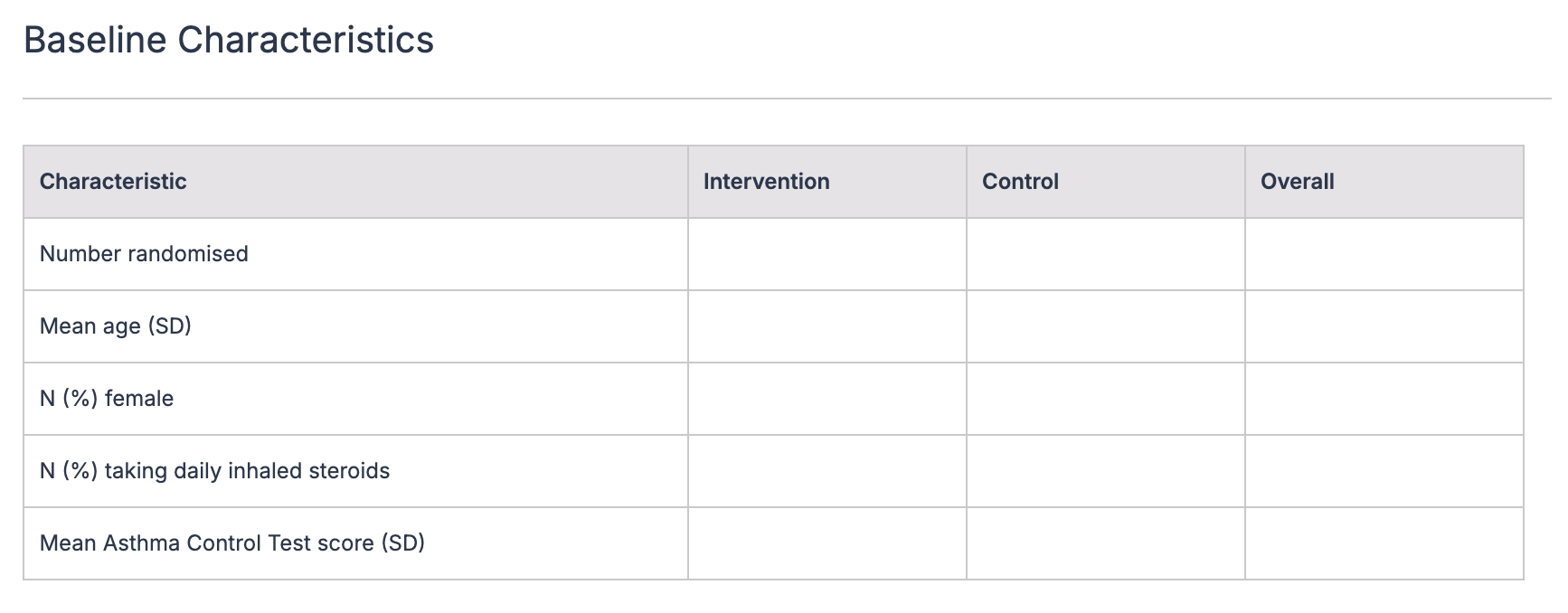
Additional data
The Additional data subheading includes four default fields that you can edit and remove:
Total sample size - to capture the total number of participants included in the study
Total number of withdrawals - to capture the total number of participants that withdrew, this might be needed for the quality assessment
Reason for withdrawals - to capture the reasons that participants withdrew, this might be needed for the quality assessment
Other - A place to extract any other relevant information
You can add custom fields under this subheading to suit the specifics of the review not captured within the other subheadings. Examples of custom fields that may be useful to add under this subheading include:
Minimum age/maximum age - as a separate field to overall inclusion and exclusion criteria
Disease severity criteria - as above and any other eligibility information such as the different types of treatment participants were allowed to take or that were not permitted during the study
% dropout - to capture data about participant flow that is needed for the quality assessment
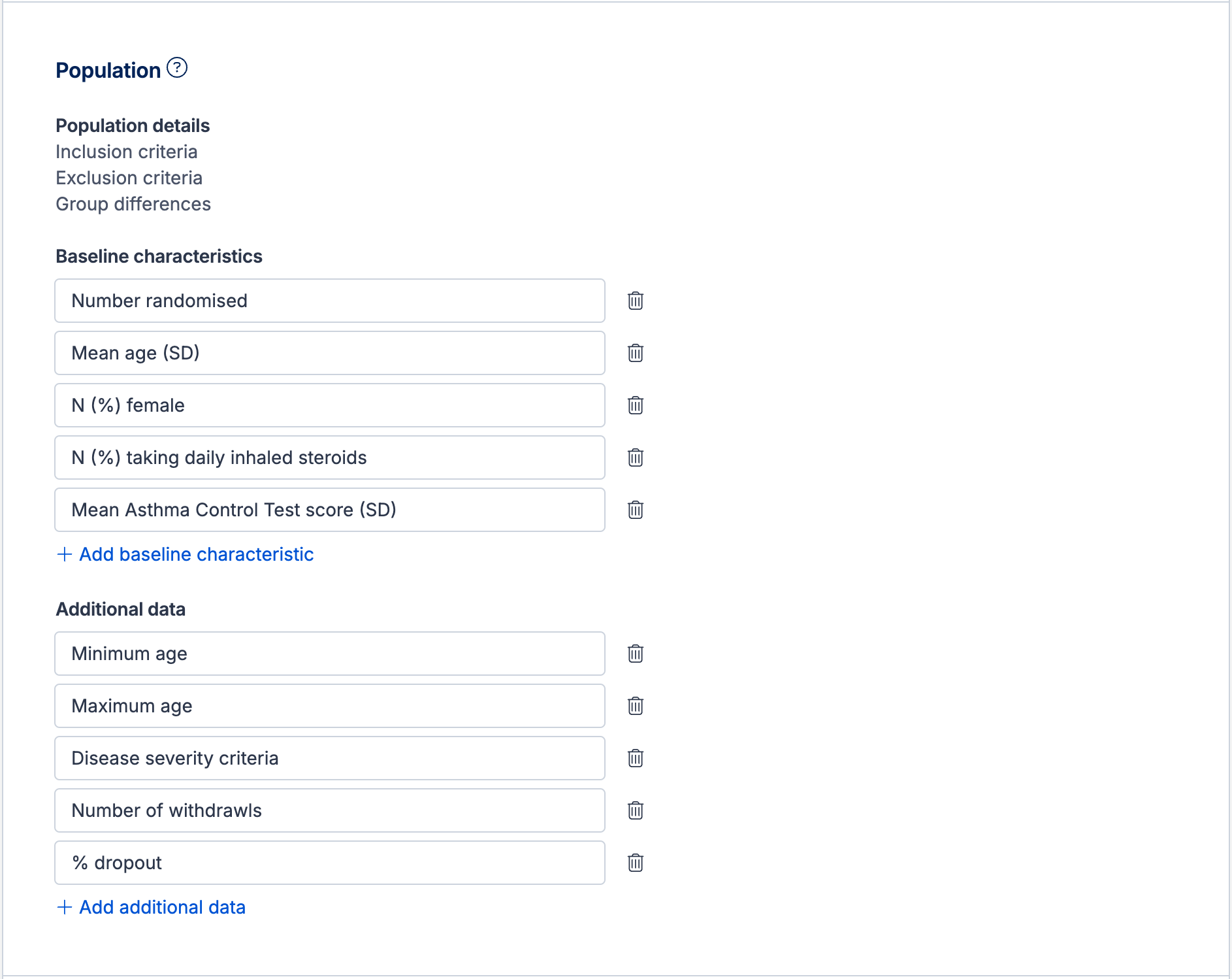
Extracting data from studies
All fields you add to the template will appear on the data extraction form for each study.
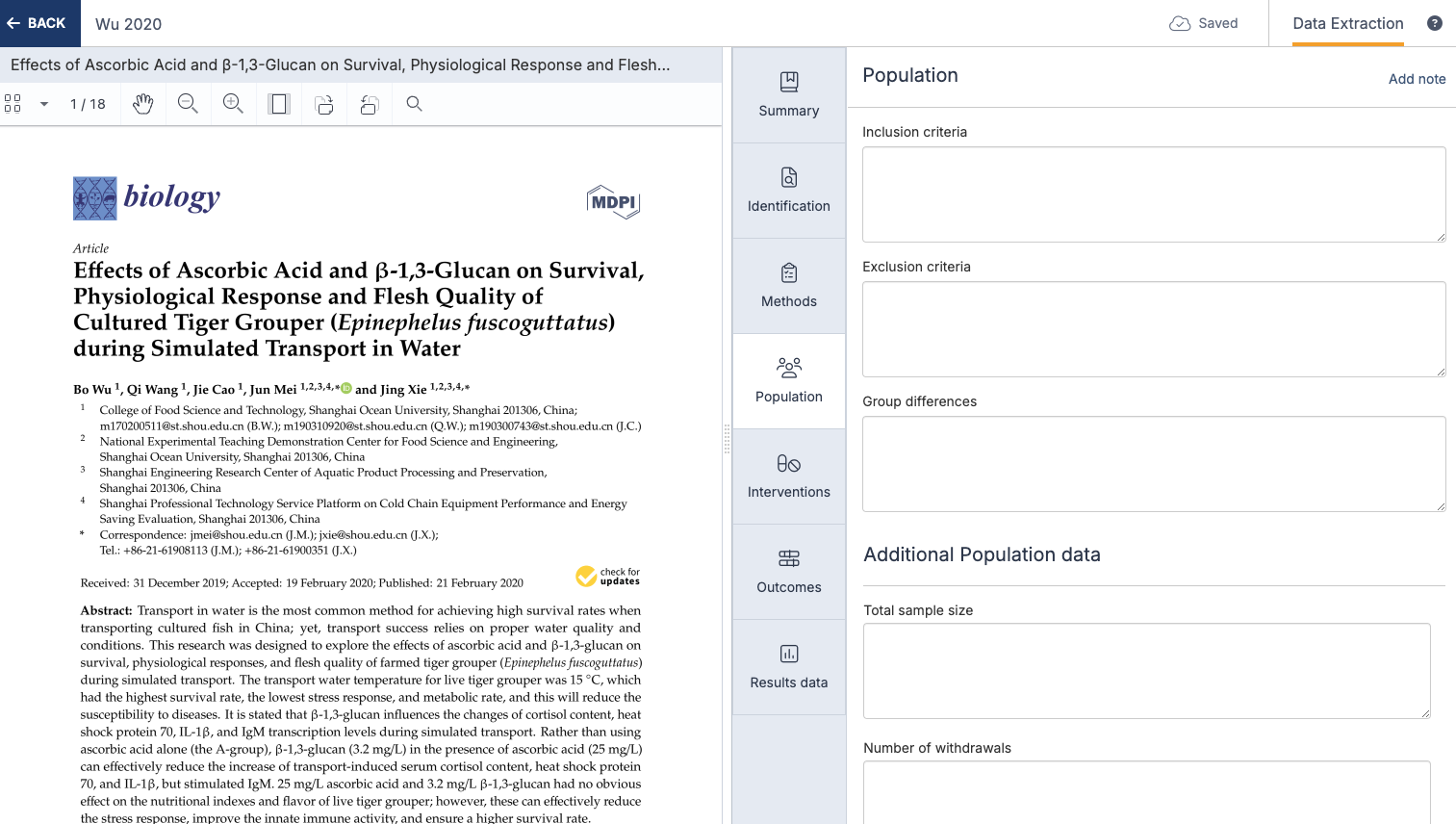
When extracting data from a study, you can select which interventions were reported in the study and add any additional intervention groups. These will define the columns in the baseline characteristics table.
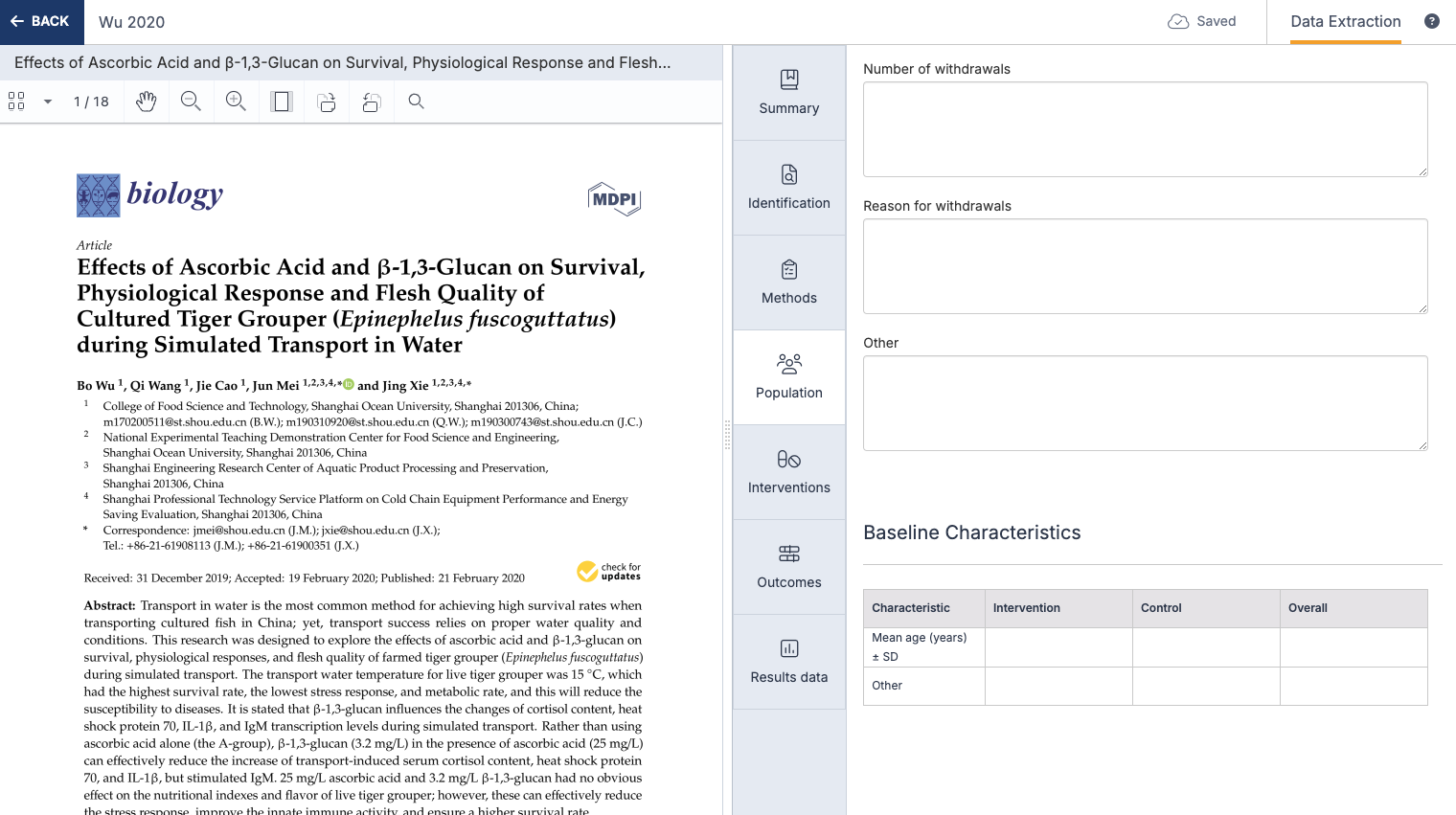
Help for setting up each section of the template
Below are step by step guides providing tips on how to set up your template for each section:

